4 to install wifi card – Jetway Computer JBC621C86 User Manual
Page 14
Advertising
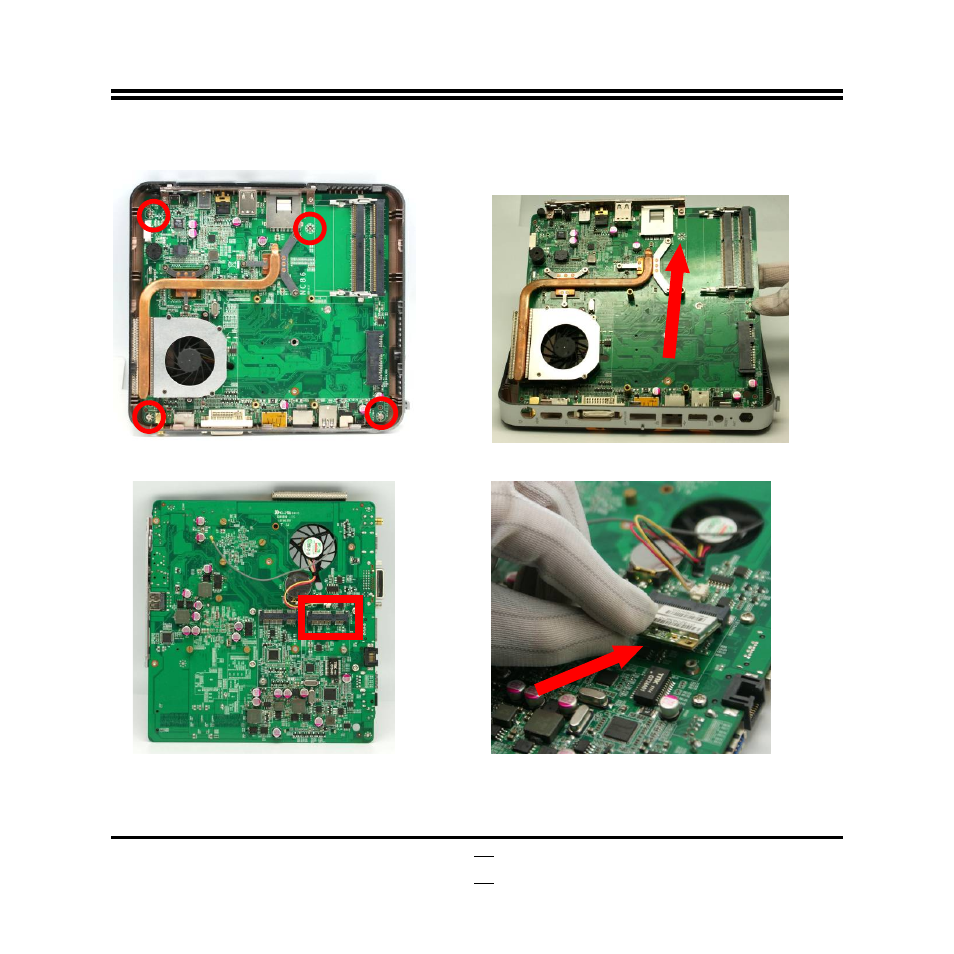
10
2.4 To Install WIFI Card
1.
Remove the marked screws to unlock the
board from the chassis.
2.
Gently pick the board out of the chassis.
3.
Turn the backside of the board upwards and
locate Mini-PCIE WI-FI card slot
(MIMIPCIE1).
4.
Insert the gold figure side of the compatible
Mini-PCIE WI-FI card into the Mini-PCI-E slot
by a 45 angle.
Advertising
This manual is related to the following products: