Jetway Computer JBC621C86 User Manual
Page 34
Advertising
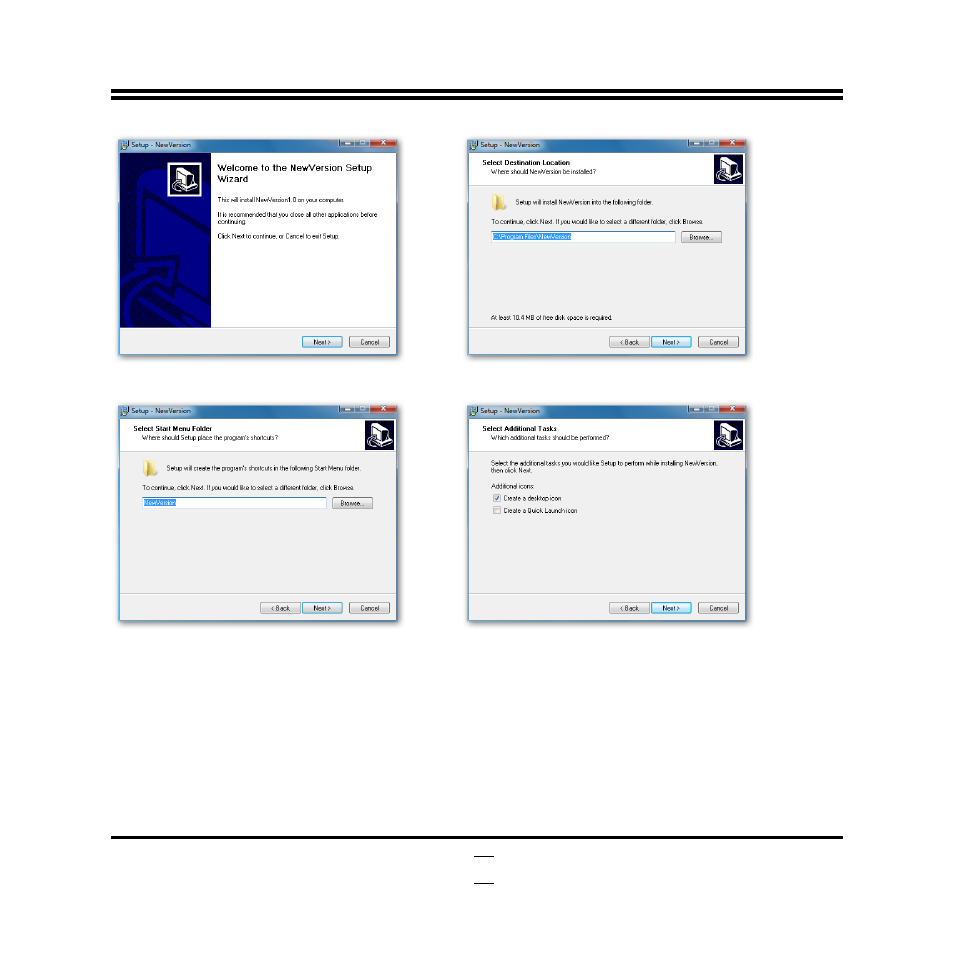
30
1. Click ‘Next’ on the welcom setup wizard
menu.
2. Select destination location, then click ‘Next’.
3. Click ‘Next’ to select a start menu folder. If
you would like to select a different folder,
click ‘Browse’.
4. Select the additional tasks you would like Setup to
perform while installing New Vision, then click ‘Next’.
Advertising
This manual is related to the following products: