Ajuste de los controles de amplificación, Adición de efectos, Efectos de modulación/cambio de tono – Johnson Amplification JT50 User Manual
Page 12: Adjusting the amp controls, Adding effects, Modulation/pitch shifting effects
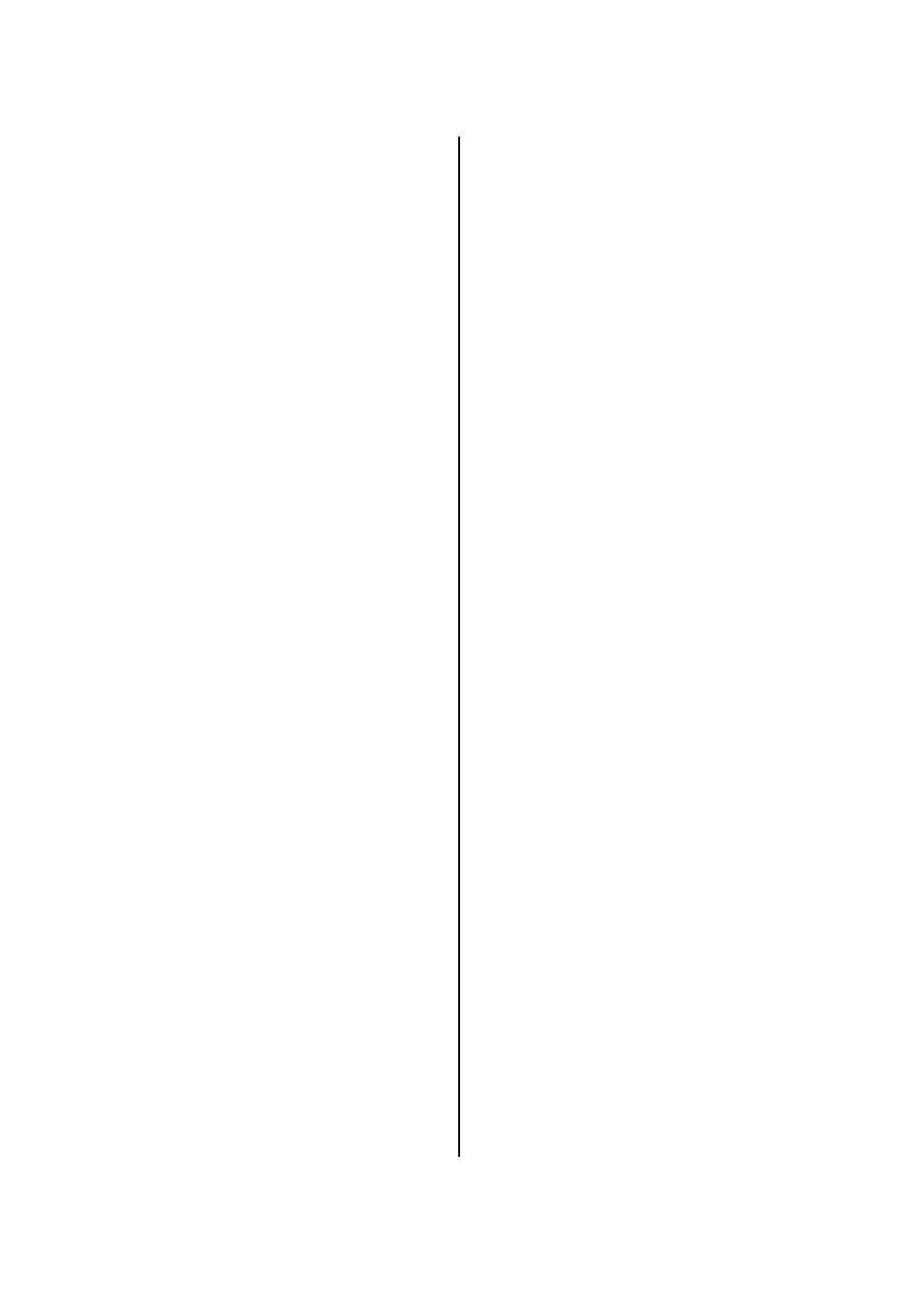
Ajuste de los Controles de Amplificación
Después de haber seleccionado el Tipo de Amplificador a usar, puede
ajustar la Ganancia, Graves, Medios, Agudos y Nivel que se adecúen a su
aplicación. Estos controles de Amplificación tienen como patrón los Tipos
de Amplificador que emulan, dándole los mismos puntos de Ecualización
que si usara realmente esos Amplificadores. En otras palabras, el ajustar
los controles de tono para el Tipo Brit Master, producirá la misma
distorsión y respuesta tonal que si hubiera ajustado estos controles en un
Amplificador Marshall Master Volume.
Adición de Efectos
Después de seleccionar el Tipo de Amplificador y ajustar la Ganancia y
Tono a su gusto, puede añadir hasta tres efectos para completar su sonido.
Puede elegir uno de los Efectos de Modulación o Cambio de Tono y
combinarlo con Retardo y Reverberación. Cada Efecto puede ser ajustado
con precisión para adecuarse a sus necesidades.
Efectos de Modulación/Cambio de Tono
El grupo de efectos de Modulación y Cambio de Tono incluye Chorus,
Cambiador de Fase, Flanger, Trémolo, Vibrato y Cambio de Tono. Sólo
puede usar a la vez uno de estos efectos. Para seleccionar un efecto de
este grupo, gire el mando de selección de 7 posiciones hasta que el
puntero apunte al tipo de Efecto deseado. Los efectos de Modulación y
Cambio de Tono pueden ser anulados girando el mado Effect
completamente a la derecha hasta la posición Bypass. Todos los efectos de
Modulación y Cambio de Tono tienen tres parámetros que puede editar. Lo
siguiente es una descripción de los parámetros disponibles para cada uno
de los efectos de este grupo:
Chorus
Un Chorus es un efecto que divide la señal entrante y añade un breve
retardo a la señal. Esta señal retardada (determinada por el control de
profundidad) es entonces ”modulada”, es decir, el retardo es acortado y
alargado. Esta señal retardada modulada es después mezclada de nuevo
con la señal original. El tiempo de retardo cambiante hace que la señal
retardada que afinada o fuera de tono respecto de la señal original. Esto
tiende a hacer que la guitarra suene más gruesa y dulce.
Velocidad
- El mando giratorio Speed ajusta la velocidad o de
modulación del Chorus.
Profundidad
- El mando giratorio Depth ajusta la intensidad
del efecto Chorus.
* Nivel
- Level ajusta el volumen del efecto Chorus.
Flanger
Un Flanger es un efecto que divide la señal entrante y añade un breve
retardo a la señal. Este tiempo de retardo es luego acortado y alargado a
una velocidad constante. La diferencia entre Chorus y Flanger es que el
Flanger usa un tiempo de retardo menor que el Chorus y que el Flanger
añade algunas repeticiones a este breve tiempo de retardo. Esto da a la
guitarra un sonido zumbante distintivo.
Velocidad
- El mando giratorio Speed ajustará la velocidad a la
que el Flanger realiza el barrido hacia arriba y abajo.
Profundidad
- El mando giratorio Depth ajusta la cantidad de
intensidad del efecto Flanger.
* Nivel
- Level ajusta el volumen del efecto Flanger.
Modulador de Fase
Un modulador de Fase es un efecto que divide la señal entrante y modula
la fase de la señal antes de mezclarla con la señal original. Esto hace que
algunas frecuencias sean anuladas. Conforme cambia la fase, son
canceladas distintas frecuencias dando un cálido tipo de sonido oscilación.
Velocidad
- El mando giratorio Speed ajusta la velocidad a la
que es modulada la fase.
Profundidad
- El mando giratorio Depth ajusta la cantidad de
intensidad del cambio de fase.
* Nivel
- Level ajusta el volumen del efecto Cambio de Fase.
Trémolo
Un Trémolo es un efecto que modula el volumen de la señal entrante a un
ritmo constante. La señal entrante irá oscilando entre un sonido más suave
y más fuerte. Sería como tener un mando giratorio de volumen motorizado
en sus guitarras que abriera y cerrara el volumen a una velocidad
constante.
Velocidad
- El mando giratorio Speed ajusta cómo de rápido
fluctuará el volumen.
Profundidad
- El mando giratorio Depth ajustará la cantidad
de fluctuación del volumen
* Nivel
- Sin función
Adjusting the Amp Controls
After you have selected the Amp Type that you wish to use, you can adjust
the Gain, Bass, Mid, Treble, and Level to suit your application. These Amp
controls are patterned after the Amp Types that they are emulating, giving
you authentic EQ points just like you were actually using those Amps. In
other words, setting the tone controls for the Brit Master Amp Type, will
render the same distortion and tonal response as if you had set these
controls on a Marshall Master Volume Amp.
Adding Effects
After you have selected your Amp Type and adjusted the Gain and Tone to
suit your taste, you can add up to three effects to complete your sound.
You can choose one of the Modulation or Pitch Shifting Effects and
combine that with Delay and Reverb. Each Effect can be fine tuned to suit
your needs.
Modulation/Pitch Shifting Effects
The Modulation and Pitch Shifting effects group includes Chorus, Phaser,
Flanger, Tremolo, Vibrato and Pitch Shifting. Only one of these effects can
be used at a time. To select an effect from this group, rotate the 7 position
select knob until the pointer is aimed at the desired Effect type. The
Modulation and Pitch Shift effects may be bypassed rotating the Effect knob
fully clockwise to the Bypass position. All of the Modulation and Pitch Shift
effects have three parameters that may be edited. The following is a
description of the available parameters for each of the effects in this group:
Chorus
A Chorus is an effect that splits the incoming signal, and adds a short delay
to the signal. This delayed signal (determined by the depth control) is then
“modulated”, which is to say that the delay is shortened and lengthened.
This modulated delayed signal is then mixed back with the original signal.
The changing delay time takes the delayed signal in and out of tune with
the original signal. This tends to make the guitar sound thicker and
sweeter.
Speed
- The Speed knob adjusts the rate or how fast the Chorus
modulates.
Depth
- The Depth knob adjusts the amount of intensity of the
Chorus effect.
* Level
- The Level adjusts the volume of the Chorus effect.
Flanger
A Flanger is an effect that splits the incoming signal, and adds a short delay
to the signal. This delay time is then shortened and lengthened at a steady,
rate. The difference between a Chorus and a Flanger is that a Flanger uses
a shorter delay time than a Chorus, and a Flanger adds several repeats to
this short delay time. This gives the guitar a distinct up and down
whooshing sound.
Speed
- The Speed knob will adjust rate that the Flanger will
sweep up and down.
Depth
- The Depth knob adjusts the amount of intensity in the
Flanger effect.
* Level
- The Level adjusts the volume of the Flanger effect.
Phaser
A Phaser is an effect that splits the incoming signal, and then modulates the
phase of the signal before mixing it back in with the original signal. This
causes certain frequencies to be canceled. As the phasing changes,
different frequencies get canceled resulting in a warm sort of twisting
sound.
Speed
- The Speed knob adjusts the rate the phase is being
changed at.
Depth
- The Depth knob adjusts the amount of intensity in the
phasing.
* Level
- The Level adjusts the volume of the Phaser effect.
Tremolo
A Tremolo is an effect that modulates the volume of the incoming signal at
a steady, even pace. The incoming signal will go back and forth between
getting louder and softer. It would be kind of like having a motor on your
guitars volume knob which opened and closed the volume at an even rate.
Speed
- The Speed knob adjusts how fast the volume will
fluctuate.
Depth
- The Depth knob will adjust the amount of volume
fluctuation
* Level
- No function
Johnson Mirage User’s Guide Section Two - Using the Mirage JT50/JT100
Manual del Johnson Mirage Sección Dos - Uso del Mirage JT50/JT100
8