Almacenamiento/copia de un preset, Storing/copying a preset, Reverberación – Johnson Amplification JT50 User Manual
Page 14: Para almacenar o copiar un preset, Reverb
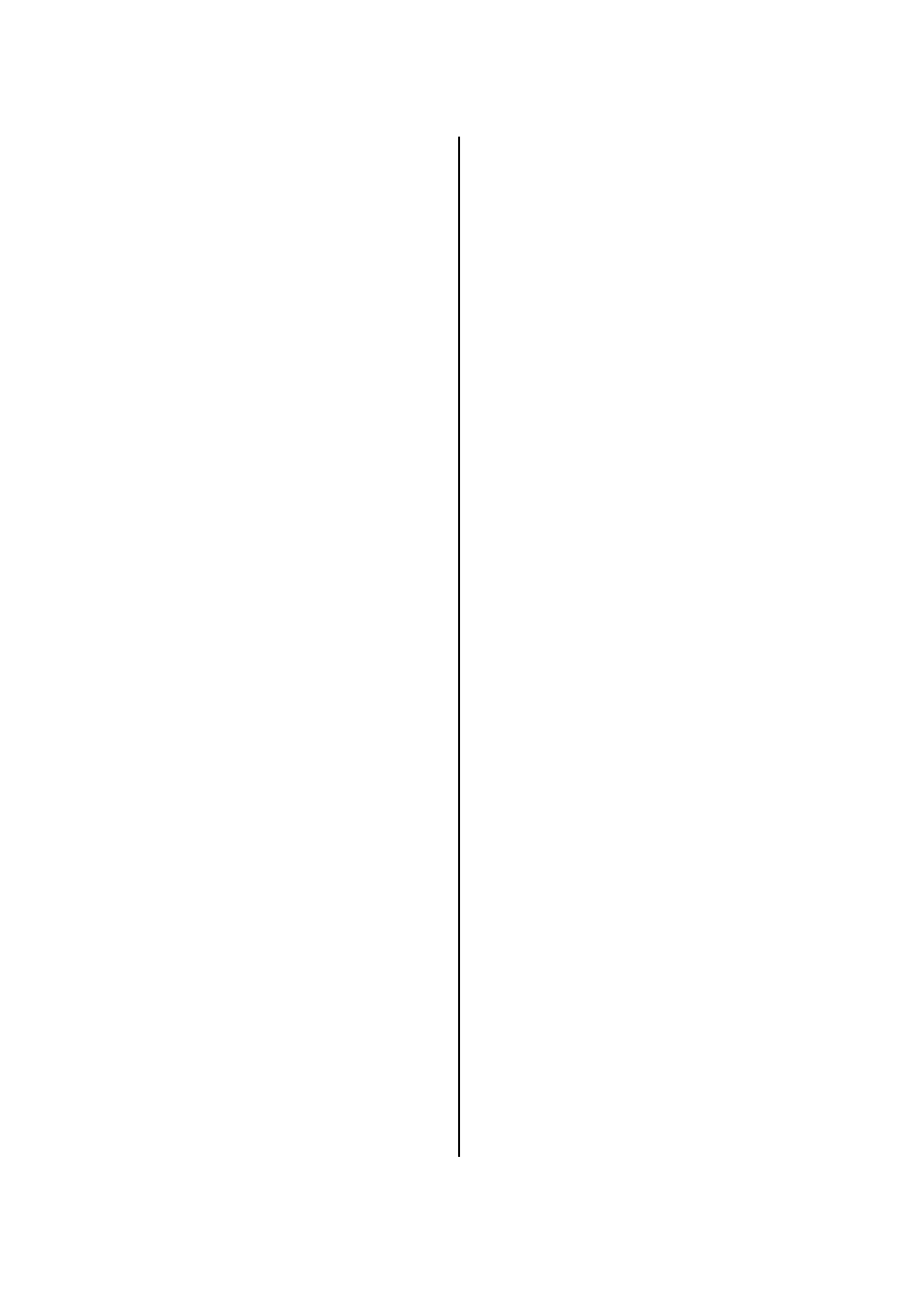
Reverberación
La Reverberación es un efecto que simula el entorno acústico de una sala
real. Le da al oyente la sensación de que la música está siendo ejecutada
en una gran sala o en una pequeña. Cuando un sonido se escucha en una
sala, se refleja miles de veces en las superficies de la sala como las
paredes y el suelo. Cada reflexión alcanza al oyente en momentos
diferentes. Esto hace que el sonido tenga una determinada calidez y
profundidad. Los JT50/JT100 le ofrecen dos tipos de reverberación para
elegir. Son los siguientes:
Reverberación de Sala
La reverberación Hall simula las cámaras de eco usadas para añadir
reverberación en las grabaciones antiguas. La cámara de eco era una
habitación vacía con superficies muy reflexivas. Se colocaba un altavoz en
un extremo de la habitación y un micrófono en el otro. La señal fuente
era alimentada al altavoz y el micrófono captaba aquello y devolvía el
ambiente de la sala sobre la grabación.
Reverberación de Muelle
La reverberación de muelle es otro efecto diseñado para probar y recrear
el ambiente de una reverberación acústica usando un muelle real. La
señal era alimentada en un extremo del muelle haciendo que este
vibrara. La señal era captada después en el otro extremo del muelle y se
mezclaba con la señal.
Nivel/Tipo
- El mando giratorio Level ajusta el volumen del
efecto de reverberación.
Tipo de Reverberación -
El Tipo de Reverberación puede ser
seleccionado pulsando el botón Tap It/Shift. Este botón dejará de
parpadear para indicarle que el mando Level/Type actúa como un selector
de Tipo de Reverberación. Los valores por debajo de 5 en el mando
Level/Type seleccionan la Reverberación de Sala y los valores por encima
eligen la Reverberación de Muelle. Para salir de la selección de Tipo de
Reverberación, pulse el botón Tap It/Shift.
Almacenamiento/Copia de
un Preset
Una vez que haya editado un preset, deberá guardar su nuevo sonido para
poderlo cargar más tarde. En caso contrario el JT50/JT100 borrará las
ediciones que haya hecho y volverá al sonido original del preset. Puede
guardar sus modificaciones en cualquiera de la 21 posiciones de memoria
de usuario. Cuando haya hecho todas las ediciones que quiera y esté
contento con el sonido que ha creado, siga los pasos indicados en esta
sección para guardar su nuevo sonido.
Nota: El cambiar los presets o desconectar el JT50/JT100 antes
de guardar sus ediciones, hará que se borren todas las
ediciones que haya hecho.
Para almacenar o copiar un preset
1.
Pulse una vez el botón Store. El botón Store empezará a
parpadear.
2.
Use el mando giratorio Bank Select para elegir el Banco en el
que quiera guardar sus modificaciones. Después dentro de
un banco elija el Preset en el que vaya a almacenar el sonido
pulsando el botón Preset deseado. El botón Preset se
iluminará.
3.
Cuando haya elegido el Banco y el Preset deseados, pulse el
botón Store otra vez. Su sonido será guardado y podrá
cargarlo cada vez que seleccione el Banco y el Preset.
Para copiar un Preset en otra posición, primero tiene que elegir el Preset
que desea copiar y después ha de seguir los pasos 1-3 anteriores.
Para detener la función de almacenamiento, pulse el botón Tap-It/Shift o
espere 5 segundos y saldrá del modo Almacenamiento.
Reverb
Reverb is an effect that simulates the acoustic environment of an actual
room. It gives the listener the illusion that the music is being performed in
a large or small room. When a sound is heard in a room it reflects
thousands of times off of the surfaces in the room such as the walls and the
floor. Each reflection reaches the listener at different times. This results in
giving the sound a certain warmth and depth. The JT50/JT100 provide two
types of reverb to chose from. They are as follows:
Hall Reverb
The Hall reverb simulates the echo chambers used to add reverb to early
recordings. The echo chamber was an empty room with highly reflective
surfaces. A speaker was placed at one end of the room and a microphone
at the other. The source signal was fed into the speaker and the mic
would return the rooms ambience to the recording.
Spring Reverb
A Spring reverb is another effect designed to try and recreate the
ambiance of an acoustic reverb using an actual spring. The signal was fed
in to one end of the spring causing the spring to vibrate. The signal was
then taken out of the other end of the spring and mixed back in to the
signal.
Level/Type
- The Level knob adjusts the volume of the reverb
effect.
Reverb Type -
The Reverb Type can be selected by pressing the
Tap It/Shift button. The Tap It/Shift button will stop flashing indicating the
Level/Type knob is acting as a Reverb Type selector. Values below 5 on the
Level/Type knob will select the Hall Reverb, and values above 5 will select
the Spring Reverb. To exit the Reverb Type selection, press the Tap It/Shift
button.
Storing/Copying a Preset
After you have edited a preset, you must save your new sound in order to
recall it later. Otherwise the JT50/JT100 will erase the edits that you had
made and revert back to the original sound of the preset. You can save
your modifications to any one of the 21 user memory locations. When you
have made all of the edits that you intend to, and you are happy with the
sound that you have created, follow the steps outlined in this section to
store your new sound.
Note: Changing presets or turning the power off to the
JT50/JT100 before storing your edits will erase all edits that
you had made.
To store or copy a preset
1.
Press the Store button once. The Store button will start
flashing.
2.
Use the Bank Select knob to select the Bank that you wish to
store your modifications to. Then select the Preset within that
Bank where the sound sill be stored by pressing the desired
Preset button. The Preset button will light.
3.
When the desired Bank and Preset have been selected, press
the Store button again. Your sound will be stored and can be
recalled every time that you select that Bank and Preset.
To copy a Preset to another Preset location, you must first select the Preset
you wish to copy, and then follow the steps 1-3 listed above.
To abort the store function, press the Tap-It/Shift button or wait for 5
seconds and Store mode will be exited.
Johnson Mirage User’s Guide Section Two - Using the Mirage JT50/JT100
Manual del Johnson Mirage Sección Dos - Uso del Mirage JT50/JT100
10