Auriculares, Salida directa, Headphones – Johnson Amplification JT50 User Manual
Page 16: Direct output, Calibración del pedal de expresión j8, J8 expression pedal calibration
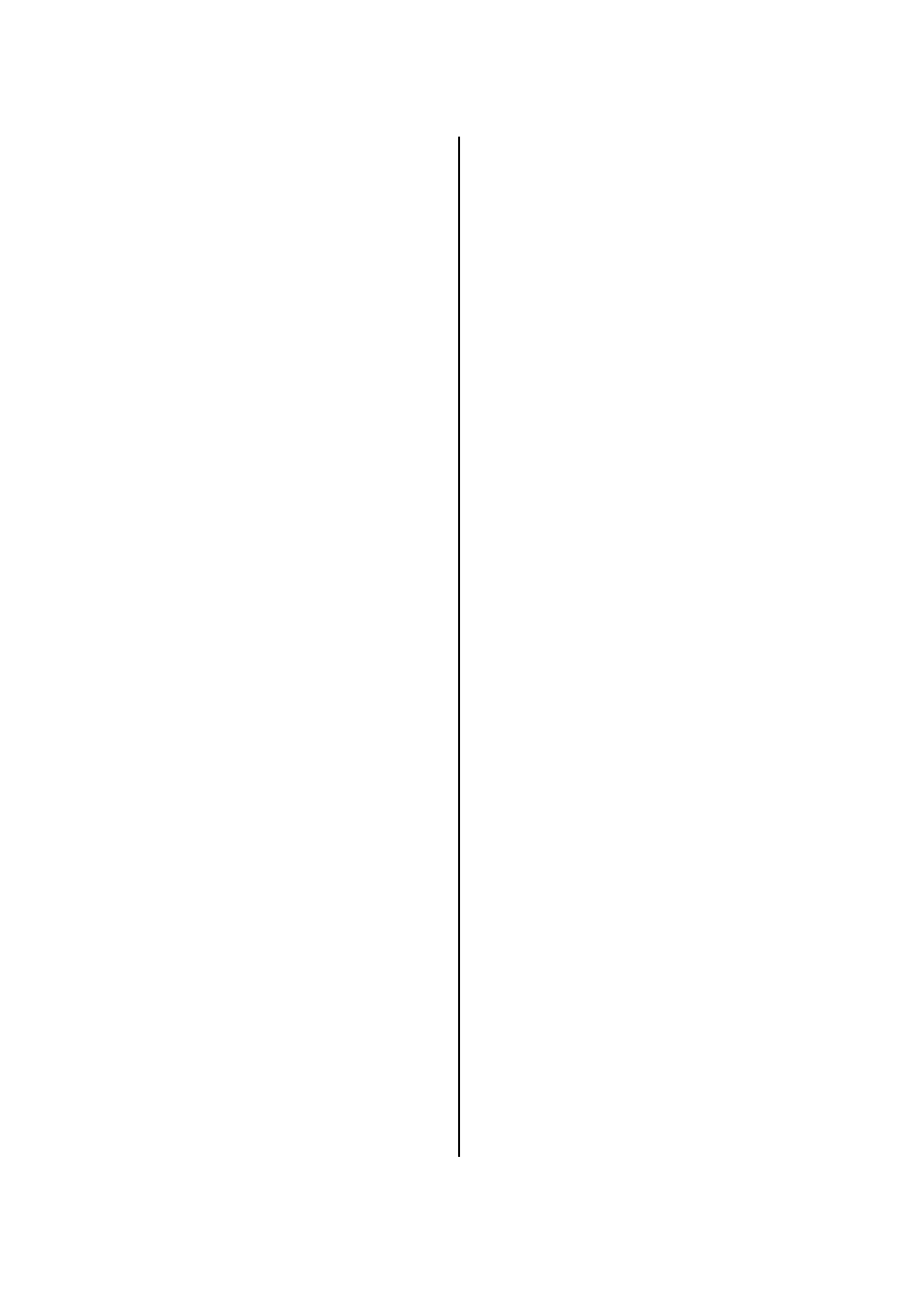
Afinador
El interruptor Bank Up también activa el afinador. Para activar el afinador,
mantenga pulsado el interruptor Bank Up durante 2 segundos. Una vez que
el modo de afinación esté activo, en la pantalla del J8 aparecerá “
tu.” En
ese momento, cualquier nota que toque aparecerá en la pantalla. Los 7
LED que están encima de la pantalla le indican si la nota está sostenida,
bemolada o afinada. Cuando esté encendido el LED verde central, la nota
estará afinada. Si están encendidos los LED de la izquierda, la nota está
baja y ha de subirla más. Si están encendidos los LED de la derecha es que
su nota está sostenida y ha de bajar su tono. Para salir del modo de
afinación, pulse simplemente cualquier pedal de disparo.
Pedal de Expresión
Puede usar el pedal de expresión del J8 como pedal de volumen o pedal
wah wah. En el funcionamiento normal del JT50/JT100, el Pedal de
Expresión del J8 será un pedal de volumen. Para cambiar la función a un
wah, simplemente pise a tope el pedal y pulse el interruptor que está bajo
la puntera. Esto activará el wah. Para desactivar el efecto wah, repita este
procedimiento de pedal pisado para que el pedal de expresión vuelva a
controlar otra vez el volumen.
Calibración del Pedal de Expresión J8
Siga estos pasos al conectar el J8 al amplificador por primera vez:
1. Comience con su amplificador apagado.
2. Usando el cable de 5 puntas DIN incluido, conecte desde la salida del
controlador que está en la parte trasera del J8 a la entrada de
controlador de pedal J8 de la parte trasera de su amplificador.
3. Encienda el amplificador.
4. En los amplificadores de la serie Mirage, el J8 entra en un modo de
calibración la primera vez que es conectado. La pantalla del J8 mostrará
brevemente 1.X (número de versión de software) seguido de
Pb.
5. Coloque el pedal atrás del todo (puntera arriba)y pulse cualquier pedal
de disparo.
6. La pantalla mostrará ahora
PF. Pulse a tope el pedal de expresión
(puntera abajo) y después pulse cualquier pedal de disparo.
Si el pedal de disparo no funciona con el JT50/JT100, puede que deba
recalibrarlo. Para recalibrar el pedal de expresión del J8, haga lo
siguiente:
1. Comience con su amplificador apagado.
2. Mantenga pulsado el botón Preset 1 mientras enciende el amplificador.
3. Cuando
-- aparezca en la pantalla del J8, deje de pulsar el botón
Preset 1 y pulse el botón Tap-It/Shift.
4. La pantalla del J8 mostrará “
Pb” (pedal arriba). Pise hacia atrás el
pedal (puntera arriba) y pulse cualquier botón del J8.
5. La pantalla del J8 mostrará “
Pf” (pedal abajo). Pise el pedal de
expresión hacia delante (puntera abajo) y pulse cualquier botón. El
pedal de expresión del J8 estará ya calibrado. La pantalla volverá al
número de canal y banco actualmente en uso.
Si aparece en la pantalla “
Er”, es que se habrá producido un error en el
proceso de calibración. Siga los pasos 1-5 otra vez.
Auriculares
Para aquellos momentos en que quiera subir el volumen sin que le echen
de casa, el JT50/JT100 incluye un conector de Auriculares. Simplemente
conecte un par de auriculares stereo a la toma de Auriculares del panel
trasero y el altavoz será desactivado automáticamente. El Volumen General
del JT50/JT100 ajusta el nivel de los Auriculares.
Salida Directa
El Mirage le ofrece la posibilidad de conectar salidas directas compensadas
de altavoz a su sistema PA casero o a una mesa de grabación. Esto elimina
la necesidad de colocar un micrófono delante de su altavoz. Para usar esta
función, deberá tener un cable stereo de 1/4” en “Y”. Conecte el cable
stereo en Y a la toma de Auriculares del panel trasero del JT50/JT100.
Conecte los otros extremos de la Y a dos canales del mezclador y ajuste
panoramas opuestos para cada canal. Esto dará a su mesa de mezclas una
señal stereo compensada de altavoces. Si conecta una clavija en la toma de
Auriculares desactivará automáticamente el altavoz interno del JT50/JT100.
Para activar el altavoz mientras usa Auriculares/ Salida Directa, mantenga
pulsado el botón Tap-It/Shift mientras inserta el conector en este jack.
Si enciende el JT50/JT100 mientras hay una conexión en los Auriculares/
Salida Directa, el altavoz será desactivado automáticamente. Si mantiene
pulsado el botón Tap-It/Shift mientras enciende la unidad, activará el
altavoz.
Tuner
The Bank Up switch will also activate the tuner. To activate the tuner, press
and hold the Bank Up switch for 2 seconds. Once the tuner mode is
activated, the J8 display will read “
tu.” At that point, any note played will
register in the display. The 7 LEDs above the display will provide an
indication as to whether the note is flat, sharp, or in tune. When the single
green LED in the center is lit, the note is in tune. If LEDs to the left are lit,
your note is flat and must be tuned up. If LEDs to the right are lit, your
note is sharp and must be tuned down. To exit the tuner mode, simply
press any footswitch.
Expression Pedal
The expression pedal on the J8 can be used as a volume pedal or a wah
wah pedal. In normal operation of the JT50/JT100, the J8’s Expression
Pedal will be a volume pedal. To change the function to a wah, simply rock
the pedal all the way forward (toe down) and apply pressure on switch
under the toe. This will activate the wah. To disengage the wah effect, just
repeat this toe down procedure and the expression pedal will control the
volume again.
J8 Expression Pedal Calibration
Follow these steps when connecting the J8 to the amplifier for the first
time:
1. Begin with the power turned off on your amplifier.
2. Using the supplied 5-pin DIN cable, connect from the controller output
jack on the back of the J8 to the J8 Foot Controller jack on the back of
your amplifier.
3. Power up the amplifier.
4. On the Mirage series amplifiers, the J8 will enter a calibration mode the
first time it is connected. The J8 display will briefly flash 1.X (software
version number) followed by
Pb.
5. Rock the J8's expression pedal back (toe up position) and press any
footswitch.
6. The display will now read
PF. Rock the expression pedal forward (toe
down position) and press any foot switch.
If the Expression Pedal fails to work with the JT50/JT100, it may need to be
recalibrated . To recalibrate the J8's expression pedal do the following:
1. Begin with the power off.
2. Press and hold the Preset 1 button while turning the power on.
3. When
-- appears in the display of the J8, release Preset 1 button and
press the Tap-It/Shift button.
4. The display on the J8 will read “
Pb” for pedal back. Rock the
expression pedal back (toe up) and press any button on the J8.
5. The display on the J8 will now read “
Pf” for pedal forward. Rock the
expression pedal forward (toe down) and press any button. The J8's
expression pedal is now calibrated. The displays will return the to bank
and channel number currently in use.
If “
Er” appears in the display, an error has occurred in the calibration
procedure. Follow steps 1-5 again.
Headphones
For those times when you want to turn it up without getting thrown out of
the house, the JT50/JT100 include a Headphone jack. Simply connect a
pair of stereo headphones to the rear panel Headphone jack, and the
speaker will automatically be disabled. The JT50/JT100’s Master Volume
adjusts the Headphone level.
Direct Output
The Mirage provides you with the option of running speaker compensated
direct outputs to your house PA system or a recording console. This
eliminates the need to mic your speaker. To utilize this feature, you will
need a 1/4” stereo “Y” cord. Connect the stereo Y cord to the Headphone
jack on the rear panel of the JT50/JT100. Connect both of the other ends
of the Y to two channels of the mixer, and pan those two channels opposite
of each other. This will provide your mixing console with a speaker
compensated stereo signal. Connecting a plug to the Headphone jack will
automatically disable the internal speaker of the JT50/JT100. To enable the
speaker while using the Headphone/Direct Out, press and hold the Tap-
It/Shift button while inserting the plug into this jack.
If the JT50/JT100 is powered up while a connection is made to the
Headphone/Direct Out, the speaker will be automatically disabled. Holding
the Tap-It/Shift button while engaging the power will enable the speaker.
Manual del Johnson Mirage Sección Tres - Otras Funciones
Johnson Mirage User’s Guide Section Three - Other Functions
12