Four hands mode, Enabling four hands mode, Changing the four hands mode split point – Kawai CA15 User Manual
Page 15: Exiting four hands mode
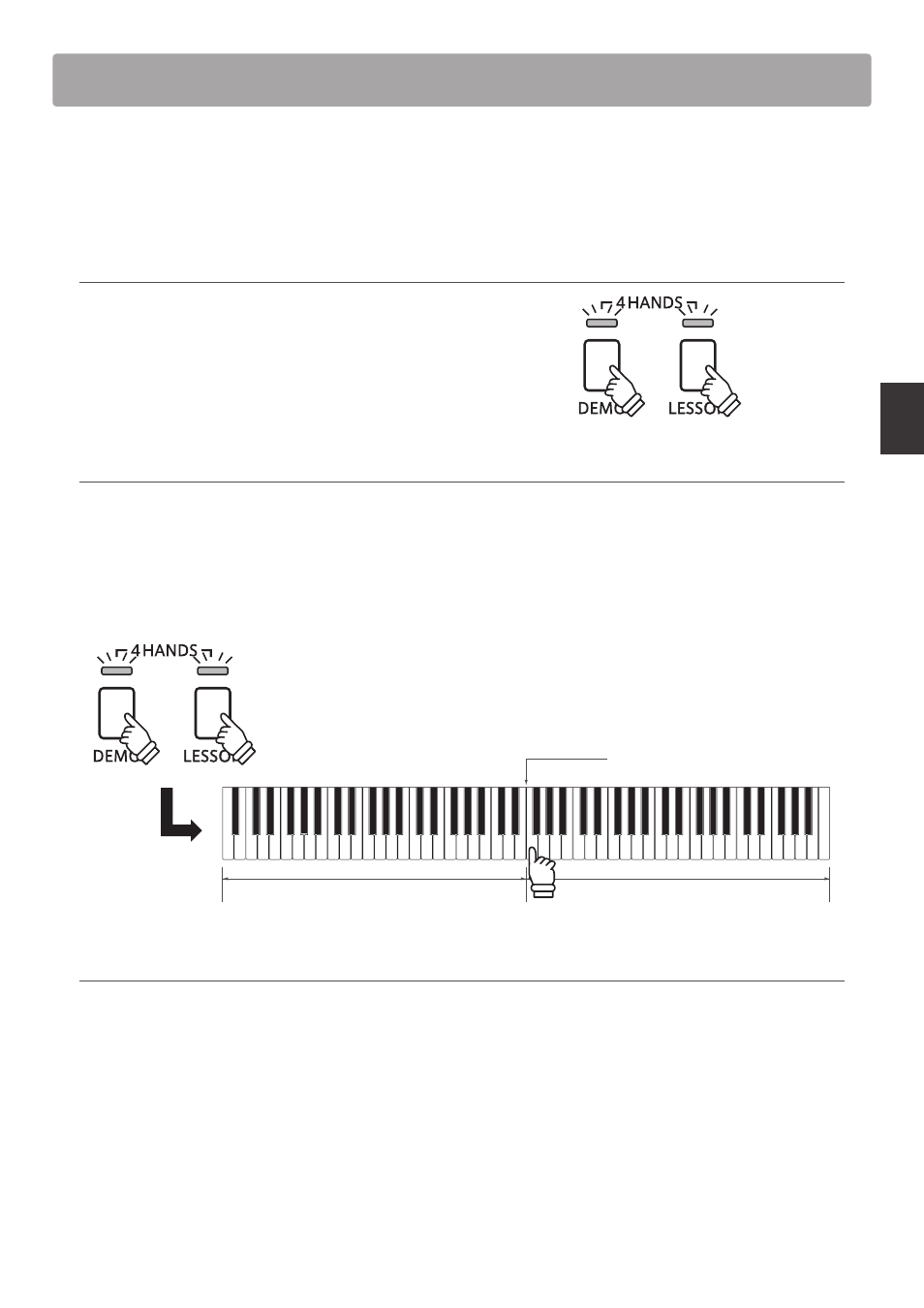
15
P
la
y
ing t
h
e P
iano
Four Hands Mode
The Four Hands Mode function divides the keyboard into two sections, with the sustain (right) and soft
(left) pedal acting as independent sustain pedals for each section. The octave/pitch of each section is also
adjusted, allowing two people to perform piano duets within the same key range using a single instrument.
Enabling Four Hands Mode
Press the DEMO and LESSON buttons simultaneously.
The LED indicators for the DEMO and LESSON buttons will start
to fl ash, indicating that Four Hands Mode is enabled.
* The selected keyboard sound can still be changed when Four Hands
Mode is enabled.
Changing the Four Hands Mode split point
The keyboard length for each section can be freely adjusted.
Press and hold the DEMO and LESSON buttons simultaneously, then press a key on the keyboard so set the new Four Hands Mode
split point.
The pressed key will become the new Four Hands Mode split point.
* The default split point is set between keys B2 and C3.
Lower section
Upper section
New split point
hol
d
hol
d
hold
hold
Exiting Four Hands Mode
Press either the DEMO or LESSON button.
The instrument will return to normal operation.
* With Four Hands Mode activated, selecting a diff erent sound will aff ect both the left and right sections.
* It is not possible to use the Recorder function with Four Hands Mode activated.
* The sostenuto pedal will aff ect the right section sound only.