Recorder, Recording a song, Re corde r – Kawai CA15 User Manual
Page 21
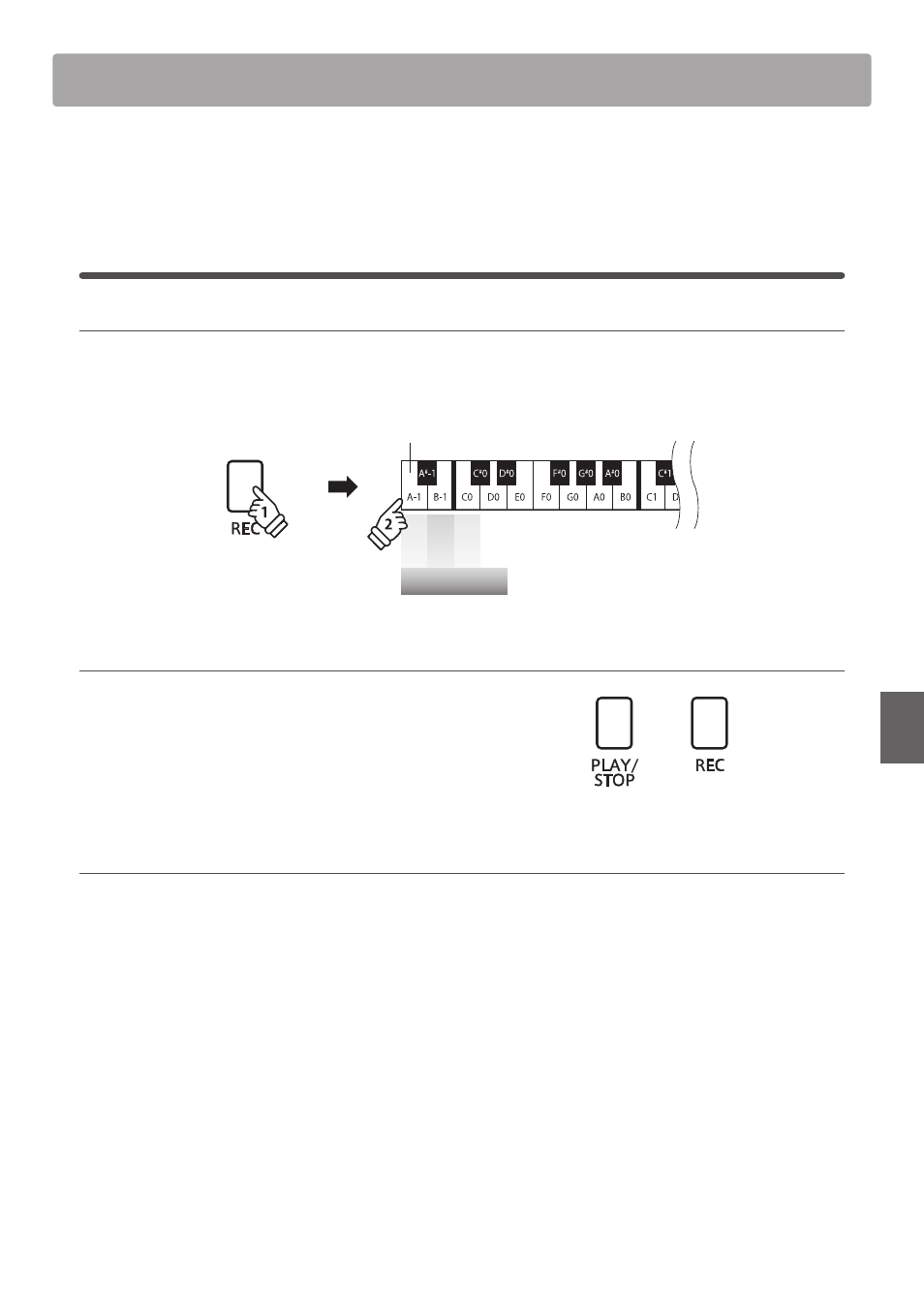
21
Re
corde
r
Recorder
The CA15 digital piano allows up to 3 diff erent songs to be recorded, stored in internal memory, and played
back at the touch of a button.
1.
Recording a song
1. Selecting a song memory
Press and hold the REC button, then press one of the lowest three white keys to select the desired song memory.
* Selecting a song memory that has already been used to record a song will automatically erase the previously recorded song.
Song
1
Song
2
Song
3
Song Memory
Lowest key
hol
d
hol
d
2. Starting the song recorder
Press a key on the keyboard.
The LED indicators for the REC and PLAY/STOP buttons will
turn on, and recording will start.
* Recording can also be started by pressing the PLAY/STOP button, allowing
a rest period or empty bar to be inserted at the beginning of the song.
3. Stopping the song recorder
Press the PLAY/STOP button.
The LED indicators for the PLAY/STOP and REC buttons will fl ash briefl y, and the song will be stored in internal memory.
* Do not turn the power off while the song is saving to memory.
* The maximum recording capacity is approximately 15,000 notes, with button and pedal presses also counted as one note.
*
If the maximum recording capacity is reached during recording, the recorder will stop automatically.
* Recorder songs will remain in memory after the power is turned off .
Recorder