Cb b b b, Be e c c – Kawai CA15 User Manual
Page 41
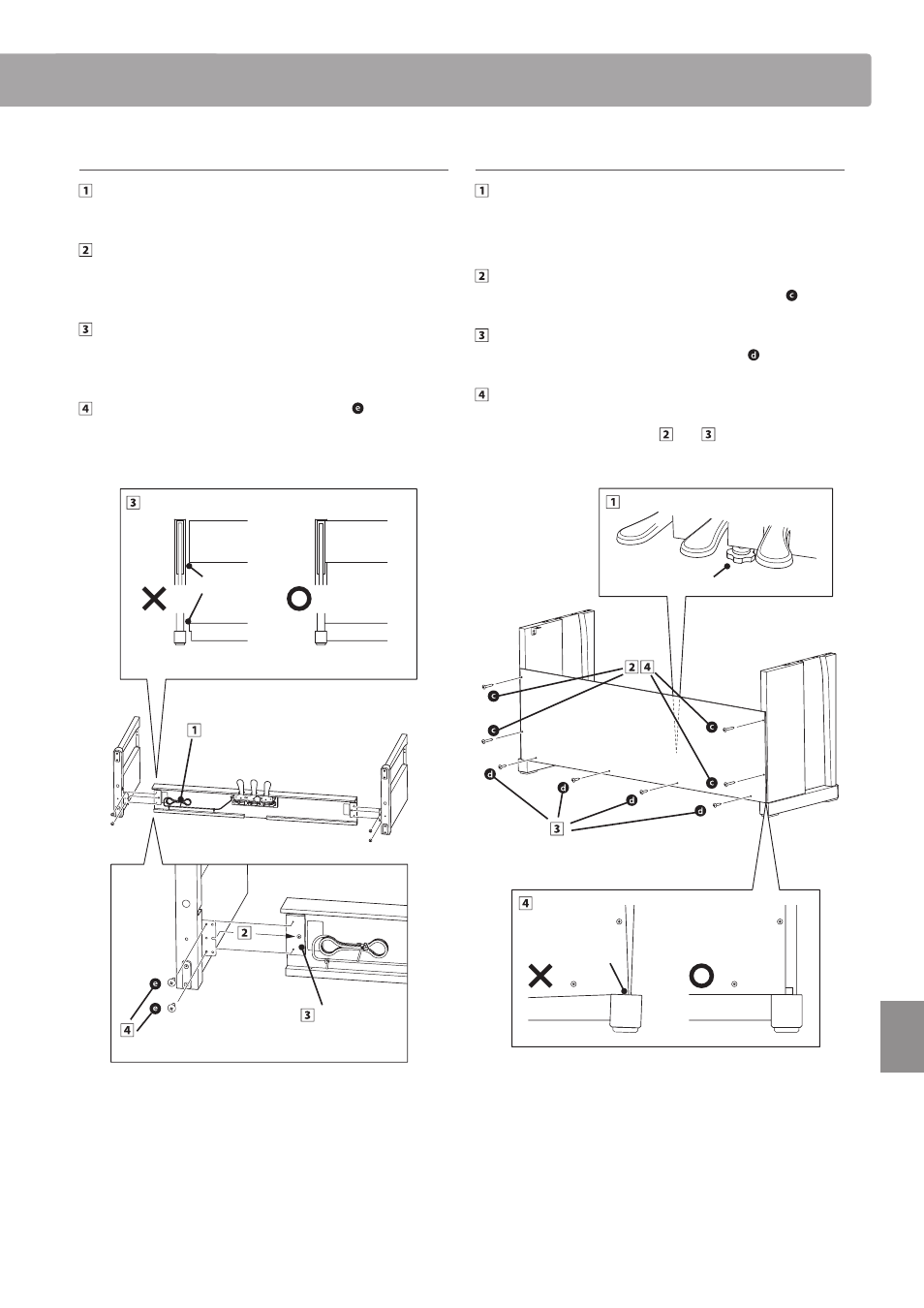
41
Ap
p
e
n
d
ix
1. Attaching the side panels to the pedal board
Unfasten and extend the pedal connection cable attached
to the bottom of the pedal board (D).
Attach the pedal board (D) to the left (B) and right (C) side
panels using the temporary mounting screws located on
either end of the pedal board.
Ensure that the pedal board and side panels make close
contact, and that there are no large gaps between the
assembled parts.
Insert the four short silver tapping screws into the holes
as shown, and securely fasten the pedal board to the left
and right side panels.
gap
temporary
mounting
screw
C
C
B
B
B
B
B
B
B
B
B
B
B
B
D
D
D
D
D
D
D
D
D
D
D
D
2. Attaching the back board
Allow the assembled pedal board and side panels to stand
upright (vertically) on the fl oor.
* Ensure that the support bolt is attached to the pedal board.
Loosely attach the back board (E) to the left and right side
panels using the four long black tapping screws .
Loosely attach the back board to the pedal board using
the four mid-length black tapping screws .
Adjust the positioning of the pedal board, side panels, and
backboard to ensure that all parts are in alignment, then
tighten the screws in steps
and
.
B
B
E
E
C
C
pedal support bolt
not aligned