Midi channel, Midi settings, Transmit/receive) – Kawai CA15 User Manual
Page 34: Set tings, Changing the midi channel setting
Advertising
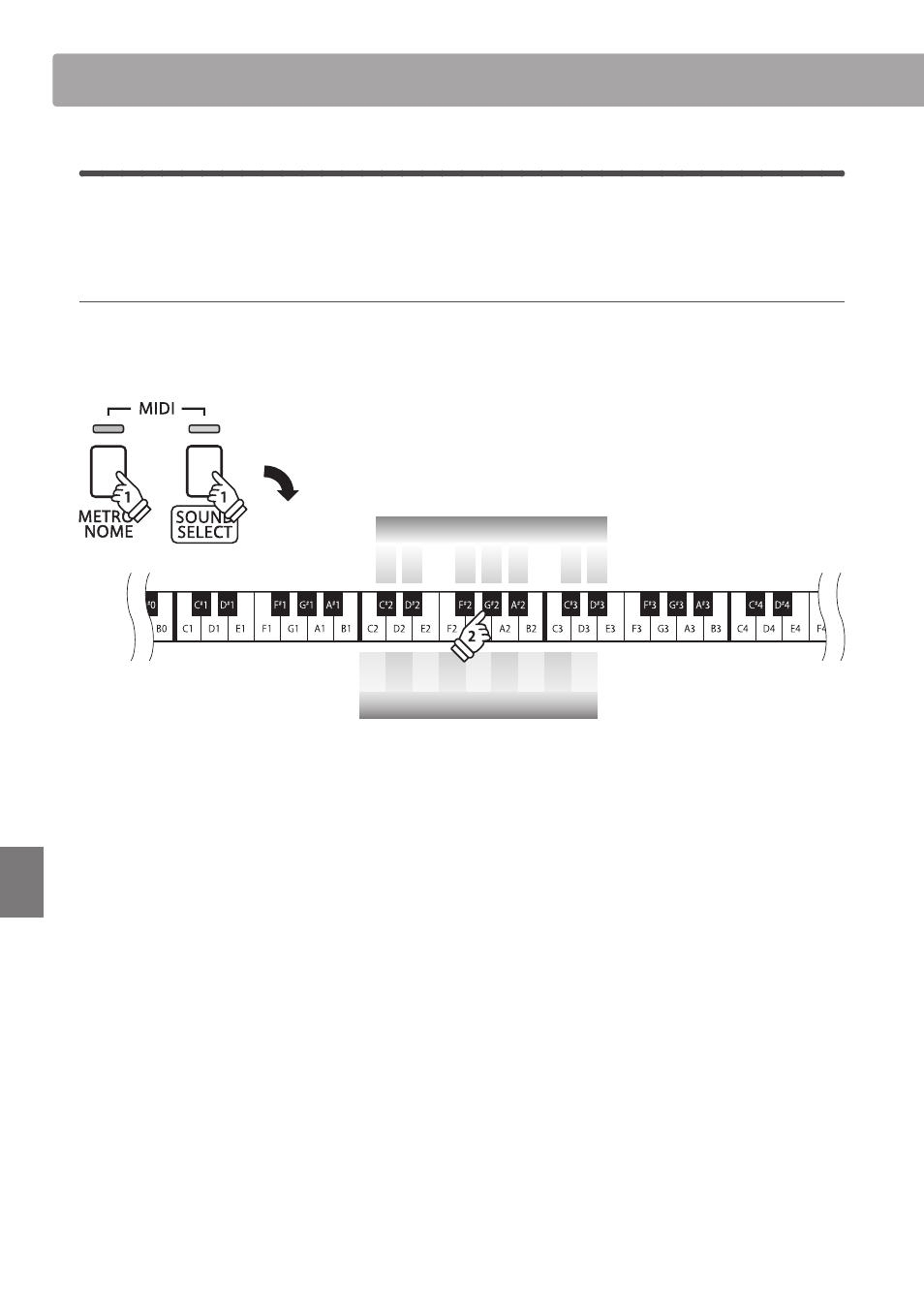
34
Set
tings
MIDI Settings
2.
MIDI Channel
(transmit/receive)
The MIDI Channel setting allows the transmit/receive channel to be specifi ed. The selected channel will
function as both the transmit and receive channel (separate transmit/receive channels cannot be specifi ed).
Changing the MIDI Channel setting
Press and hold the METRONOME and SOUND SELECT buttons, then press the key assigned to the desired MIDI channel.
* The MIDI channel can be specifi ed within the range of 1-16.
* The MIDI channel is automatically set to ‘1’ when the instrument is turned on (default setting).
hold
hol
d
ho
ld
hold
1
3
5
6
8
10
12
13
15
MIDI Channel
MIDI Channel
11
9
7
4
2
16
14
Advertising
This manual is related to the following products: