Keyboard and sound settings, Set tings, Changing settings – Kawai CA15 User Manual
Page 23
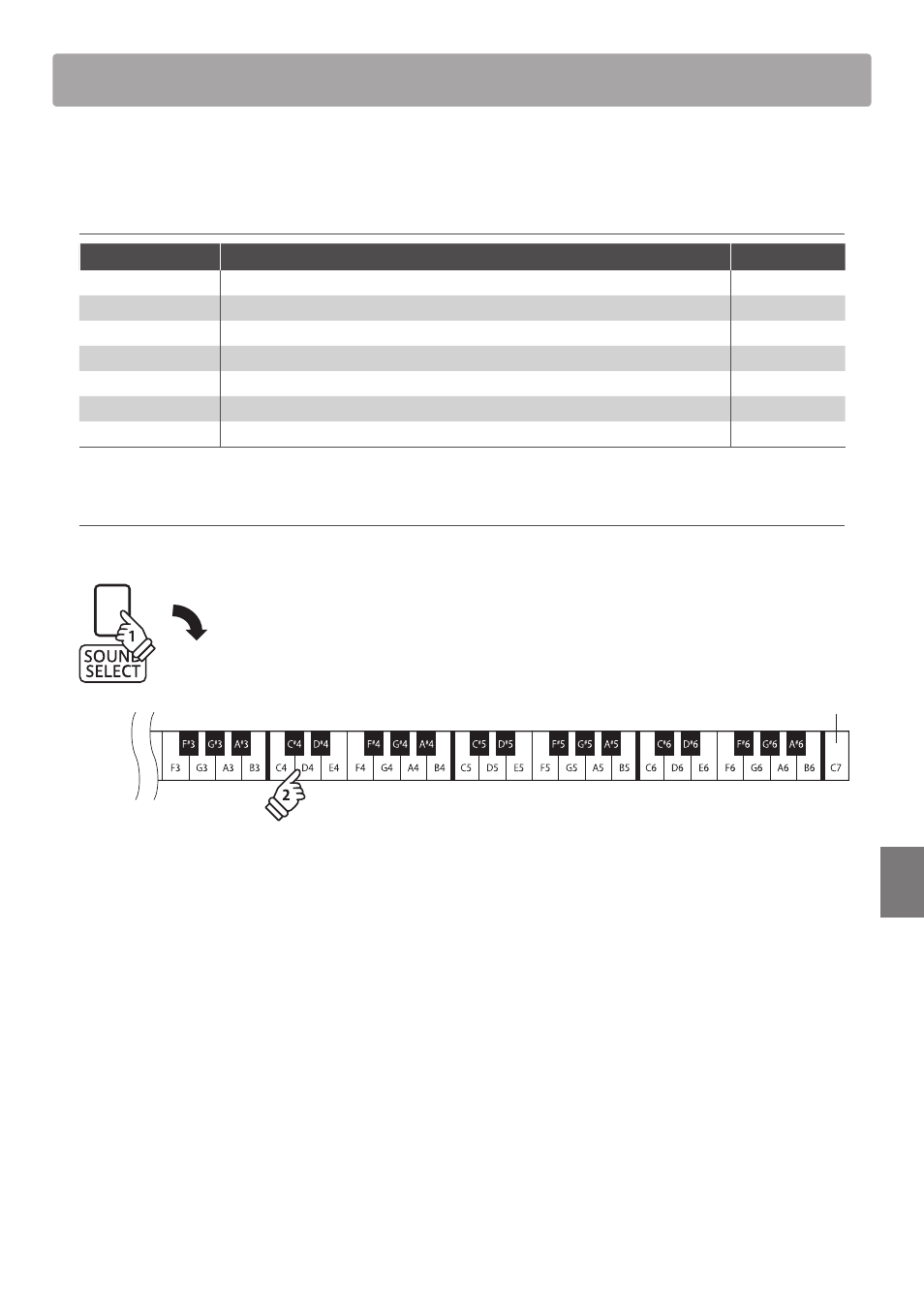
23
Set
tings
Keyboard and Sound Settings
The CA15’s keyboard and sound settings allow various aspects of the instrument to be adjusted.
Keyboard and Sound Settings
Setting name
Explanation
Default setting
Key-off Release
Specify whether the speed at which keys are released will infl uence the played sound. On
Damper Resonance
Adjust the resonance that is heard when depressing the damper pedal.
Medium
Reverb
Change the type of reverberation added to the sound.
Small Hall
Touch
Change the touch sensitivity of the keyboard.
Normal
Tuning
Increase or decrease the pitch of the keyboard in 0.5 Hz steps.
440.0Hz
Transpose
Increase or decrease the pitch of the keyboard in semi-tone steps.
0
Brilliance
Adjust the brightness of the sound.
0
Changing settings
Press and hold the SOUND SELECT button, then press the key(s) assigned to the desired setting.
hold
hold
Highest key
Settings