Transmit midi program change, Set tings, Transmit midi program change settings – Kawai CA15 User Manual
Page 33: Changing the transmit midi program change setting, Sending a program change number
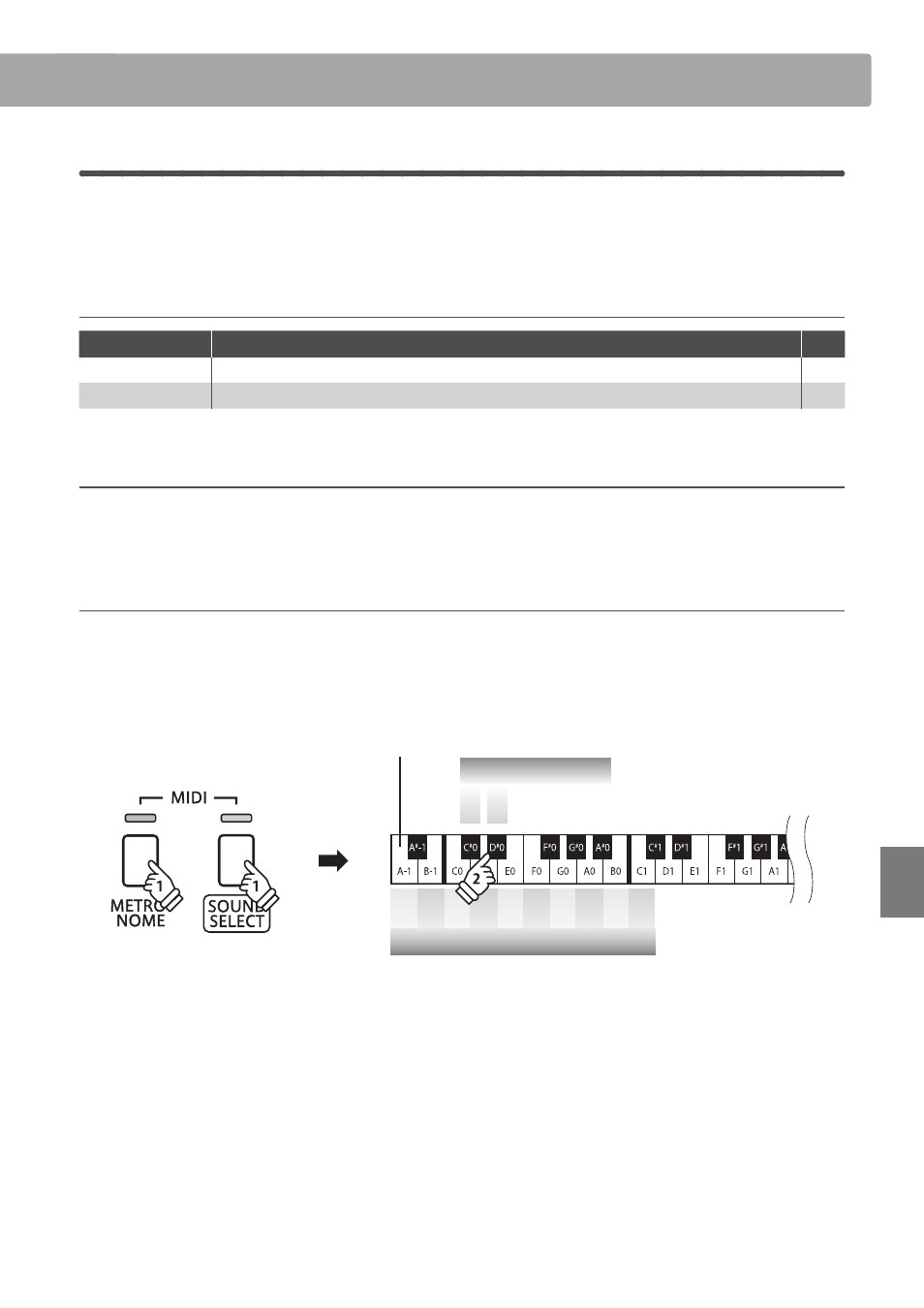
33
Set
tings
1.
Transmit MIDI Program Change
The Send Program Change Number setting determines whether or not the CA15 digital piano will transmit
program change information when sounds are changes. It is also possible to transmit a program change
number (ranging from 1 to 128) in order to change the sound of an external MIDI device.
Transmit MIDI Program Change settings
Transmit PGM#
Explanation
Key
Off
(default)
The instrument will NOT transmit program change numbers when changing sounds.
C#0
On
The instrument will transmit program change numbers when changing sounds.
D#0
Changing the Transmit MIDI Program Change setting
Press and hold the METRONOME and SOUND SELECT buttons, then press the key assigned to the desired Transmit MIDI Program
Change setting.
Sending a Program Change number
Press and hold the METRONOME and SOUND SELECT buttons, then enter the desired program change number to send using the
number keys indicated below.
* Program change numbers are specifi ed as three digits within the range of 001 - 128.
* The program change number will be transmitted automatically when the key for the third digit number is pressed.
hold
hol
d
hol
d
hold
Example: Transmit PGM#064
Enter 0, 6, then 4
1
2
3
4
5
6
7
8
9
0
Transmit PGM#
Lowest key
Transmit PGM#
On
Of
f