Maintenance – Laminator Direct EZ-LAM Budget PRO User Manual
Page 13
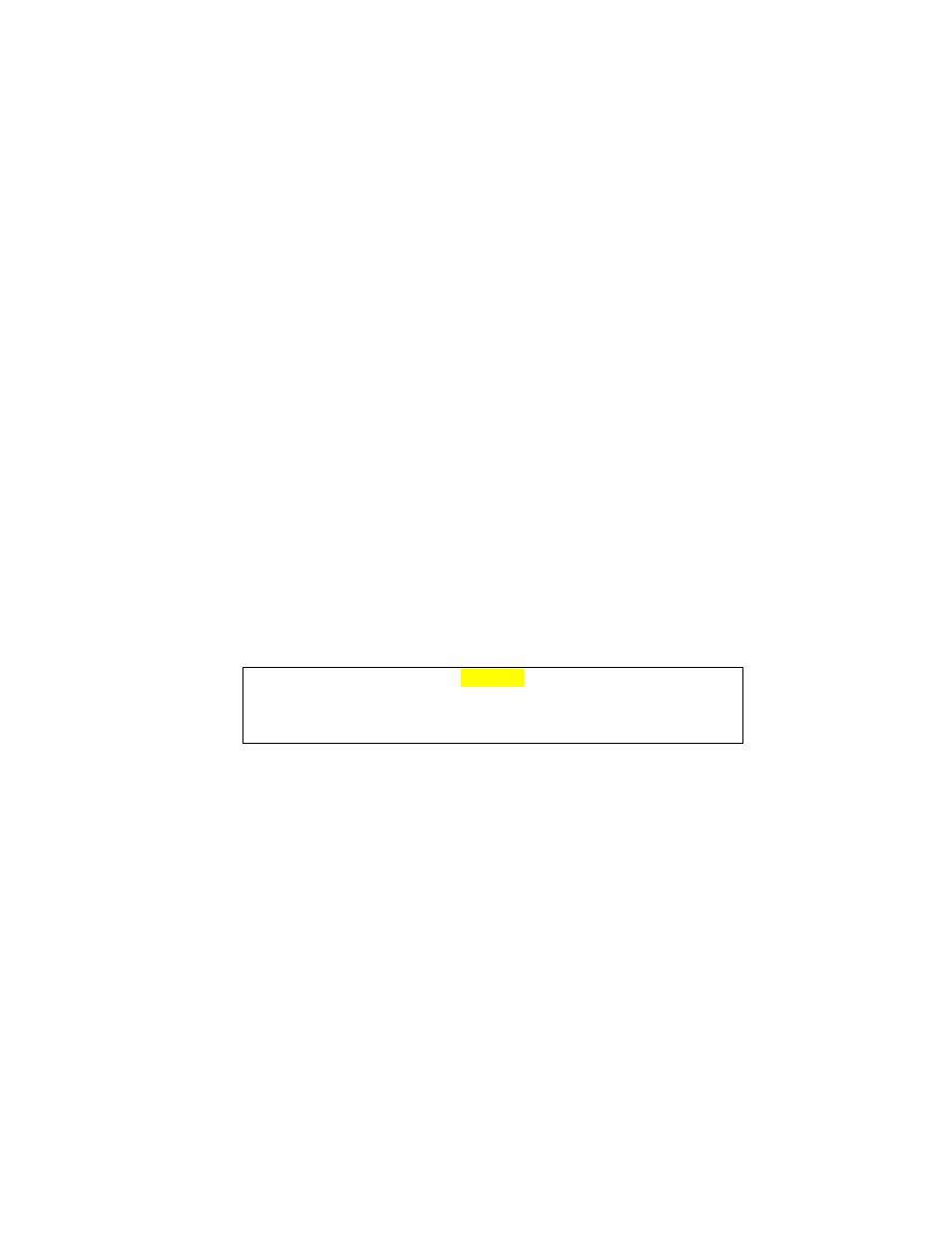
13
PROBLEM:
Laminated material curls after leaving pull rollers.
ACTION:
Adjust tension. If laminated item curls upwards, reduce top mandrel tension. If
item curls downward, reduce bottom mandrel tension. Clean rollers of residual
adhesive as it may be causing “drag” on one side. Refer to MAINTENANCE
section for cleaning instructions.
PROBLEM:
Machine smokes and emits fumes.
ACTION:
Reduce temperature. Never exceed 300°F, unp lug machine and thoroughly clean
rollers.
PROBLEM:
Temperature inaccurate, machine overheating.
ACTION:
Ensure temperature sensor (behind top roller) is in firm contact with roller. See
diagram on next page.
MAINTENANCE
This section contains instructions for cleaning and maintaining your laminator. These procedures
should be performed at regular intervals to help ensure the trouble-free operation of your
laminator.
Caution:
Before performing any maintenance on your laminator first disconnect
the power supply. Hazardous voltages are present when the side
panels are removed.
Cleaning the Laminating Rollers...
The Laminating Rollers should be cleaned of any residual adhesive whenever the film does not
pass smoothly over their surfaces. Be cautious with sharp objects near the rollers.
1. Allow the rollers to cool.
2. Remove the Feed Table by lifting and pulling it toward you to expose the rollers.
3. Cut the plastic film from the supply rolls and where it exits the rollers. Pull the film toward you
and away from the rollers.
4. Lift the film away from the rollers. Turn the power on and hold the Motor Drive switch in the
REV position while pulling the film forward toward you (from the front of the laminator).
5. Use a soft cloth moistened with denatured alcohol to remove any residue from the surface of
the Laminating Rollers.
6. Allow the Laminating Rollers to dry before re-threading the film.