Laminator Direct EZ-LAM Budget PRO User Manual
Page 14
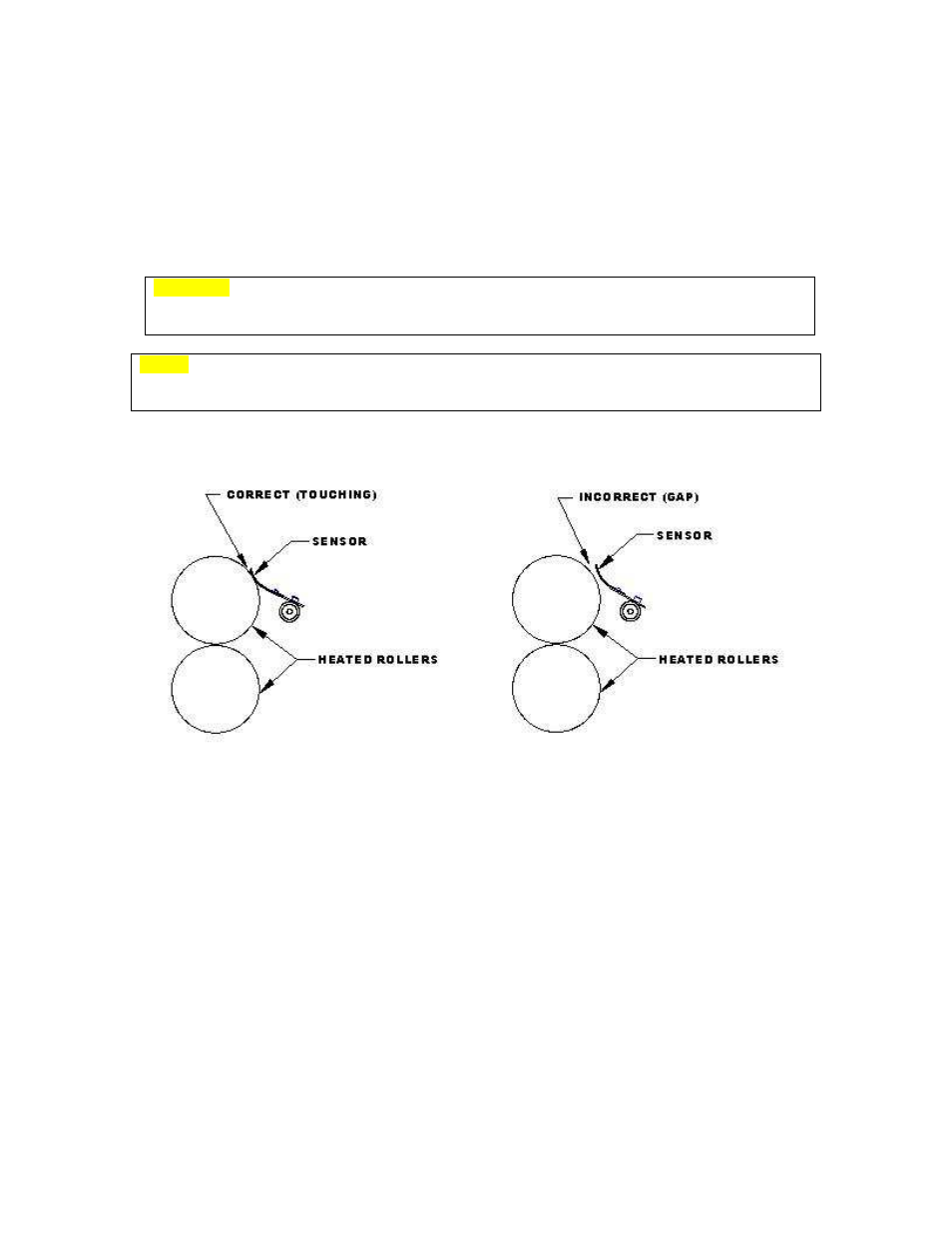
14
Removing Wrap-arounds...
When laminating with thinner gauges of film, there is the possibility of the film wrapping around
the Pull Rollers. Use the same procedure for Cleaning the Laminating Rollers in order to
remove a wrap-around. You should remove any wrap-arounds that occur as soon as possible. If
the film is allowed to cool while wrapped around the rollers it may be more difficult to remove and
the heaters may have to be turned on to loosen the film.
CAUTION: The rollers are hot! Use caution when cleaning the rollers or when removing wrap-
arounds. Be careful with sharp objects, cutting a rubber roller will ruin it and result in a void of
warranty.
NOTE:
Ensure that the temperature sensor is touching roller after experiencing a wrap-around.
The sensor must be in contact with the roller to accurately sense the roller temperature. Any gap
between the sensor and roller will result in a false reading and could result in overheating.