Lencore Spectra i.Net: Reports User Manual User Manual
Page 13
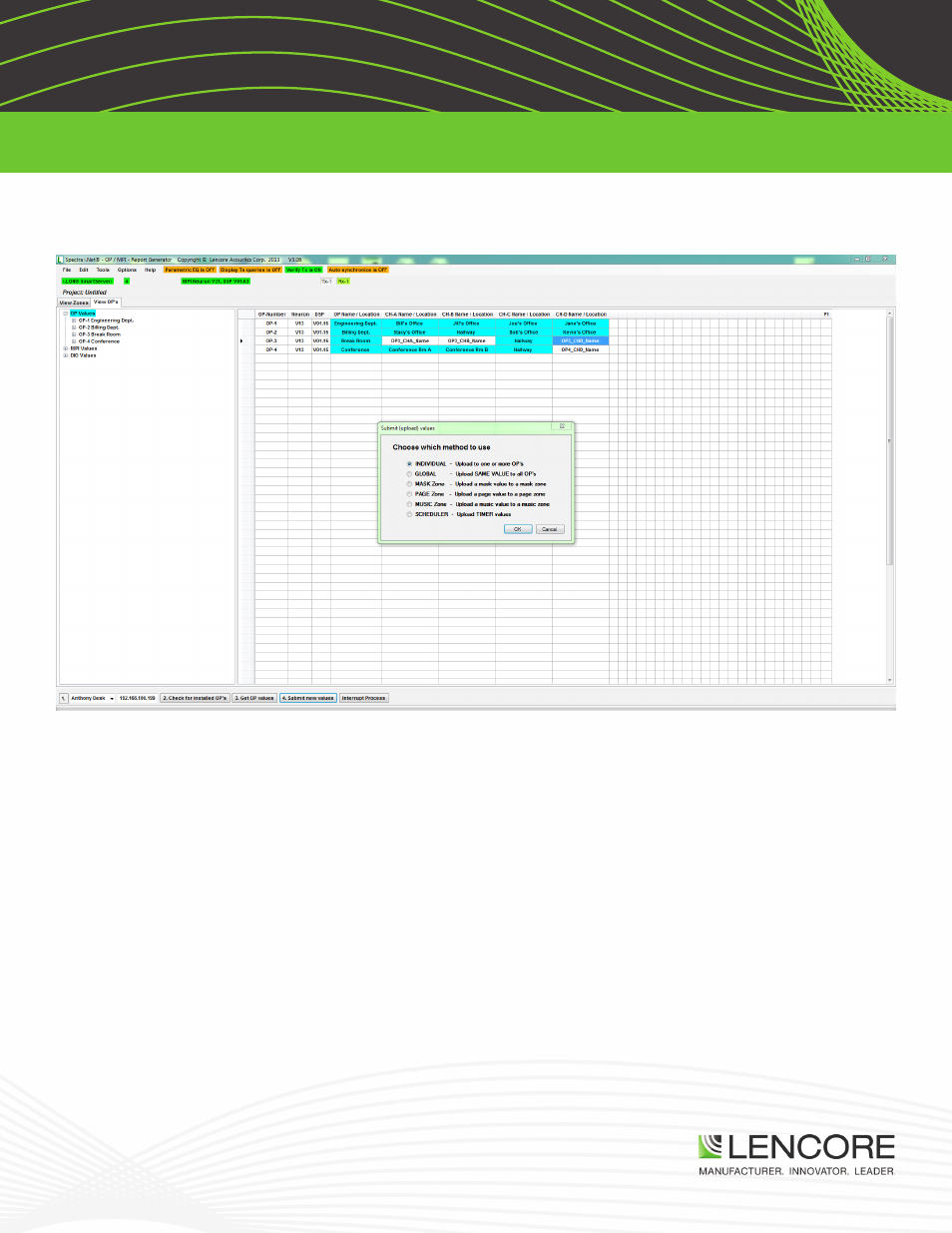
v1.0
Lencore Acoustics Corp. One Crossways Park Drive West Woodbury, NY 11797 p 516-682-9292 f 516-682-4785 [email protected]
Spectra i.Net®, Spectra® Classic™, n.FORM™, Spectra® Tangent™ are trademarks of Lencore Acoustics Corp. All rights reserved. © Copyright 2013
12
SPECTRA i.NET REPORTS MANUAL
After completion of labeling, it is important to submit all changed values to the OP’s otherwise no changes actually take
effect. Click 4. Submit new values and a box should come up.
In this case, select Individual as you are viewing and changing only that one value for one OP or OP channel setting.
Click OK.
As a side note, choose “Global” if all the values to be uploaded to the OP’s are all the same.
Choose “MASK Zone” if the changes you made are directly related to masking zones.
Choose “PAGE Zone” if the changes you made are directly related to paging zones.
Choose “MUSIC Zone” if the changes you made are directly related to music zones.