Lencore Spectra i.Net: Reports User Manual User Manual
Page 9
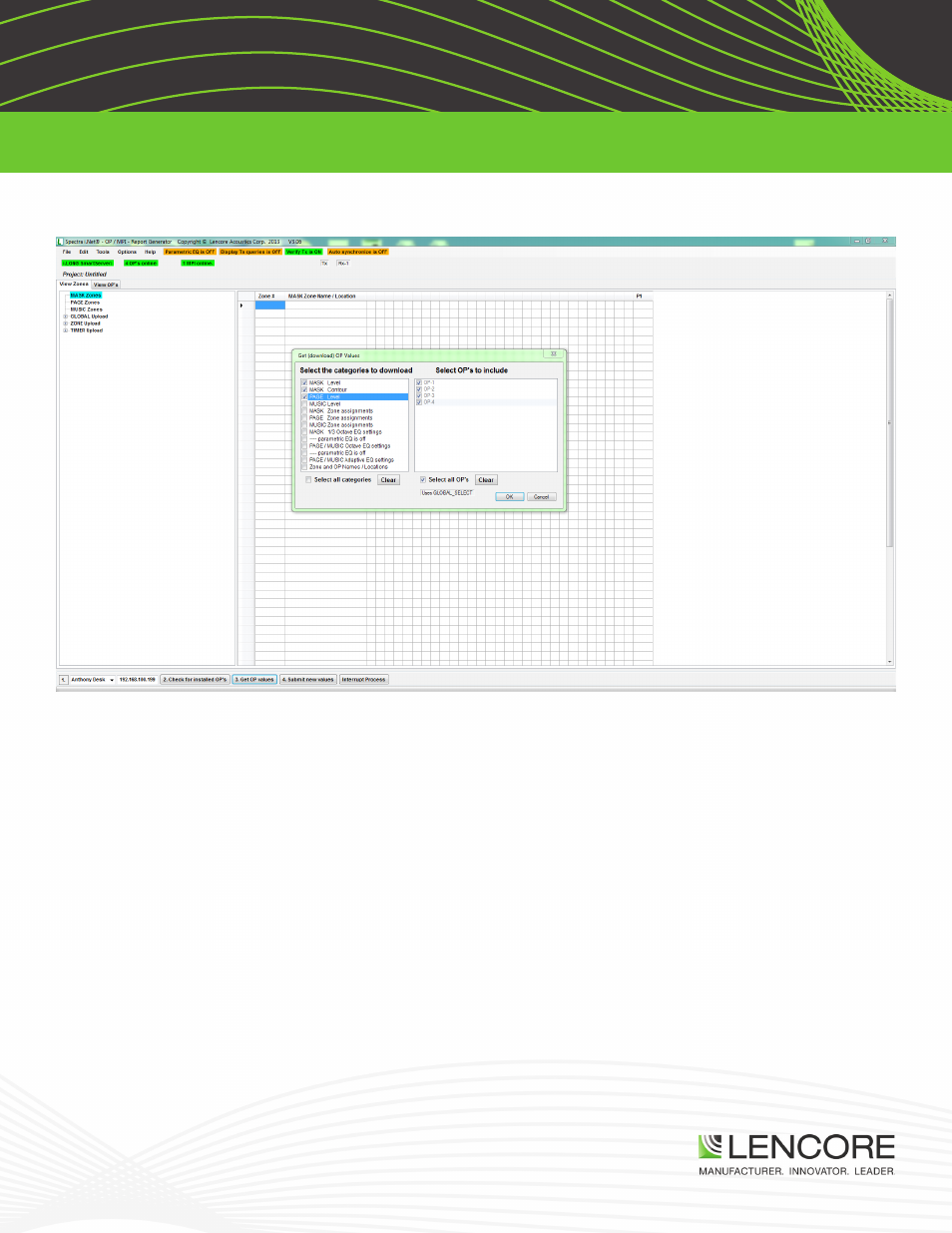
v1.0
Lencore Acoustics Corp. One Crossways Park Drive West Woodbury, NY 11797 p 516-682-9292 f 516-682-4785 [email protected]
Spectra i.Net®, Spectra® Classic™, n.FORM™, Spectra® Tangent™ are trademarks of Lencore Acoustics Corp. All rights reserved. © Copyright 2013
8
SPECTRA i.NET REPORTS MANUAL
GETTING OP VALUES
• MASK Attenuation refers to the masking volume and MASK Contour refers to masking contour (pink or
white noise).
• Page and Music Attenuation refer to the paging and music volumes, respectively.
• Zone assignments allow you to see which masking, paging, and/or music zone a particular OP’s channel is
assigned to.
• The EQ settings allow you to adjust the loudness of a select number of different frequencies that are
labeled as “filter 1-30” for mask and “1-10” for music. The lower filter numbers represent lower frequency
bands, and higher filter numbers represent higher frequency bands.
• Include Frequency and Q allows you to see the actual frequency as well as the corresponding Q (quality)
factor for each of the filters. The Q factor is a measurement that determines how “wide” the affected area
is when a particular frequency’s dB is changed. If at 160H, the dB is adjusted to +3dB, then 150Hz and 170Hz
may see a +2dB gain, and 140Hz/180Hz may see a +1dB gain (these numbers are not accurate and only
serve as an example). Typically the EQ settings will suffice at preset values for regular i.Net use.
• Lastly, Zone and OP Names/Locations allows you to see and change labels of OP’s and their channels.
For instance, you can label “OP 1 Channel A” as “Bill’s office” and “Channel B” as “Jill’s office”, whereas the
entire OP 2 as “break room”.