Lencore Spectra i.Net: Reports User Manual User Manual
Page 23
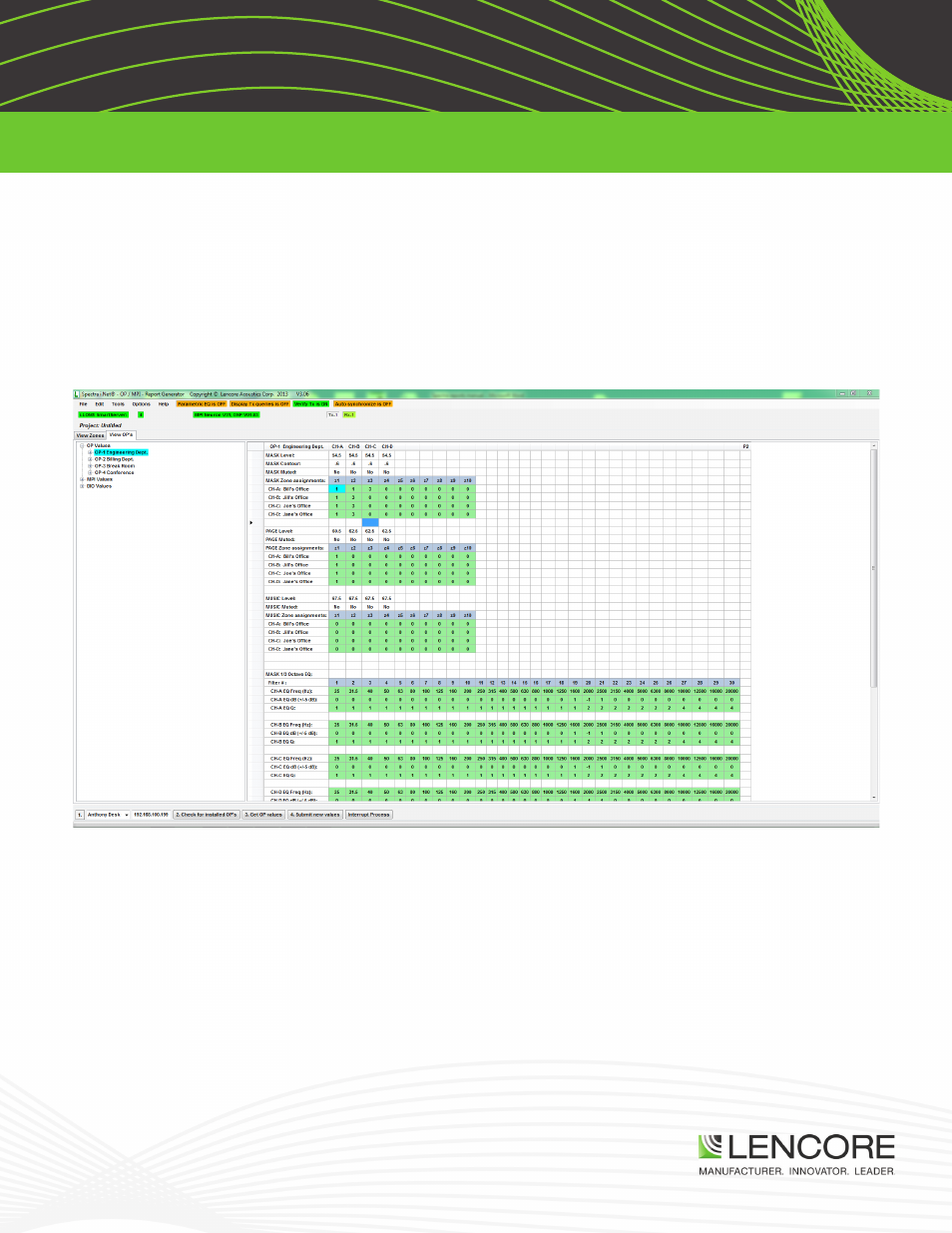
v1.0
Lencore Acoustics Corp. One Crossways Park Drive West Woodbury, NY 11797 p 516-682-9292 f 516-682-4785 [email protected]
Spectra i.Net®, Spectra® Classic™, n.FORM™, Spectra® Tangent™ are trademarks of Lencore Acoustics Corp. All rights reserved. © Copyright 2013
22
SPECTRA i.NET REPORTS MANUAL
SETTING INDIVIDUAL SOUND VALUES
Masking Values:
Masking values consist of Mask Level, Mask Contour, and Mask Muted. The level is the loudness of the masking,
and ranges from 34dB (lowest volume) to 82.5dB (highest volume) in 0.5dB intervals. 58.5 dB is the default set-
ting. Contour refers to pink or white noise. This value ranges from -14 (pink noise) to +14 (white noise) in 0.5 step
intervals. 7 is the default setting. “Mask Muted” controls muting of the masking. It accepts “Yes” or “No”. “No” is
the default setting.
In the mock i.Net setup, OP 1’s channel A is set at the maximum loudness with middle contour, channel B is set at
the minimum loudness with slightly white contour, channel C is muted, and channel D is set for medium loudness
with slightly white contour.