Lencore Spectra i.Net: Reports User Manual User Manual
Page 30
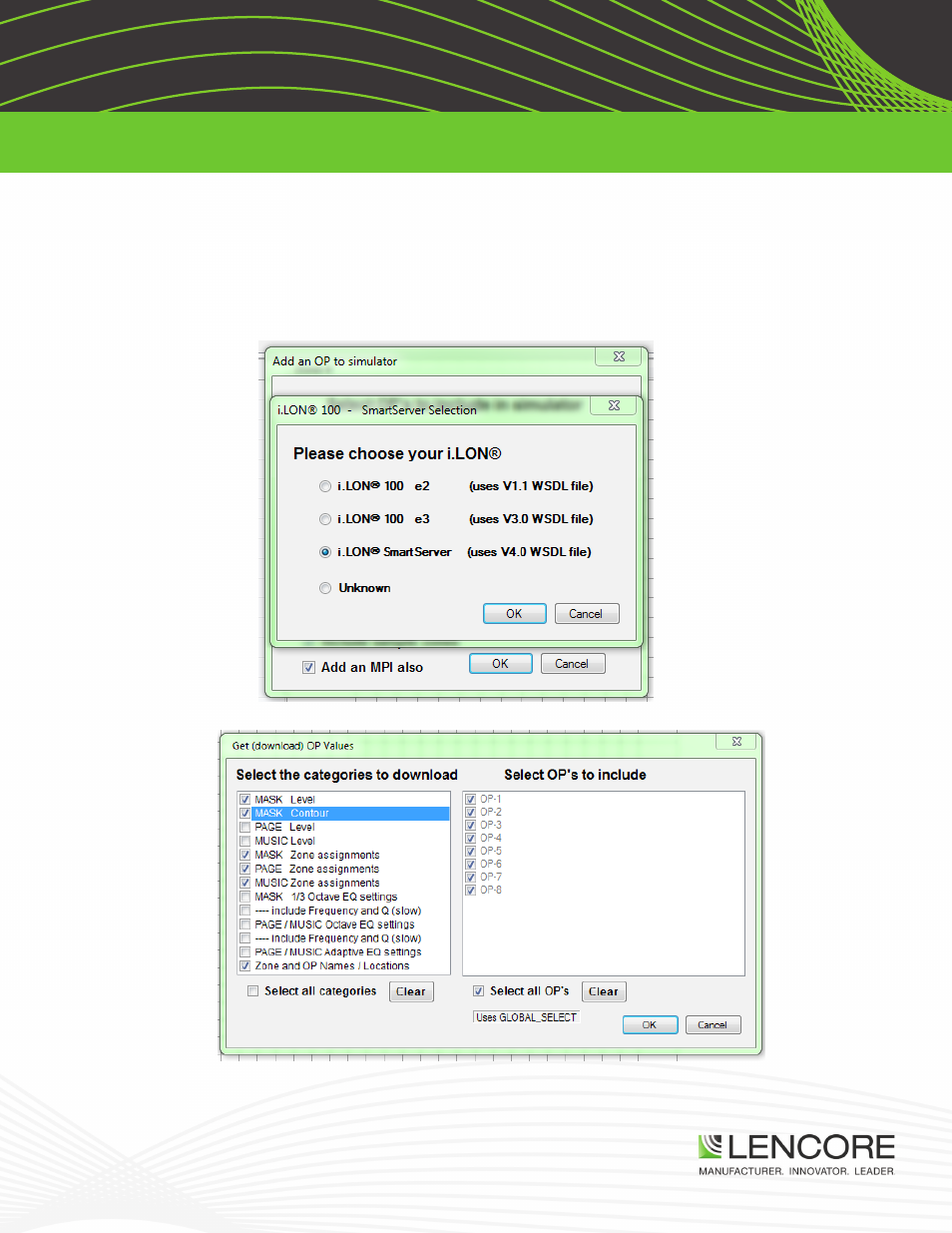
v1.0
Lencore Acoustics Corp. One Crossways Park Drive West Woodbury, NY 11797 p 516-682-9292 f 516-682-4785 [email protected]
Spectra i.Net®, Spectra® Classic™, n.FORM™, Spectra® Tangent™ are trademarks of Lencore Acoustics Corp. All rights reserved. © Copyright 2013
29
SPECTRA i.NET REPORTS MANUAL
Once all of the OP numbers are selected, MPI is added and Sample zones are added select “OK”. Then, Select
the “i.Lon® SmartServer” option. (This is the latest version of the i.Lon® SmartServer and should be the only
one selected UNLESS a job has an older i.Lon® on site.) Then select “OK” to begin Simulation. Reports will ask
to “Select the categories to download”. In this section you can select what values to upload to which one of the
simulated OP’s.