9 protools setup – Lynx Studio LT-HD User Manual
Page 14
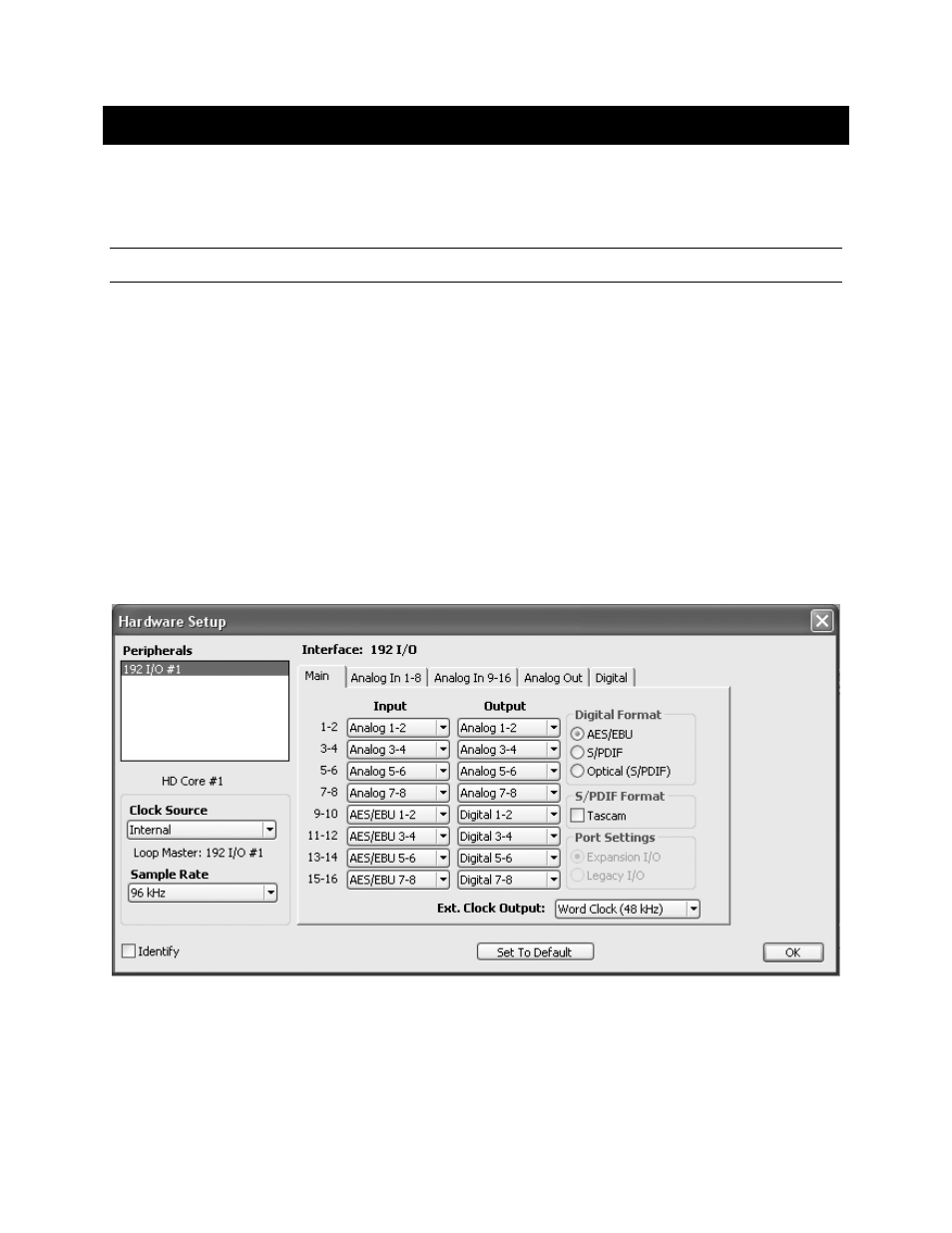
Page 11
9 ProTools
Setup
When an Aurora/LT-HD is connected to a Digidesign Core or Accel/Process card it will
automatically be integrated as an I/O choice from within ProTools. Settings for attached
interfaces are managed from the Hardware and I/O Setup pages within the ProTools Setup Menu.
9.1 Hardware Setup Page
The Hardware setup page within the ProTools software is where settings for connected interfaces
are defined and displayed. This page reveals what I/O choices are available, allows parameters
such as sync source to be set, and allows the user to establish which analog or digital I/O ports on
connected interfaces will be available for ProTools record and play channels.
The Aurora will appear here as a single Digidesign 192 I/O interface when the Aurora is in 16-
channel mode, or as 2 192 I/Os when in 32-channel mode. An Aurora 8 will always appear as a
single 16-channel device. There are important ramifications to this orientation, since the Aurora
offers I/O choices that are not possible with a 192 I/O. The following chart will be a critical tool
to determine how to access the analog and digital I/O ports from within ProTools, since the I/O
types available on the Aurora will not always intuitively match the defined I/O ports in ProTools.
Please note that parameter switches can have different results depending on whether you are
using an Aurora 16 in 16-channel mode, an Aurora 16 in 32-channel mode or an Aurora 8.
q
w