Lynx Studio LT-HD User Manual
Page 22
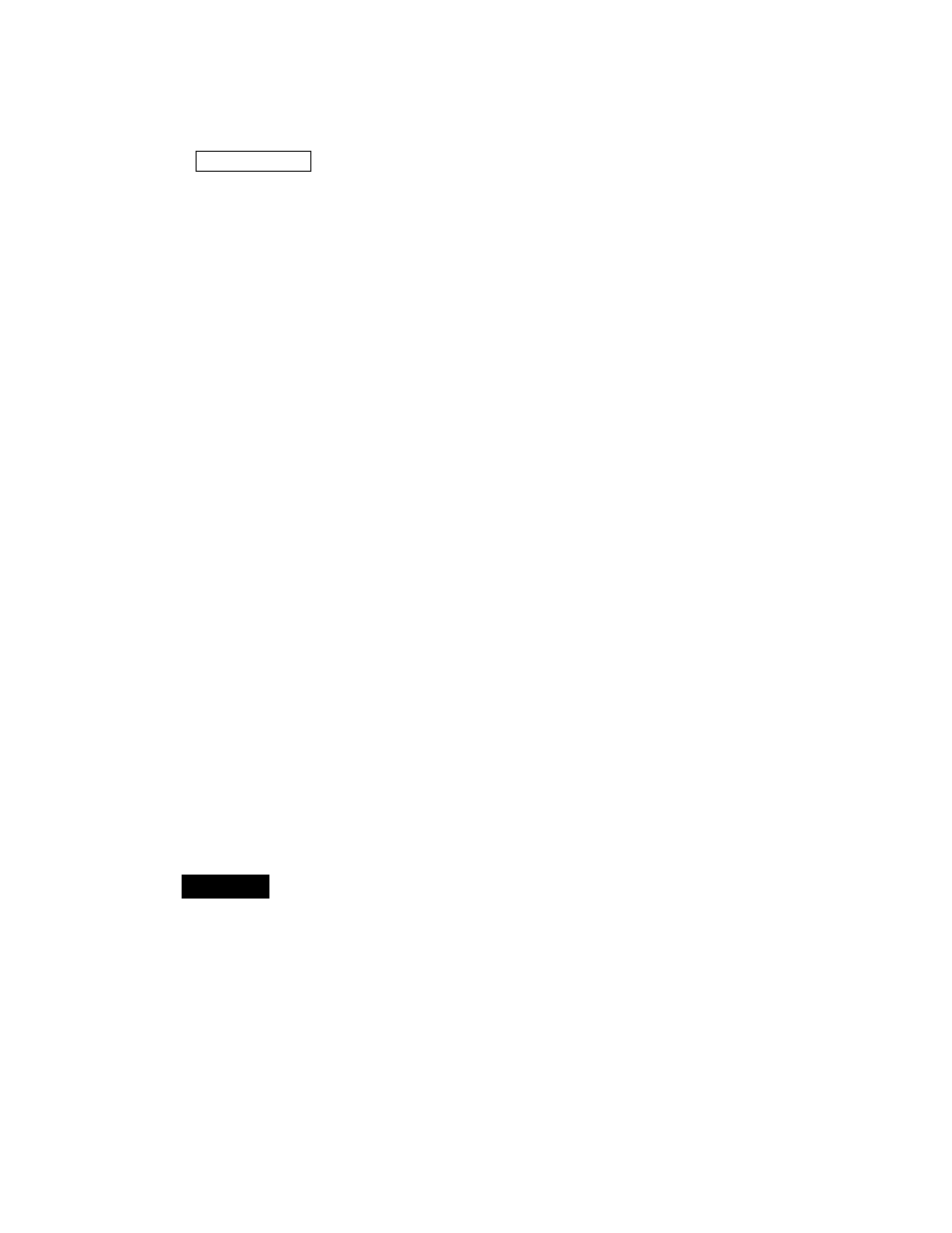
Page 19
AES B
This is not a possible setting when using an Aurora 16 with ProTools. If the Aurora is
to slave to an AES signal, the clock source should be connected to AES I/O 1-8 (Port
A).
Aurora 8 Clock signal from the AES inputs 5-8.
LSLOT
Not applicable when used with the LT-HD.
If no clock signal is available for the SYNC SOURCE selected, the LED for the selected source
will flash, and the Aurora will operate from its internal clock.
To disable SynchroLock, hold down the Sync Source button for ½ of a second. This must be
done prior to launching ProTools.
e
SynchroLock
This LED will function normally. See the Aurora manual for information. To disable
SynchroLock, hold down the Sync Source button for ½ of a second prior to launching ProTools.
r
TO ANALOG OUT
This button will not be active. LSLOT IN will be illuminated when in “ProTools LockOut”
mode. In an Aurora16, hold this button down for ½ second in order to toggle between 16-channel
and 32-channel mode before launching ProTools.
t
TO DIGITAL OUT
This button will not be active. LSLOT IN will be illuminated when in “ProTools LockOut”
mode.
y
IR/MIDI
This LED will function normally. See the Aurora manual for information.
u
PEAK METERS
These LEDs will function normally. See the Aurora manual for information.
i
IR Transceiver
This will function normally. See the Aurora manual for information.
o
METER
This button will function normally. See the Aurora manual for information.
a
TRIM/
AES MODE
When the meter select switch is set to analog, this button normally allows the nominal trim level
to be set for the analog inputs and outputs. In “ProTools LockOut” mode, this button will not be
active, but the Aurora will remain in whatever trim state it was in when ProTools was launched.
If the trim value for any analog I/O is altered from within ProTools, both the +4 dBu and –10
dBV LEDs will be illuminated, indicating that this parameter is being controlled remotely.
When the METER select is set to “Digital”, this control allows configuration of the AES/EBU
digital I/O. In “ProTools LockOut” mode, the button will not be active, but the LEDs will reflect
the dual-wire state for the digital inputs and outputs.
s
POWER
This button will function normally. See the Aurora manual for information.