Lynx Studio LT-HD User Manual
Page 9
Advertising
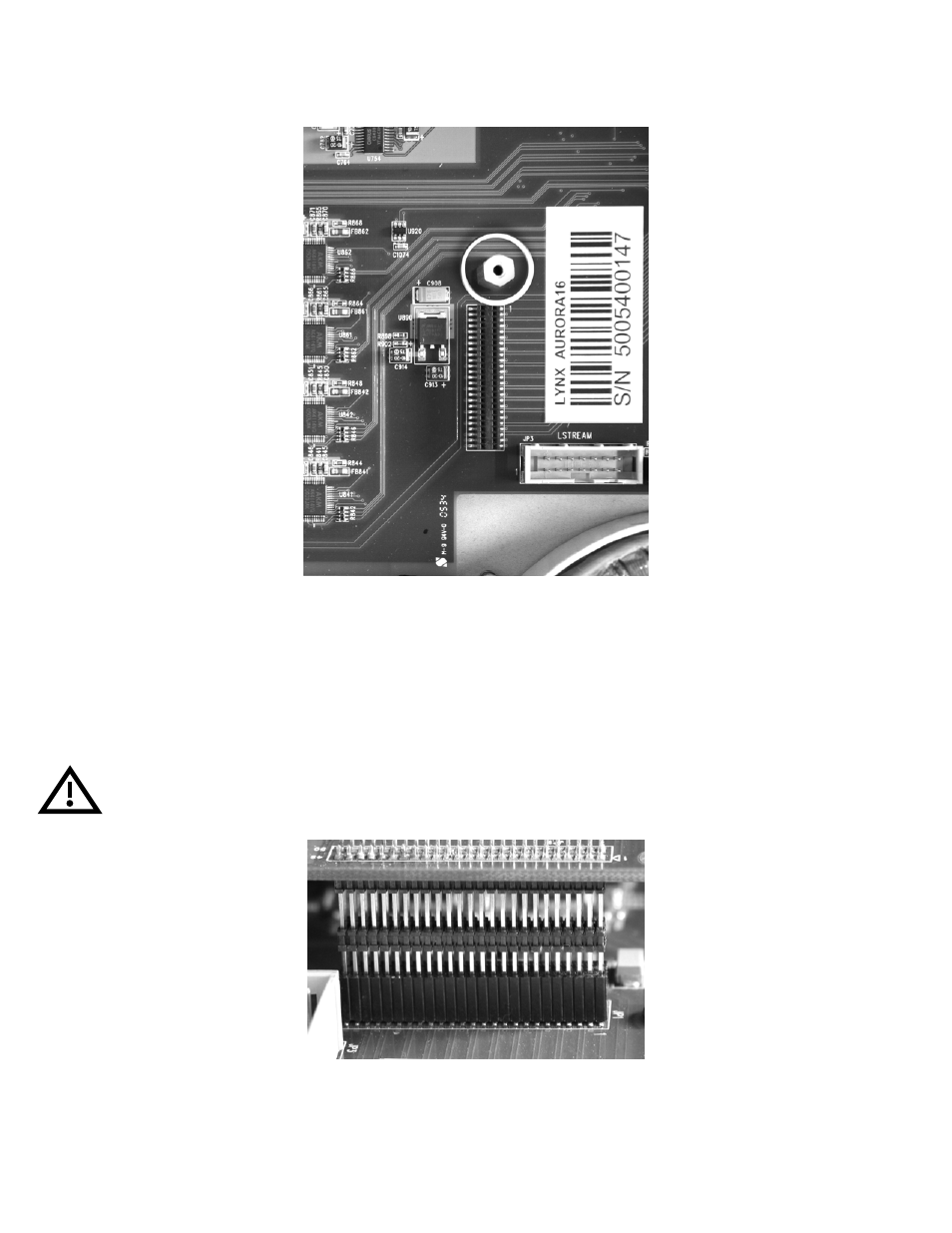
Page 6
5.
Install the standoff post (included with the LT-HD) in this same hole.
6.
Grounding yourself to the earth ground, remove the LT-HD from its protective static bag.
7.
Attach the multi-pin connector on the back edge of the LT-HD to the LSlot connector
(JP1) on the Aurora mainboard. When the LT-HD connector pins appear to be lined up
correctly with the Aurora LSlot connector press gently until the connector snaps into
place. In some cases, the board may need to be gently flexed for the LSlot connector pins
to line up correctly with JP1 on the Aurora mainboard.
Use caution to insure that the pins line up as shown. Incorrect installation could
damage the unit.
Advertising