MacroSystem Particle Magic User Manual
Page 10
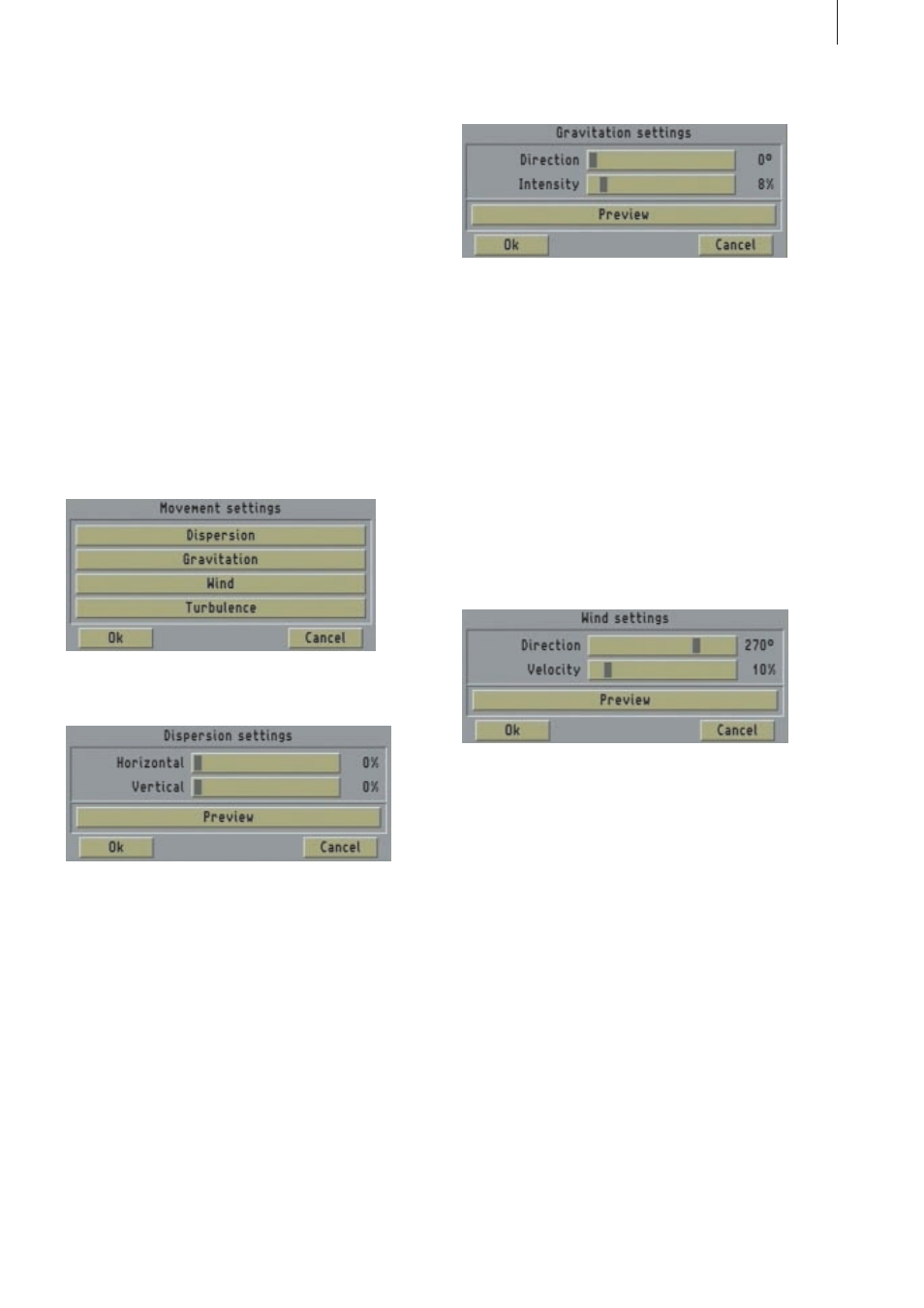
7
PM Fly Away
In the
"Effect Settings" window you will see the
"Select Effect" button, which you can use to open
the window of the same name. You can select a
mask in this window to define the effect that’s
superimposed on the right-hand scene.
The
"Threshold Value" button defines the
brightness value in the right-hand scene (in
percent) above which the effect takes effect.
3.3 Movement
The
"Movement Settings" window is accessed
using the
"Movement" button and has the same
function for all four effects.
Dispersion
If no
"Dispersion" is selected (i.e. both slider
controls are set to 0%), the direction in which the
particles move after they form is only governed by
the
"Wind" and "Gravitation" settings.
The dispersion setting can be used to give each
particle an additional randomly selected starting
direction at the point of particle formation (and
only at that point). The
"Horizontal" and
"Vertical" dispersion strength can be set
separately.
You can therefore use it in conjunction with
"Gravitation" and/or "Wind" to create very
complex movements.
Gravitation
The
"Direction" button that you see allows you to
select an angle of up to 360
°
(0
°
= top, 90
°
= right,
180
°
= bottom and 270
°
= left). You can of course
also use any values that lie between these values.
The default value for gravitation is 180
°
(downwards) but you can just as easily use other
directions for creating special effects.
Gravitation generally produces an accelerated
particle movement (i.e. the longer they exist the
faster they get). You can use the
"Intensity"
button to set how strong the acceleration due to
gravity should be.
Wind
In the same way as for
"Gravitation," you can set
the
"Direction" and "Intensity" of the wind. If, of
course, you set a wind strength of 0%, the
"Direction" setting will be irrelevant.
Wind generally blows horizontally, i.e. around 90
°
or 270
°
. However, you can of course also set other
directions to create special effects. In the case of
flames, for instance, a direction of 0
°
is useful for
simulating the upwards draft caused by the heat.
In contrast to
"Gravitation," the "Wind" setting
makes the particles move at a constant speed.
For linear movements you should either select the
same direction for
"Wind" and "Gravitation" or
set the intensity of one of these motion types to
0%.