Control & customize, Next, Quick start: control & customize – Motorola Moto X Pure Edition User Manual
Page 14: Controls and gestures
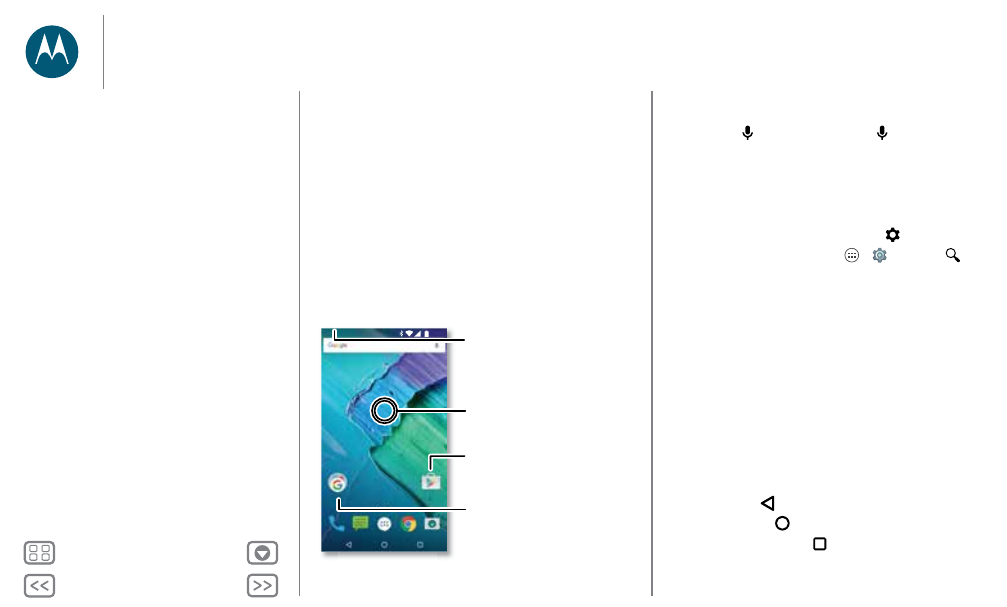
Control & customize
how it acts & looks
Quick start: Control & customize
Take control of your phone:
• Touch, press, and speak: Learn phone gestures and
commands. See “Controls and gestures”.
• Change your sounds and more: To put widgets like a
clock, interactive calendar, and more on your home screen,
see “Customize sounds and appearance”.
Play Store
11:35
Say “Ok Google”
Tap a shortcut to open.
Touch and hold to move or delete.
Touch and hold an empty
spot to change wallpaper.
Drag shortcuts on top of
each other to make a folder.
Swipe down with two fingers to
see quick settings. Swipe down
with one finger to see notifications.
Tips & tricks
• Speak: Tap
in a search window, or
on a keyboard.
• Add a home screen page: Drag an icon to the right side of
the home screen until you see a white bar. You can add
multiple pages.
• Quick settings: To change
Wi-Fi
,
Bluetooth
,
Airplane
mode
, and other settings, swipe the status bar down with
two fingers. For even more settings, tap
Settings
.
• Can’t find a setting? Tap Apps
>
Settings
>
.
Controls and gestures
Touch
Find your way around:
• Tap: Choose an icon or option.
• Touch and hold: To see more options.
• Drag: Move items on the home screen.
• Swipe: Scroll through lists or between screens.
• Pinch or double-tap: Zoom in and out on websites, photos,
and maps.
• Twist: Twist a map with two fingers to rotate it, and pull two
fingers down to tilt it.
• Back: Tap Back
to go to the previous screen.
• Home: Tap Home
to return to the home screen.
• Overview: Tap Overview
to see your recent apps (or
browser tabs), and tap an app to reopen it. To remove an
Control & customize
Quick start: Control & customize
Controls and gestures
On, off, lock & unlock
Customize sounds and appearance
Redecorate your home screen
Quick settings
Profiles
Direct Share
Accessibility