Pulsed feed controls – MBM Corporation iCREASE AIR User Manual
Page 10
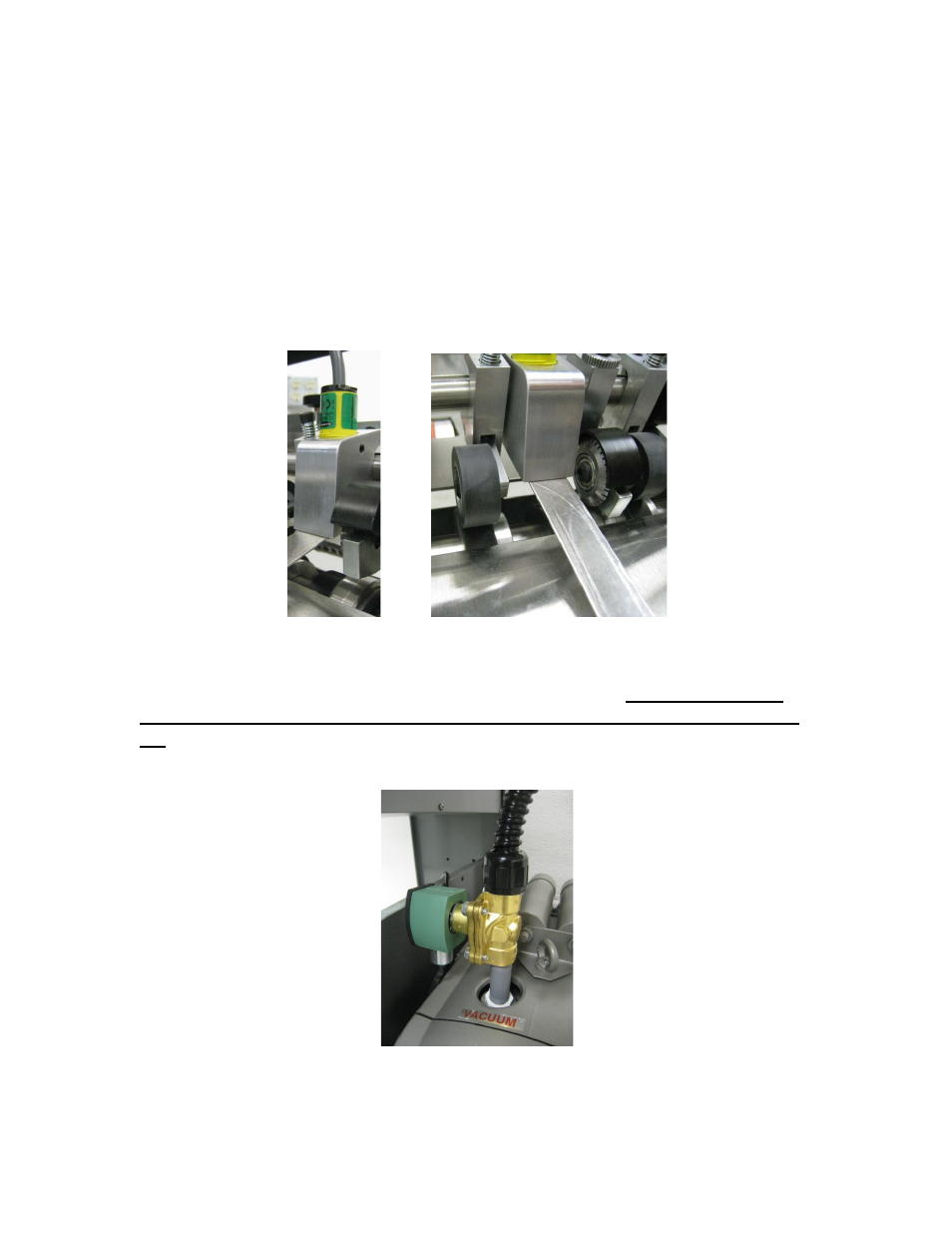
PULSED FEED CONTROLS
The feed button is the control of a pulsed suction valve that allows the machine to fully
control the feed of the paper. This mode of operations is a much more consistent way
to run the machine. While the output speed is slower the end result is much more user
friendly feed. To use the pulse suction press the FEED button on the Touch Screen.
When using the pulsed feed it is very important that the proximity sensor is adjusted
correctly. See the images below to identify the pulse sensor and position it needs to be
in.
Note: Make sure nothing is below the proximity sensor and it is
positioned between the sheet metal and perf shaft. If this position is
not correct the pulse feed will not work and the suction valve will stay
off.
Air Valve Assembly
7