Machine controls, Main power, Pump controls – MBM Corporation iCREASE AIR User Manual
Page 9
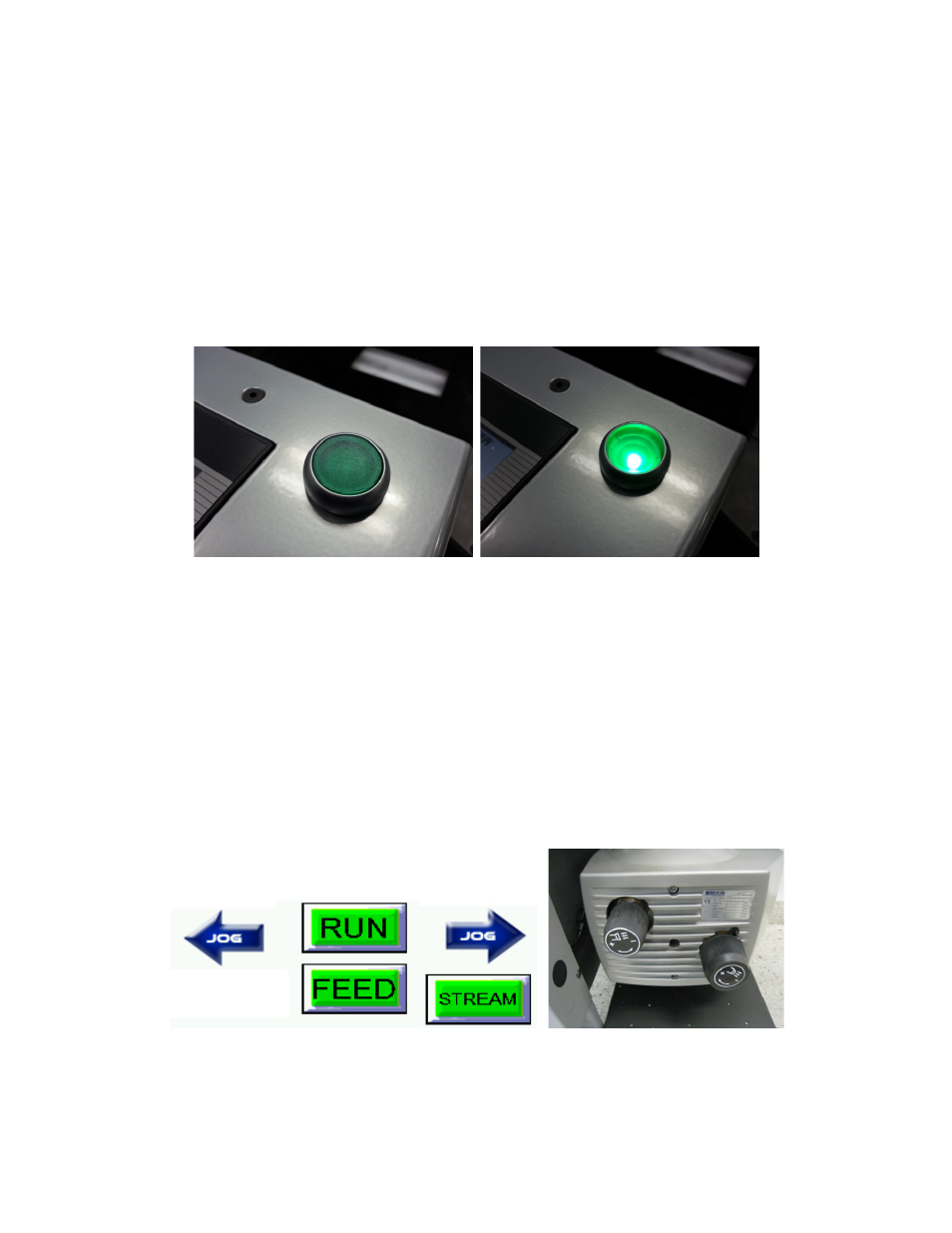
MACHINE CONTROLS
There is one switch on the icreaseAIR the main power. Everything else is controlled by
the Touch Screen.
MAIN POWER
On the operator side cover at the top on the right side is the main power button . This
is the on and off power for the machine. When pressed it will illuminate. This is how
you know the machine is on. Do not leave the machine on when not in use.
PUMP CONTROLS
The pump is controlled by the touch screen. Pressing the run button the pump is
powered on. Use the knobs on the pump (pictured below right) to control the output of
the pressure and vacuum. As illustrated on the knobs you can control the suction and
the blow affecting the stock. Use care to not remove the pump knobs completely as they
have a directional specific spring for each knob. Depending on the stock you are using
you will adjust these knobs to ensure proper feeding. The suction can be adjusted as
well as the vacuum pickup point to ensure enough suction to pull the bottom sheet. The
pressure will “fluff” the stack along the rails and make it easier to pull the bottom sheet
as well.
6