MBM Corporation iCREASE AIR User Manual
Page 18
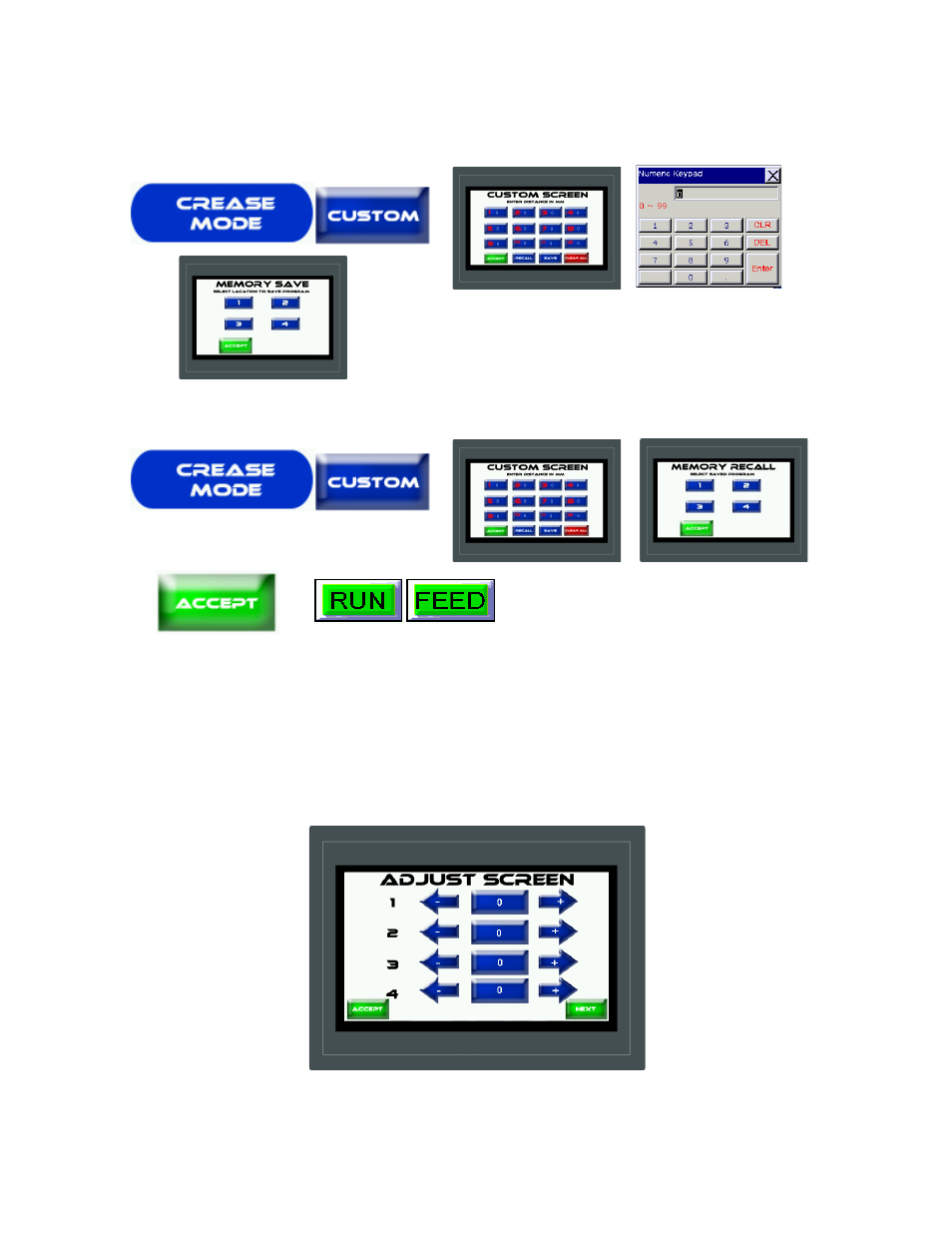
Saving Custom Crease Jobs: Press the Crease Mode Button > Custom > Enter In
Distance For each Crease in mm > Save > Select Position to save in 1, 2, 3, or 4.
Recalling Custom Crease Jobs: Press the Crease Mode Button > Custom > Recall >
Accept > Run > Feed.
Micro Adjusting the Crease Position: Press the adjust button from the run screen.
You can micro adjust each crease by pressing the arrow keys each direction. Each press
will adjust by 1/9th of a mm. Each adjustment is relative to the one before it so if you
adjust crease 1 by 3 clicks it will also move all the creases after it in the same direction.
To keep the subsequent creases in their same locations you would then need to adjust
them each back the number of clicks you adjusted the previous location, in this case 3
clicks.
15