MicroLinks UM06 - user guide User Manual
Page 11
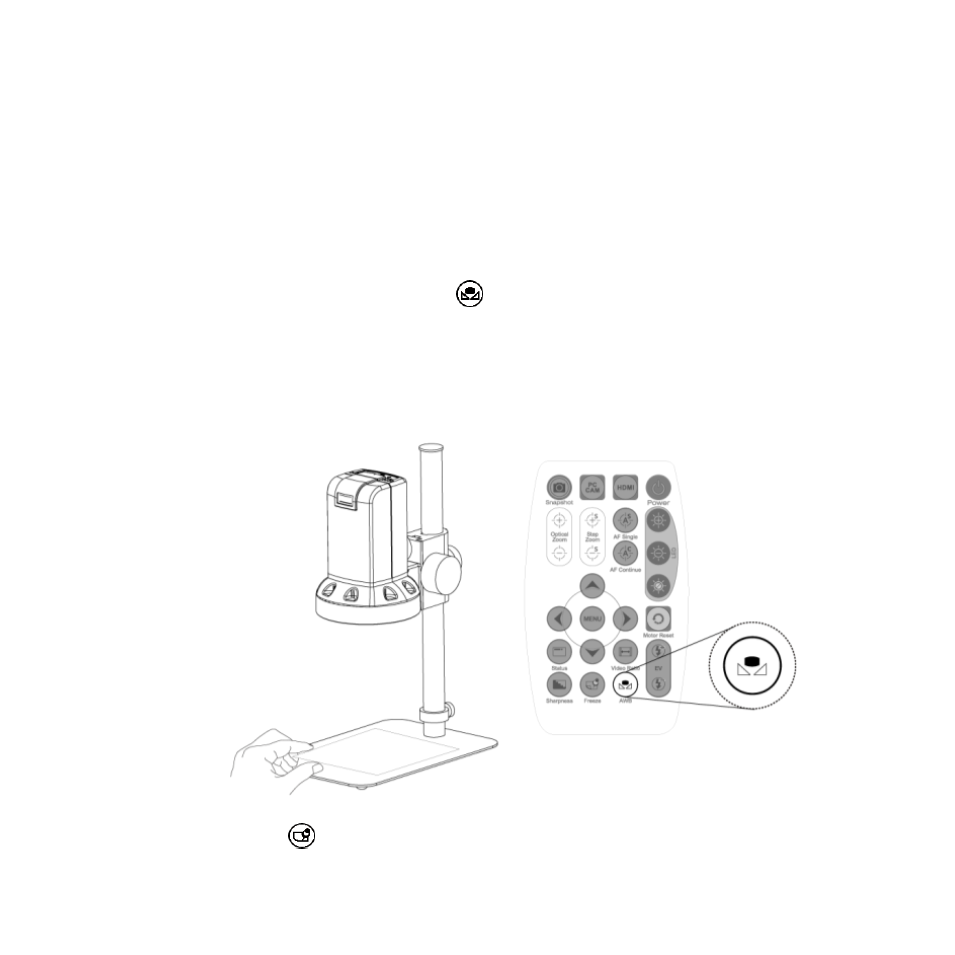
9
(9-3) M:(Magnification) The magnification size will change depending on the lens
position, screen size, and image ratio. For more information, please refer to
Section 1.4.2.
(9-4) D:(Distance) Refers to the distance from object lens to the object.
(9-5) EV:(Exposure Value) Please refer to Section 1.2.3-(7).
(9-6) LED:(LED Levels) Please refer to Section 1.2.1-(2).
(9-7) R:(Video Ratio) Please refer to Section 1.2.3-(8).
(10) Auto White Balance Calibration
: To calibrate the white balance, place the
white balance card (included in box) under the lens, focus until clear, and
choose On. Because the white balance is sometimes influenced by external
light sources, it is recommended to calibrate the white balance if the color
seems off or incorrect.
(11) Image Freeze
: On/Off image freeze. Freezes the image; press the button