Products introduction, Packing contents, Ir remote controller – MicroLinks UM06 - user guide User Manual
Page 4: 2 1. product introduction
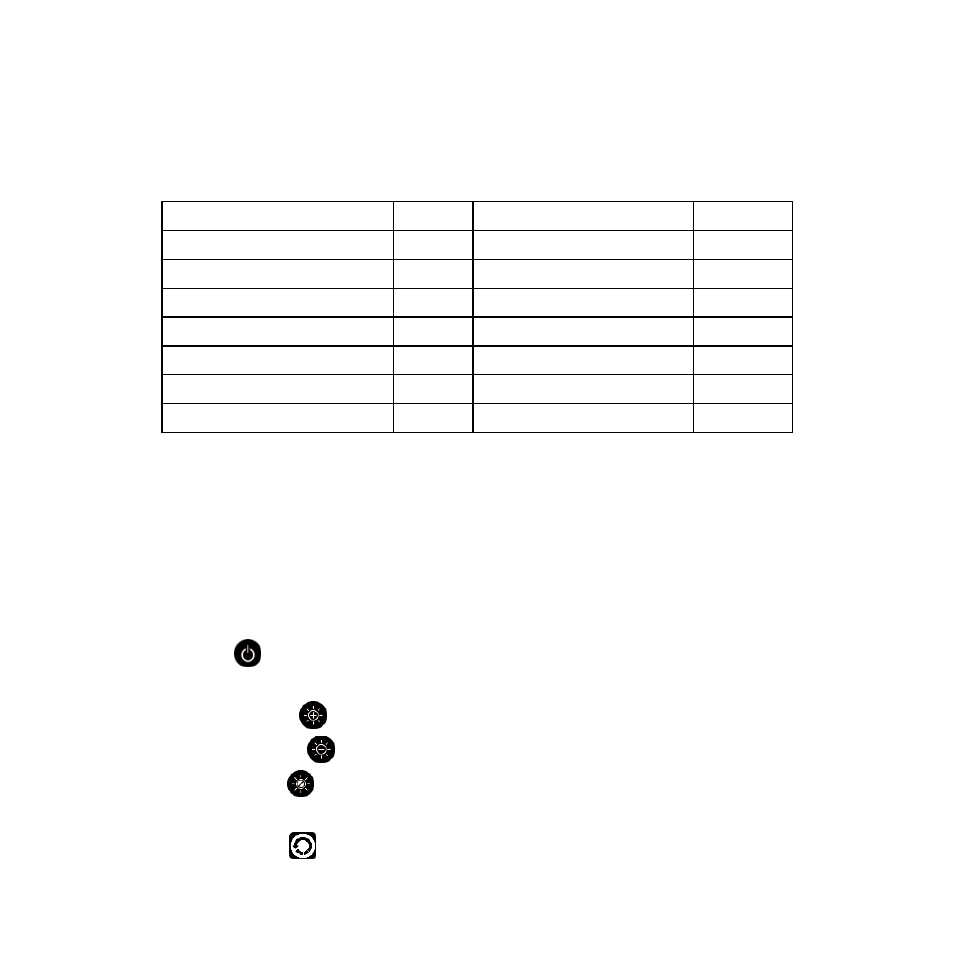
2
1. Product Introduction
1.1 Packing Contents
The box contains 1 microscope and 10 accessories. The Object Lens 4X is already
assembled onto microscope; if it needs to be changed, please refer to Section 1.5.
Item
Q’ty
Item
Q’ty
DiGi Microscope
1
White Balance Card
1
HDMI Cable
1
Calibrator
1
USB 2.0 Cable
1
User’s Guide
1
Power adaptor
1
Install CD
1
S107 Stand
1
Object Lens 4x
1
Stand assemble guide
1
IR Remote Control
1
Object Lens 10x
Option
1.2 IR remote controller
The Digi Microscope is controlled by the IR remote controller or application
program and contains 3 different modes: Common Use, PC Cam and HDMI. When
the far distance control mode is enabled, only the Power, PC Cam, and HDMI
buttons can be accessed through the remote controller.
1.2.1
Buttons for Common Use
The following buttons are used for both PC Cam and HDMI mode.
(1) Power
:Turn on/off.
(2) LED Adjustment: 12 levels of brightness.
(2-1) Increase
:Increase LED brightness.
(2-2) Decrease
:Decrease LED brightness.
(2-3) On/Off
:Turn the LED on/off. When turn on the LED, the brightness
will return to the situation before turn off.
(3) Motor Reset
(Recalibrates entire operation):Returns to the lens position.