MicroLinks UM06 - user guide User Manual
Page 6
Advertising
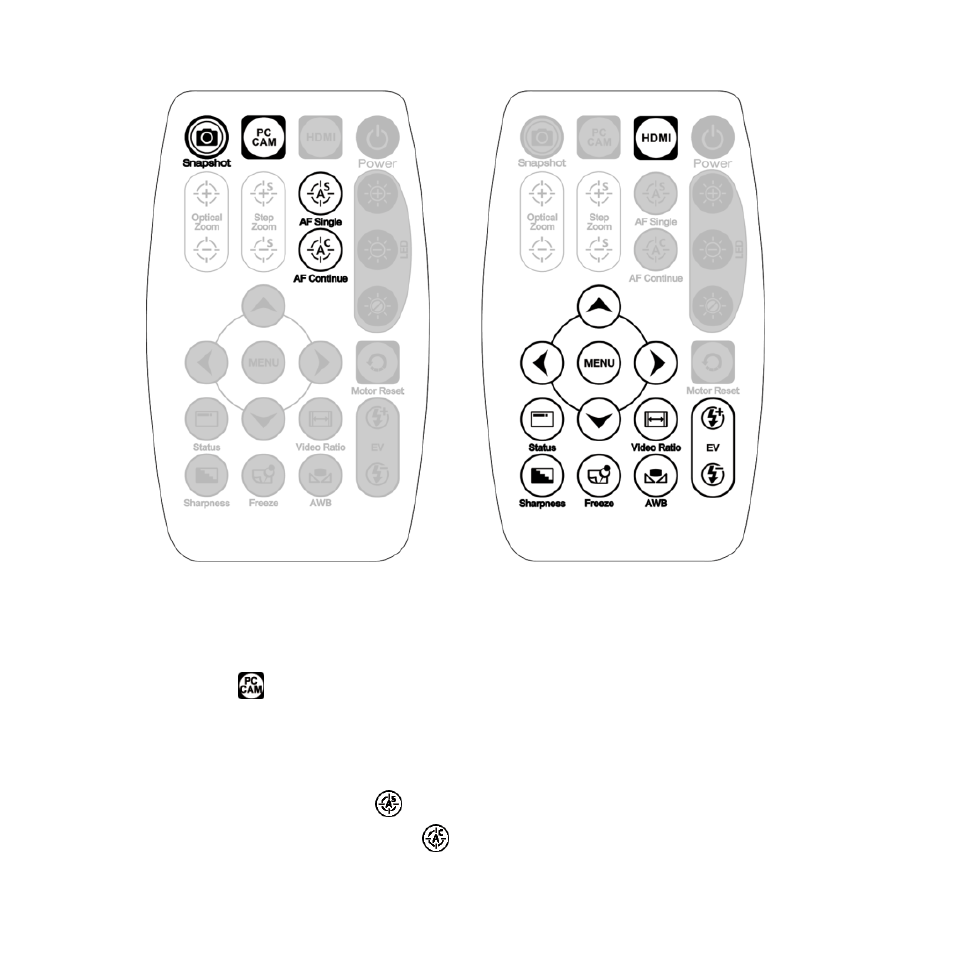
4
1.2.2
Buttons for PC CAM
The following buttons are used only for PC Cam mode.
(1) PC CAM
:When in PC CAM mode, the USB cable must connect to a PC and
microscope. Please disable software before switching to HDMI mode or
powering off.
(2) Autofocus:This function only operates on PC Cam mode.
(2-1) Single Autofocus
:Focuses one time.
(2-2) Continuous autofocus
:Re-focuses until the image is clear.
Buttons for HDMI mode
Buttons for PC CAM mode
Advertising