MicroLinks UM06 - user guide User Manual
Page 13
Advertising
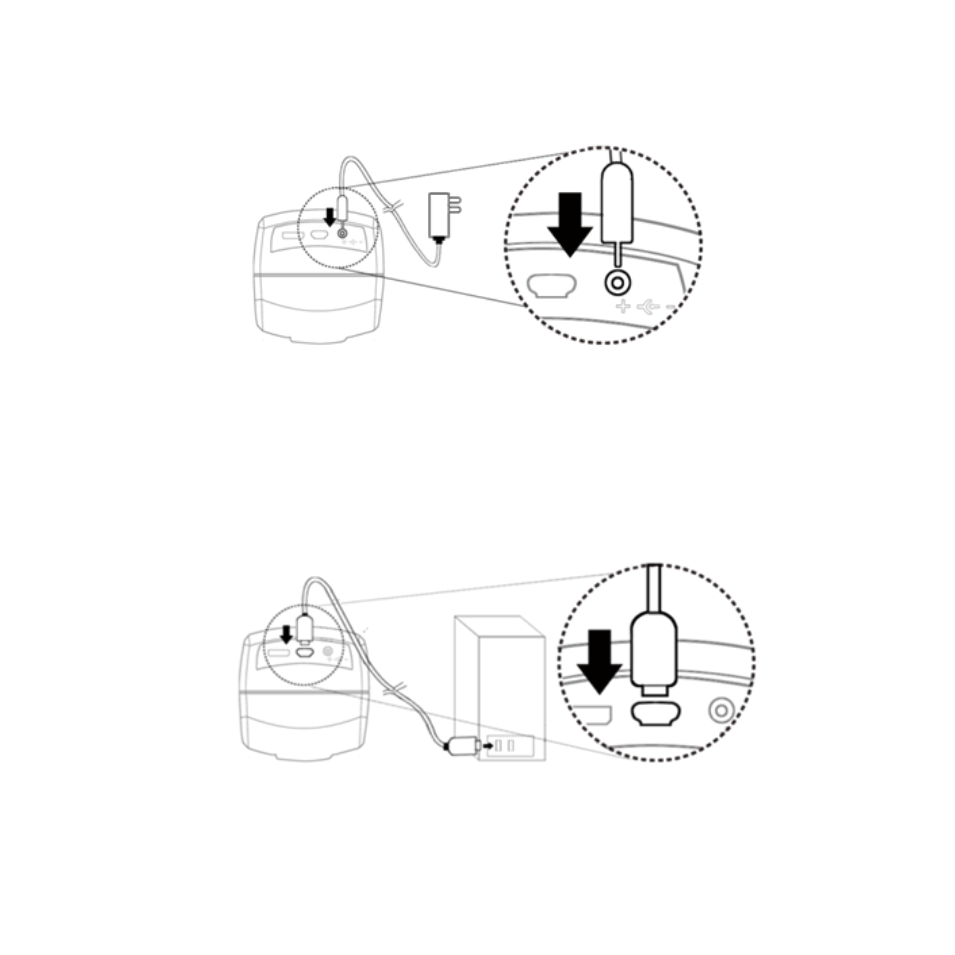
11
1.3.2
Power/USB/HDMI port
(1) Power○
d
: Power supply is only compatible with the cord in the box.
(2) USB○
e
: The USB cable is used to connect the microscope to a PC to access the
application program. When the device is in PC Cam mode, connect the
microscope to a PC through the USB cable from the box. Make sure to connect
the USB cable first and then switch to PC Cam mode.
○
d
○
e
Advertising