Video compressor, Jpg quality, Auto-save – MicroLinks UM02 - user manual User Manual
Page 15: Window
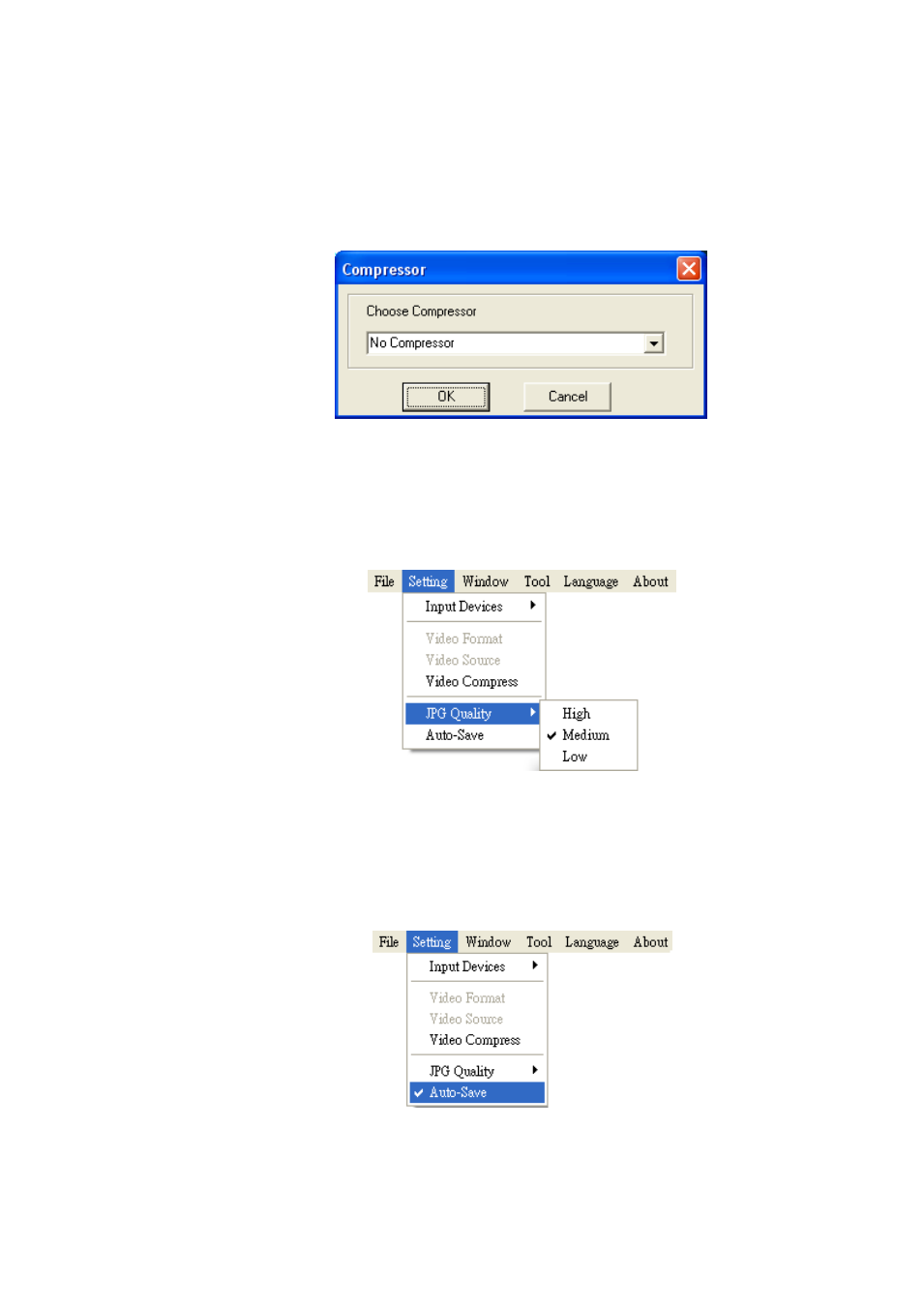
Microscope Application Program http://www.ViTiny.com
15
Copyright © 2008-2012 MicroLinks Technology Corp.
2.2.4 Video Compressor
Normally, the video size is huge before compressor. We can use Compressor function
to reduce the file size. There are optional Compressors which are built-in or can be installed
by DIVX or other tool. Once the installation is completed, you can see them at the optional
Compressors.
Fig.2-10 Optional Compressors
2.2.5JPG Quality
User can choose different JPG quality. The JPG compressor could distorted the saved
image in order to meet the saving size, in this situation, when the saved quality is low, the
image quality could be low and the file size is low too. See Fig.2-11
Fig.2-11 Setting JPG qualities
2.2.6Auto-Save
From “Setting->Auto- Save” shown Fig.2-12, after checked auto-save, when clicking
the save buttons it will not show the save dialog. The system will generate a file name and
auto-save the file.
Fig.2-12 Auto-save option
2.3 Window