MicroLinks UM02 - user manual User Manual
Page 51
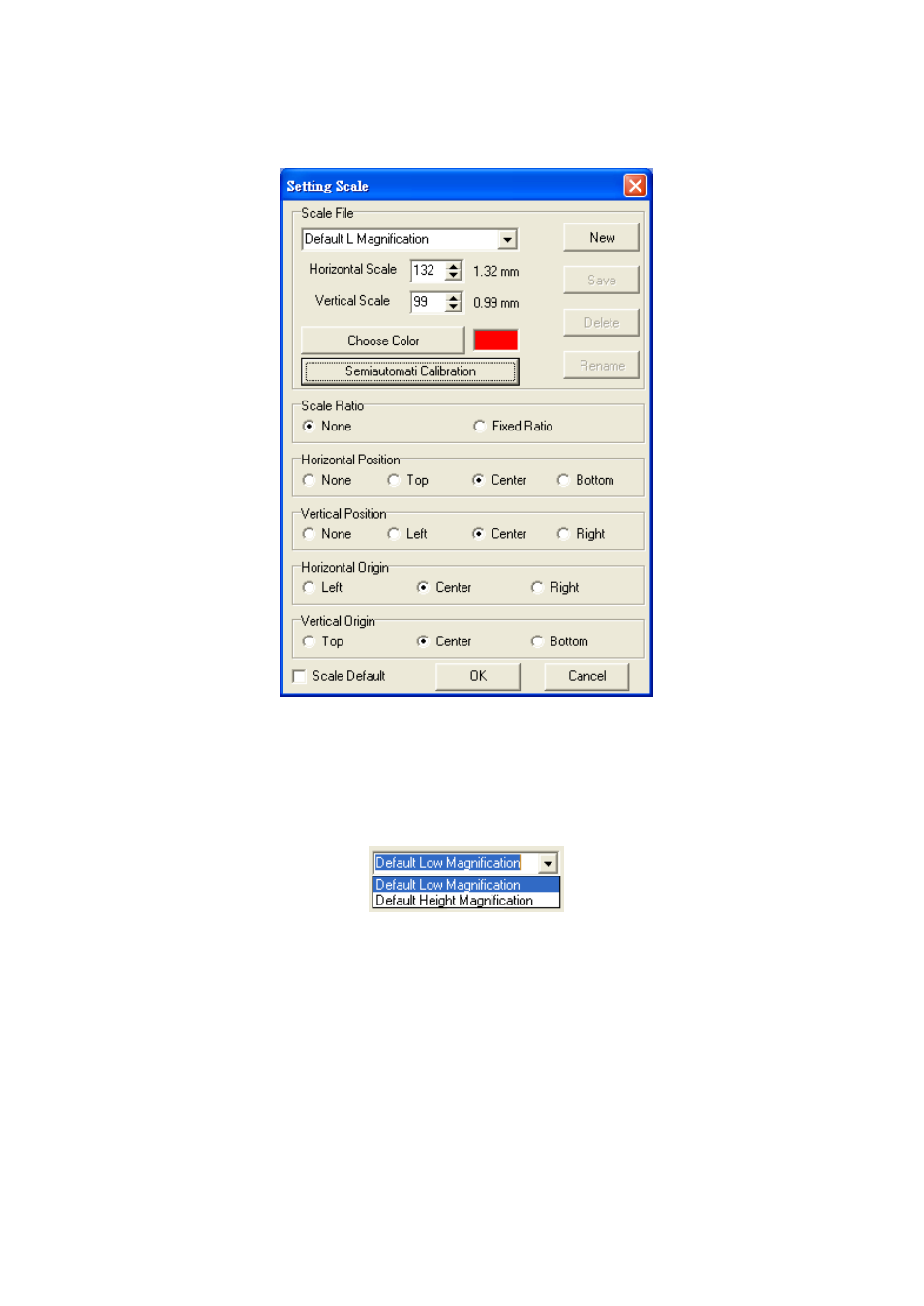
Microscope Application Program http://www.ViTiny.com
51
Copyright © 2008-2012 MicroLinks Technology Corp.
The setting scale dialog box show in Fig.5-47. The following several to
explain operation
Fig.5-47 Setting scale dialog
Scale default file
Scale default files have two types “Default Height Magnification” and
“Default Height Magnification” shown in Fig.5-48.
Fig.5-48 Scale default File
When the microscope is observing object with contacted distance, it has two focus points. Thus, it
will have two kinds of scale value which are for low and high mag. When in low mag, the horizontal
and vertical scale is 5.6 mm and 4.2mm. And when in high mag., the horizontal and vertical scale is
1.4mm and 1.05mm. If the default value is not right for the user, the scale value can reset or create a
file for new value by calibrate the horizontal and vertical scale according to the user‟s preferences.
If want to return to the default file, check “Scale default” box than it will return back to two default