MicroLinks UM02 - user manual User Manual
Page 2
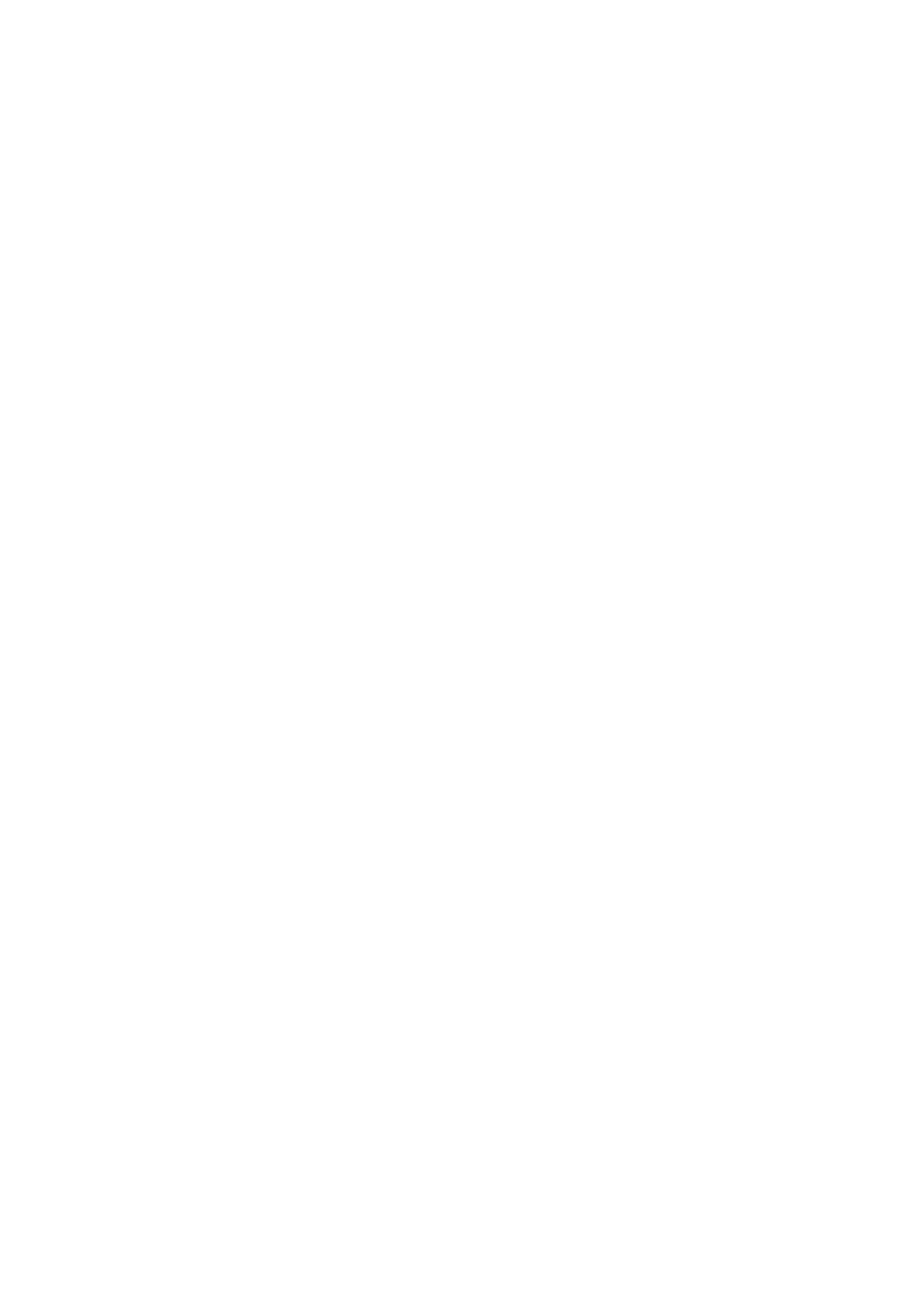
Microscope Application Program http://www.ViTiny.com
2
Copyright © 2008-2012 MicroLinks Technology Corp.
Contents
Application Program Interface Introduction
............................................................................. 5
............................................................................................ 11
............................................................................................ 12
................................................................................................. 15
.............................................................................................. 18
Edit the Picture / Diverge From Editor's Picture
.......................................................... 21
Video recording / Stop Making Video Recording
......................................................... 25