Ptz camera setup, Enabling an ip ptz camera – OpenEye Gen6 N-Series User Manual
Page 41
Advertising
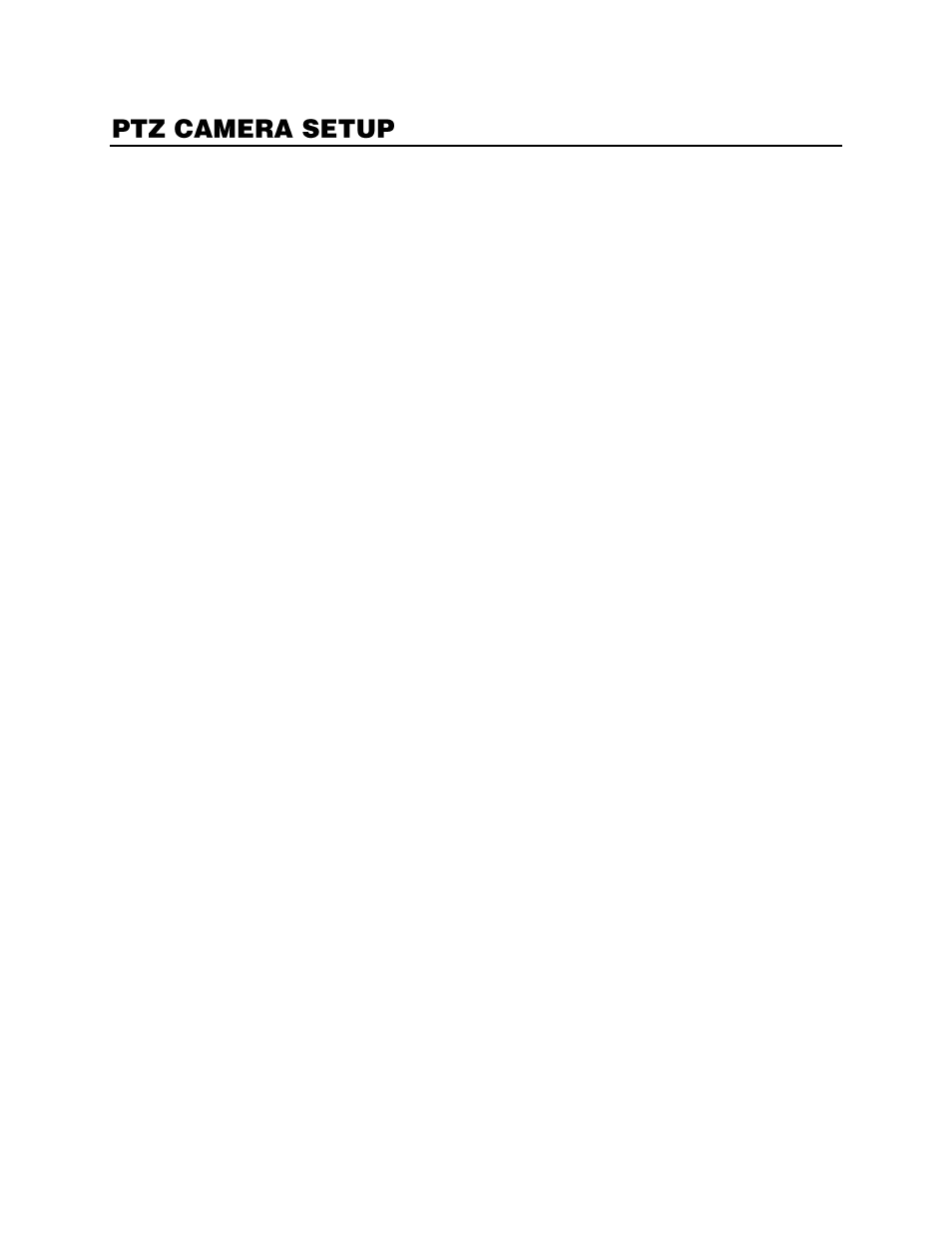
42
PTZ cameras can be configured and controlled using the OpenEye recorder software. For instructions
on configuring and installing your PTZ camera, refer to the camera manual.
Enabling an IP PTZ Camera
1.
Ensure that you have properly connected your IP PTZ camera to the network.
2.
On the Display screen, click
Setup
.
3.
Click
IP Cameras
, and then click the
Advanced Camera Setup
tab.
4.
Select the IP camera from the
Network Cameras Currently in Use
list.
5.
Select
PTZ Camera
.
6.
Click
Apply
to save your settings.
Advertising
This manual is related to the following products: