OWON SDS Series User Manual
Page 44
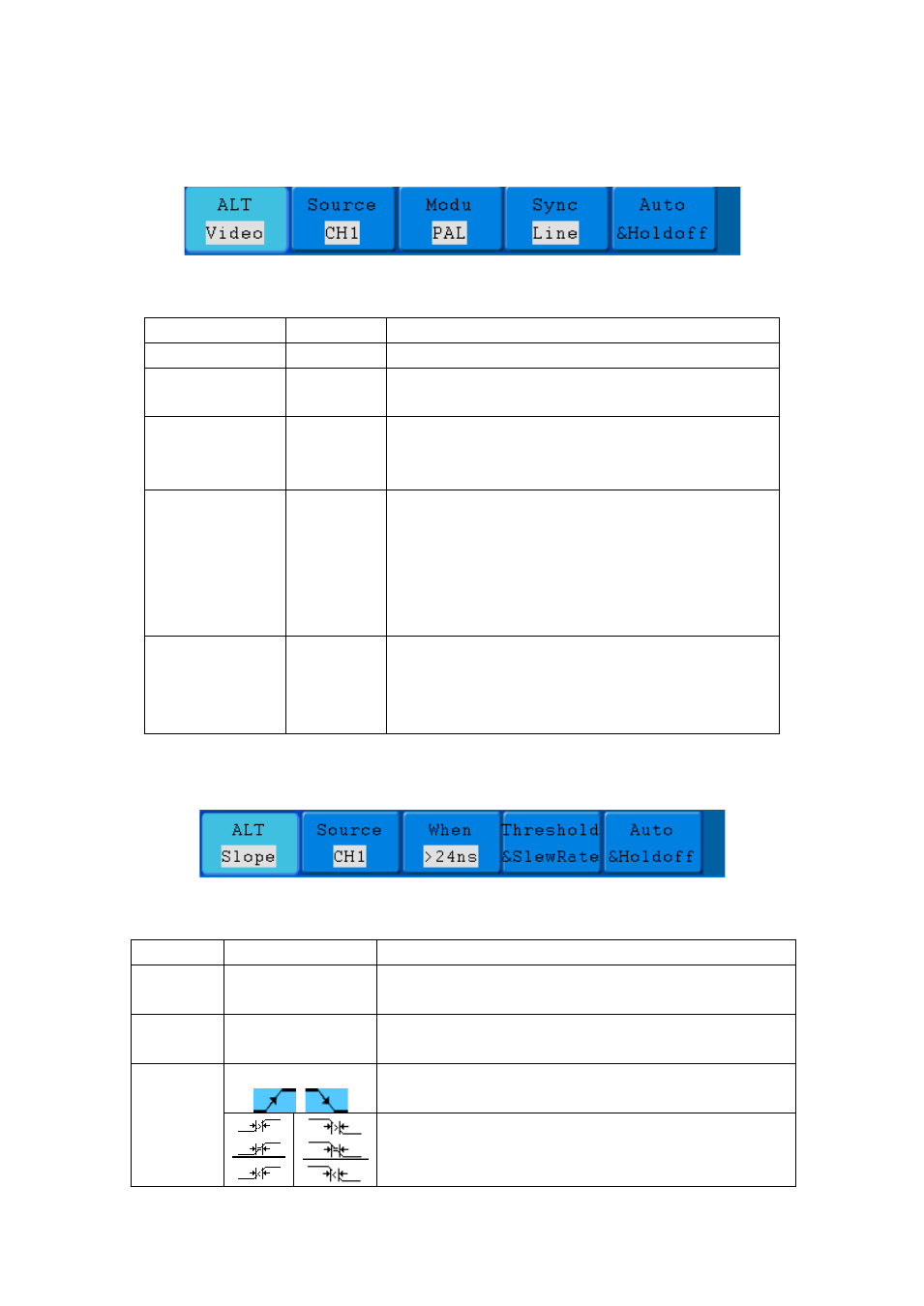
5.Advanced User Guidebook
2. Alternate trigger (Trigger Mode: video)
Alternate trigger (Trigger Type: video) Menu is shown as Figure 5-21.
Figure 5-21 Alternate trigger (Trigger Type: video) Menu
Alternate trigger (Trigger Type: video)
Menu
list:
MENU
SETTING INSTRUCTION
Alternate Mode
Video
Set vertical channel trigger type as video trigger.
Source
CH1
CH2
Select CH1 as the trigger source.
Select CH2 as the trigger source.
Modu
NTSC
PAL
SECAM
Select video modulation
Sync
Line
Field
Odd Field
Even Field
Line NO.
Synchronic trigger in video line.
Synchronic trigger in video field.
Synchronic trigger in video odd filed
Synchronic trigger in video even field
Synchronic trigger in designed video line, turn the
M knob to set the line number
Mode
Holdoff
Auto
Holdoff
Reset
Acquire waveform even no trigger occurred
100ns~10s, adjust the M knob to set time interval
before another trigger occur.
Set Holdoff time as 100ns
3. Alternate trigger (Trigger Mode: Slope)
Alternate trigger (Trigger Type: Slope) Menu is shown as Figure 5-22.
Figure 5-22 Alternate trigger (Trigger Type: Slope) Menu
Alternate trigger (Trigger Type:
Slope) menu list:
MENU
SETTING
INSTRUCTION
Alternate
Mode
Slope
Set vertical channel trigger type as slope trigger.
Source
CH1
CH2
Select CH1 as the trigger source.
Select CH2 as the trigger source.
When
slope
Select slope condition
Set slope condition; turn the M knob to set time.
39