OWON SDS Series User Manual
Page 71
Advertising
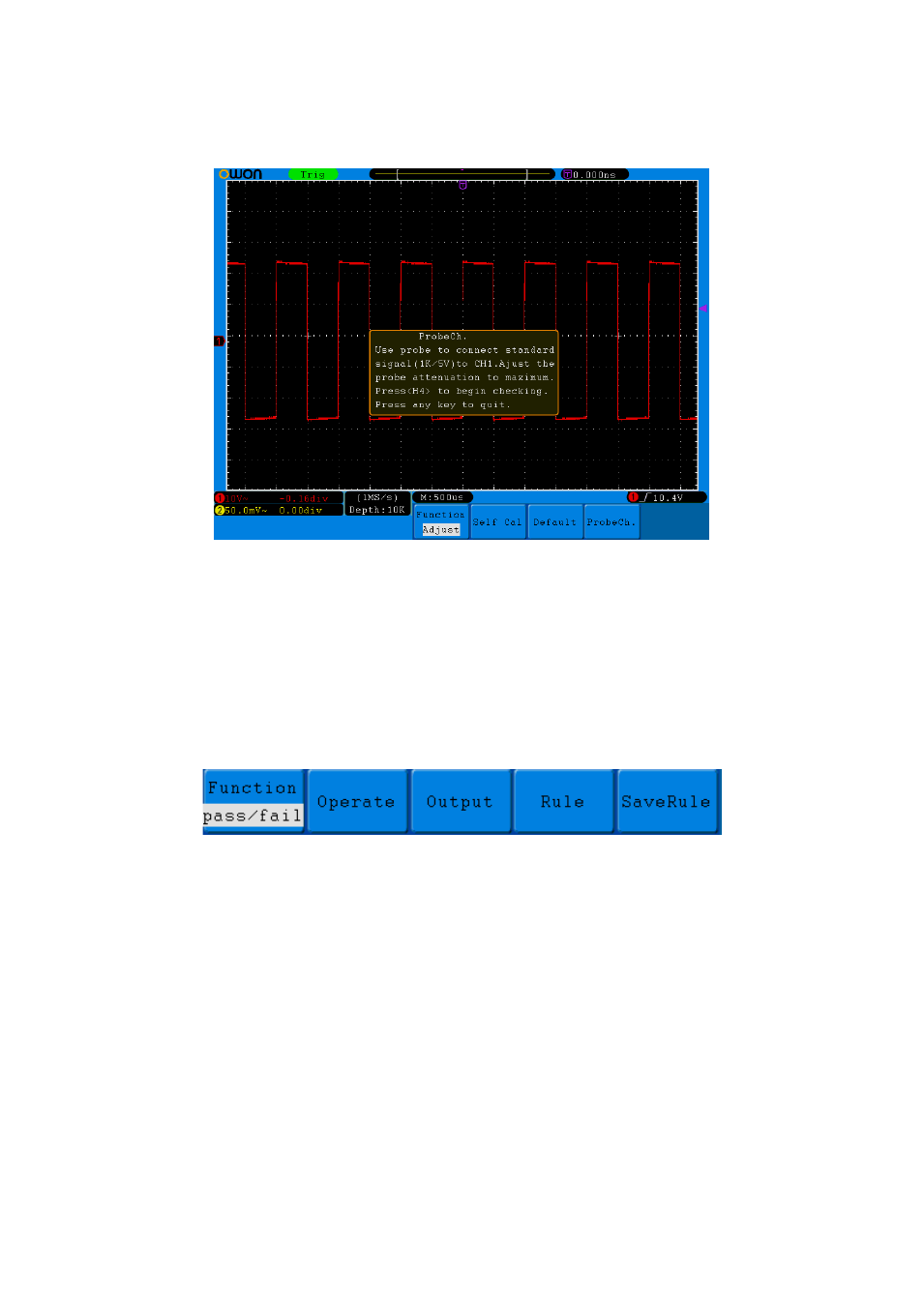
5.Advanced User Guidebook
4. Press H4 again to begin probe checking and the checking result will occur after
3s; Press any other key to quit.
Figure 5-60:Probe Checking
● Pass/Fail
The Pass/Fail function monitors changes of signals and output pass or fail signals by
comparing the input signal that is within the pre-defined mask.
Press the Utility button and turn the M knob to select the Pass/fail to go to the
following menu.
Figure 5-61 Pass/Fail menu
66
Advertising
This manual is related to the following products: