OWON HDS1021M User Manual
Page 19
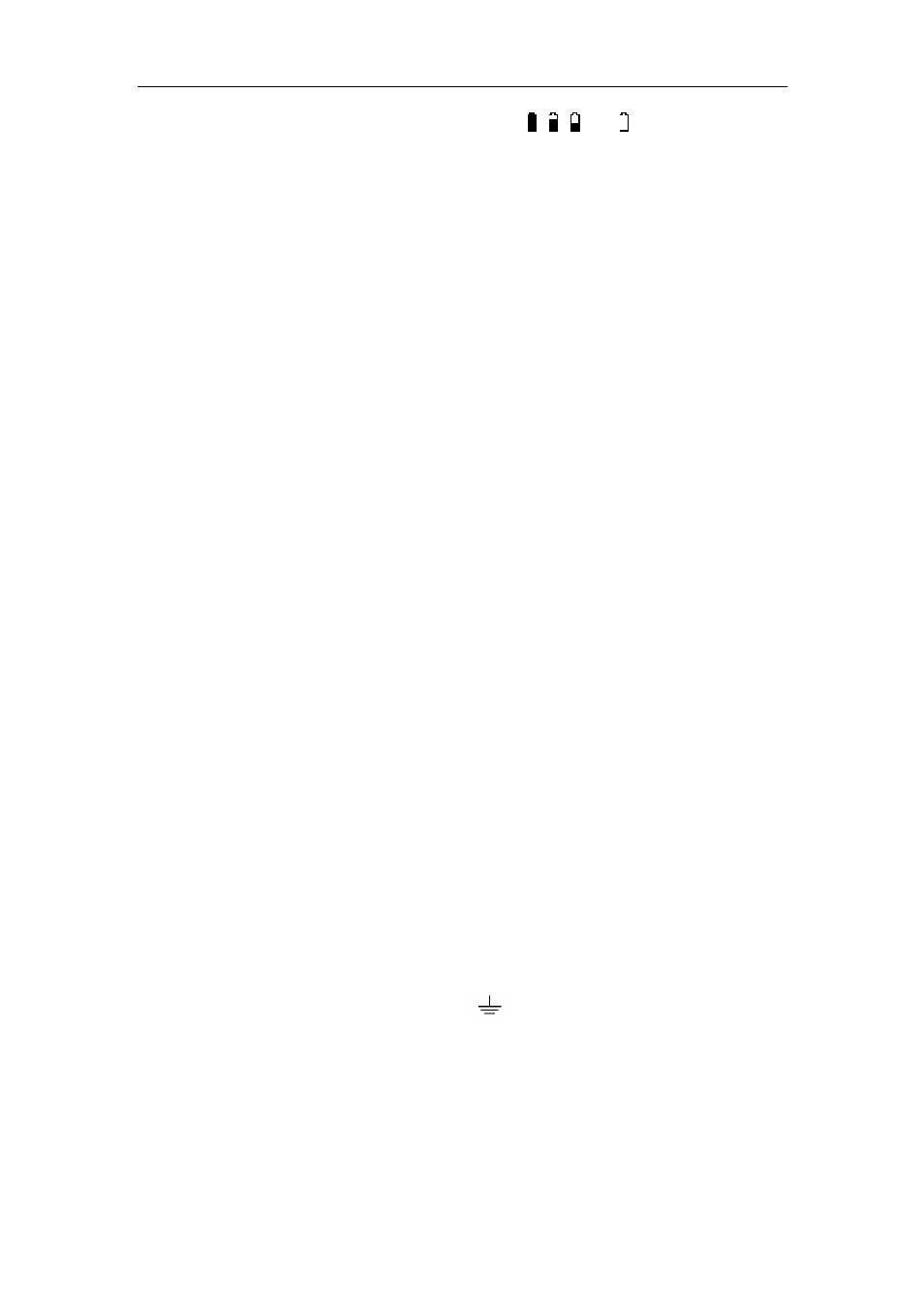
OWON HDS1021M Handheld DSO & DMM 6-Using the scope
1. Battery electric quantity indicating symbols, including , , and .
2. Auto measurement window 1, in which “f ”means frequency, “T” means cycle, “V” means
the average value, “Vp” the peak-peak value ,“Vk” the root-mean-square value,. “Ma” the
maximum amplitude value, “Mi” the minimum amplitude value, “Vt” the Voltage value of
the waveform’s flat top value, “Vb” the Voltage value of the waveform’s flat base, “Va” the
amplitude value, “Os” the overshoot value, “Ps” the Preshoot value, “RT” the rise time value,
“FT” the fall time value, “PW” the +width value, “NW” the -Width value, “+D” the +Duty
value, “-D” the -Duty value.
3. Auto measurement window 2.
4. The pointer indicates the horizontal triggering position.
5. This reading gives the Time Difference between the horizontal triggering position and the
screen centerline. It reads zero when the pointer is in the center of the screen.
6. The trigger state indicates the following information.
Auto: The oscilloscope is working in the automatic mode and displaying the waveform
under the non-trigger state.
Trig’d: The oscilloscope has detected a trigger and collecting the information generated
after the trigger.
Ready: All pre-triggered data have been captured and the oscilloscope has been ready to
receive trigger signals.
Scan: The oscilloscope can gather and display the waveform data continuously in scanning
mode.
Stop: The oscilloscope has stopped collecting the waveform data.
7. The green pointer shows the trigger voltage level.
8. A hidden-style menu: With the MENU key pressed, you can view or hide the menu.
9. It reads the value of trigger voltage level.
10. Menu setting options: There are different setting options for different menus.
11. The reading gives the value of primary time base.
12. These graphics present the coupling modes of the channel. The graphic “~” indicates AC,
the graphic “-” indicates DC,the graphic “
” indicates GND.
13. This reading shows the vertical Voltage Unit Scale of the channel.
14. OSC OPTION operation prompt: There are different prompts for different OSC OPTION
operations.
15. The red pointer gives the grounding datum point of the waveform, which is the zero position.
No display of this pointer indicates that the channel has not been opened.
12