13 setting of time base mode – OWON HDS1021M User Manual
Page 56
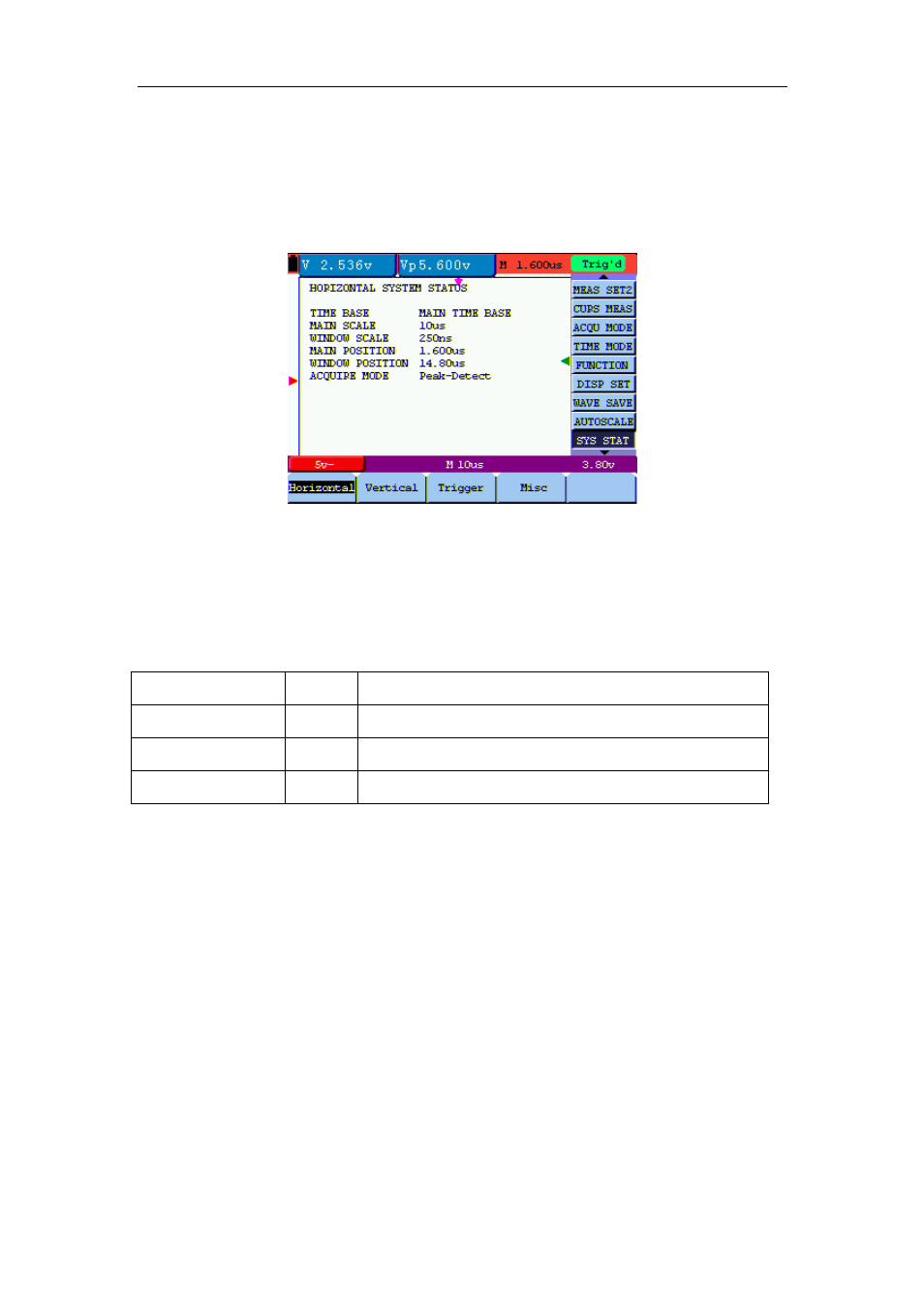
OWON HDS1021M Handheld DSO & DMM
8-Advanced Function of Oscilloscope
2. Press the MENU ▲ or MENU ▼ key to select the SYS STAT. Four options appear at the
bottom of the screen.
3. Sequentially press key F1 through F4 key and the corresponding state information will be
shown on the screen.
The screen that looks like the following figure 48 will be displayed.
figure 48:
System State
8.13 Setting of Time Base Mode
The time base mode menu is explained as the following table.
Function menu
Setting
Explanation
TimeBase
Main
Horizontal main time base is used to wave display.
Window
Zone
Use two cursors to define a window area.
Window
Expand the defined window to full-screen display.
For the operation of window extension, please execute the following steps:
1. Press MENU key, display the function menu on the right side of the screen.
2. Press MENU ▲ or MENU ▼ key to select TIME BASE, display three options at the
bottom.
3. Press F2 key to select window setting.
4. Press OSC OPTION key, pop up TIME BASE, at this time, then press OSC ◄ and OSC
► key to adjust the time base window area defined by two cursors, the window size will
vary.
5. Press OSC OPTION key and call TIME, at this time, press OSC ◄ and OSC ► to adjust
the window position defined by two cursors, the window position is the time difference of the
window center to main time base’s horizontal pointer.
6. Press F3 key, select window extension, the defined window extends into the full-screen
display.
49