6 resetting the oscilloscope – OWON HDS1021M User Manual
Page 22
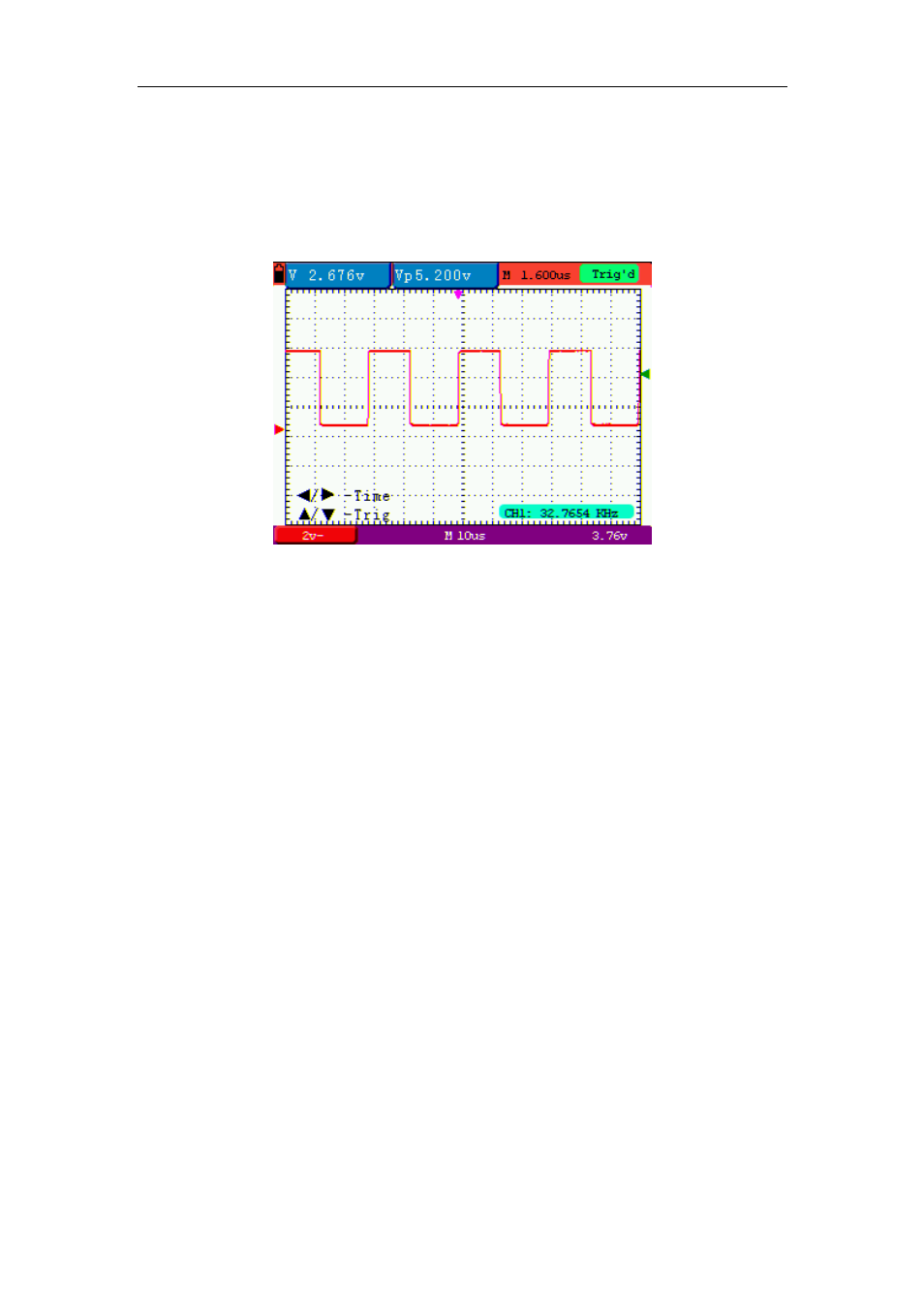
OWON HDS1021M Handheld DSO & DMM 6-Using the scope
screen, shown as the following figure.
◄/► – Time
▲/▼ – Trig
See the following figure 8:
figure 8: Trigger Level Position
10. Press
the
OSC ▲ or OSC ▼ key to adjust the trigger position and press OSC ◄ or OSC ►
key to adjust the horizontal position.
11. Press
the
OSC OPTION key again and return back to step 1.
Term interpretation
z Vertical scale factor: It stands for the voltage amplitude represented by a division in the
vertical direction of the display area, through the adjustment of which you can amplify or
attenuate the signal and thus regulate the signal amplitude into the expected measurement
range.
z Vertical zero position: It is referred to as the grounding datum point, through the adjustment
of which you can regulate the display position of the waveform on the screen.
z Primary time base: It means the time values represented by a division in the horizontal
direction of the display area.
z Trigger horizontal position: It means the time deviation between the actual trigger point and
the screen central line, which will be displayed as 0 at the center point of the screen.
z Trigger level position: It represents the voltage deviation between the actual trigger level and
the zero position of the triggering signal source channel.
6.6 Resetting the Oscilloscope
If you want to reset the Oscilloscope to the factory settings, do the following:
15