8 function setting menu, Setting, 9 making automatic measurements – OWON HDS1021M User Manual
Page 50: Description
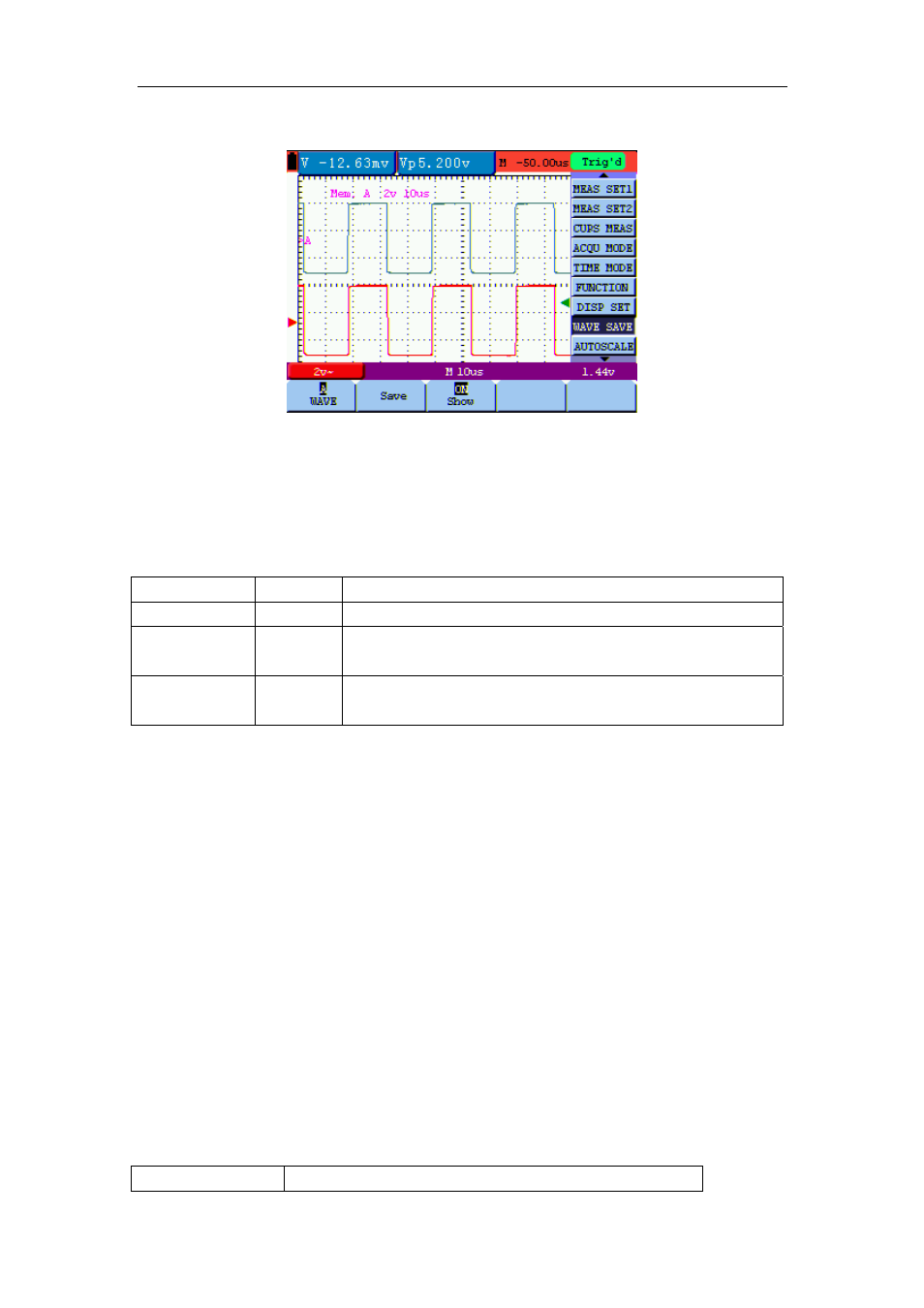
OWON HDS1021M Handheld DSO & DMM
8-Advanced Function of Oscilloscope
Now, you can see a screen that looks like the following figure 43.
figure 43: Waveform Saving
8.8 Function Setting Menu
The function setting menu is described in the following list.
Function menu
Setting
Description
Recall Factory
Resume the instrument to its factory settings.
Auto
Calibration
Perform the Auto-calibration procedure.
Language
Chinese
English
Select the display language of the operation system.
Self-correcting:
The self-correcting program can improve the accuracy of the oscilloscope under the ambient
temperature to the maximum. If the ambient temperature variation is equal to or larger than 5
Celsius degrees, the self-correcting program should be performed to gain the maximum accuracy.
Before the self-correcting program is performed, the probe or lead should be disconnected with the
input connector, then, select the F2 key Self-correcting item. After confirming that everything is
ready, press the F2 key “Self-correcting” key and enter into the self-correcting program.
8.9 Making Automatic Measurements
The oscilloscope can perform 18 types automatic measurements such as frequency, cycle, average
value, peak-to-peak value , root mean square value,
Vmax, Vmin, Vtop, Vbase, Vamp,
Overshoot, Preshoot, RiseTime, Fall Time, +Width, -Width, +Duty, -Duty
.
And it gives two kinds of measurement results simultaneously on the screen.
The function menu for automatic measurements is described in the following list.
Function menu
Description
43