4 triggering control, 1 edge triggering, Description – OWON HDS1021M User Manual
Page 44
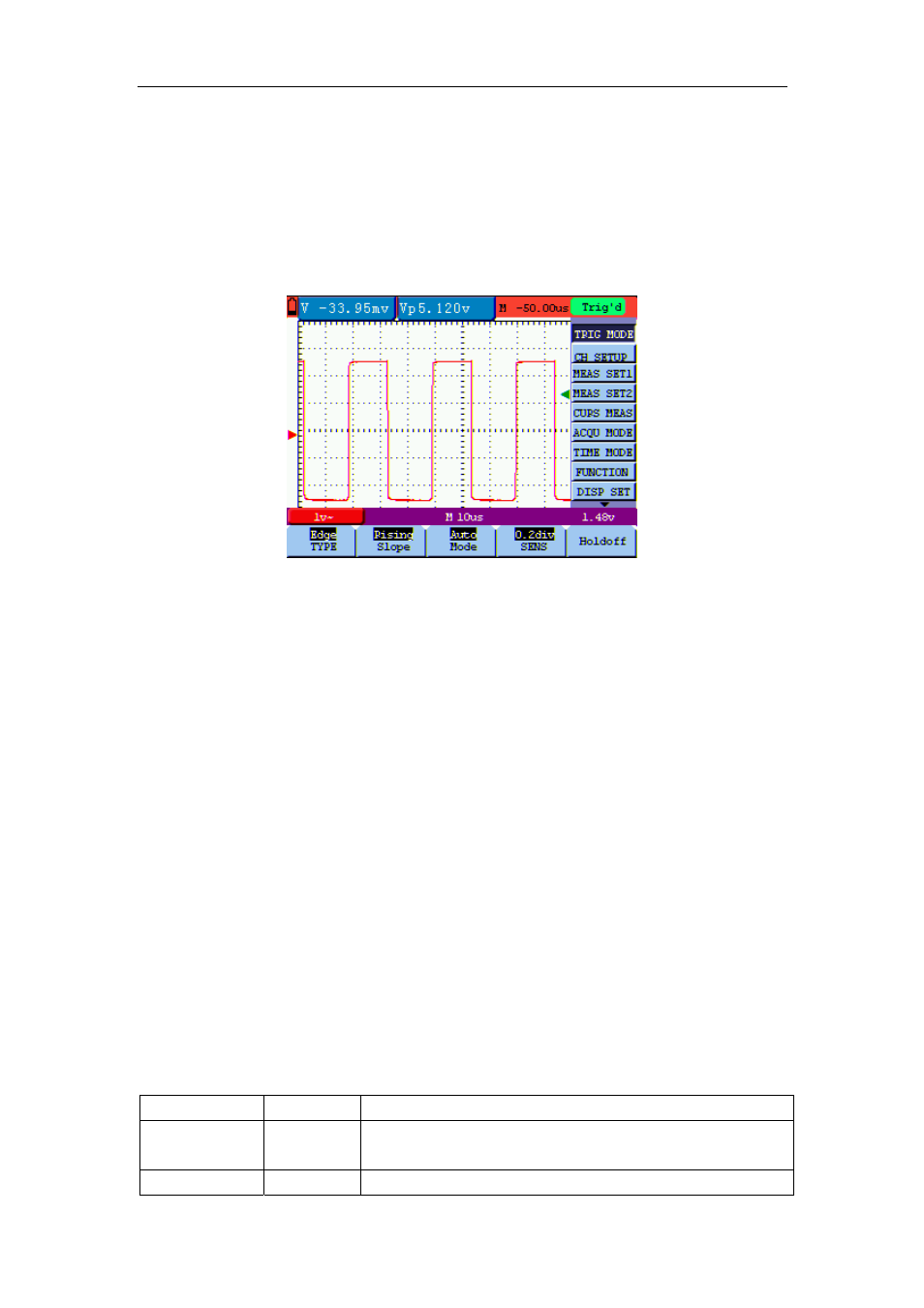
OWON HDS1021M Handheld DSO & DMM
8-Advanced Function of Oscilloscope
4. Press the OSC OPTION key and the following is shown on the screen:
◄/► – Time
▲/▼ – Trig
5. Press the OSC ▲ or OSC ▼ key to adjust the trigger level position.
Now, look at the display, you can see a screen in the following figure35.
figure 35: Edge Trigger
8.4 Triggering Control
There are two triggering modes including Edge triggering and Video triggering. Each trigger
mode is set by different function menu.
Edge triggering: It occurs when the trigger input passes through a given level along the specified
direction.
Video triggering: Perform video field trigger , line trigger, odd field trigger, even field trigger or
line NO. trigger on the standard video signals.
The following describes the Edge triggering and Video triggering menus respectively.
8.4.1 Edge Triggering
The Edge triggering is a mode by which trigger occurs at the triggering threshold value of the
input signal edge. With the Edge triggering selected, the trigger happens on the rise or fall edge
of the input signal, shown as figure 35.
The Edge triggering menu is described in the following table.
Function menu
Settings
Description
Slope
Rising
Falling
Triggering on the rise edge of the signal.
Triggering on the fall edge of the signal.
Mode
Auto
Acquisition of waveforms is possible even if there is no
37