11 autoscale – OWON HDS1021M User Manual
Page 54
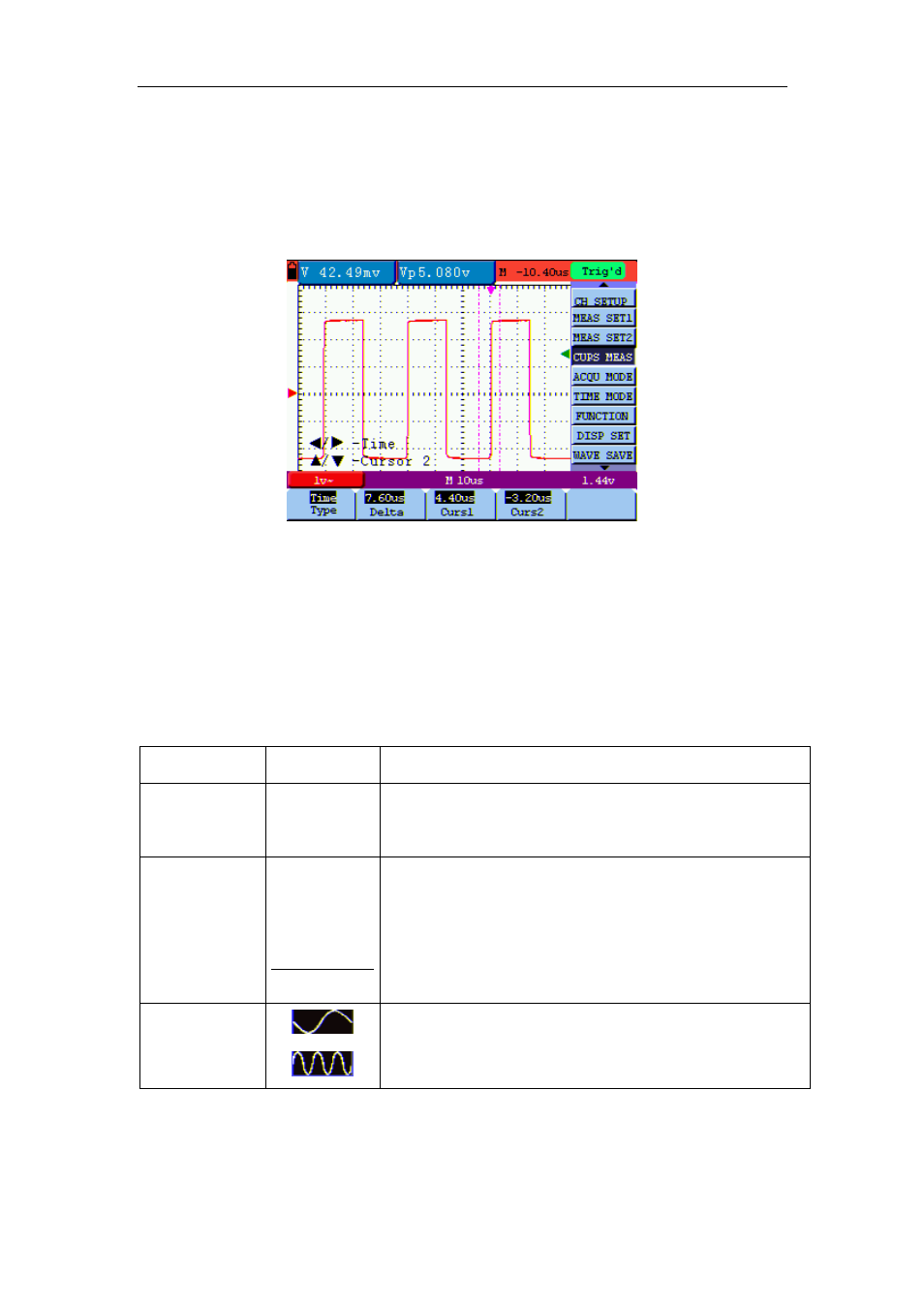
OWON HDS1021M Handheld DSO & DMM
8-Advanced Function of Oscilloscope
screen. Then, adjust the OSC ▲ or OSC ▼ and you can find that the dashed line T2 is
moving right and left while the time value of T1 relative to the screen middle point position
appears on the Curs2 item at the bottom of the screen. You can also observe the absolute time
values of T1 and T2 on the Delta item at the bottom of the screen..
Now, you can see a screen that looks like the following figure 46.
figure 46: Use the Cursor for a Time Measurement
8.11 Autoscale
The function is applied to follow-up signals automatically even if the signals change at any time.
Autoscale enables the instrument to set up trigger mode, voltage division and time scale
automatically according to the type, amplitude and frequency of the signals.
The menu is as follows:
Function Menu
Setting
Instruction
Autoscale
OFF
ON
Turn off
Autoscale
Turn on
Autoscale
Mode
Vertical
Horizontal
HORI—VERT
Only adjust vertical scale according to input signal.
Only adjust horizontal scale according to input signal.
Adjust both vertical and horizontal scales according to
input signal.
Display only one or two cycles in waveform.
Display Multi-cycles in waveform.
Here is an example for how to use the function:
1. Press Autoscale to activate its menu.
2. Press
F1
next to Autoscale to select
ON.
47