Paso Sound WPSS150M User Manual
Page 26
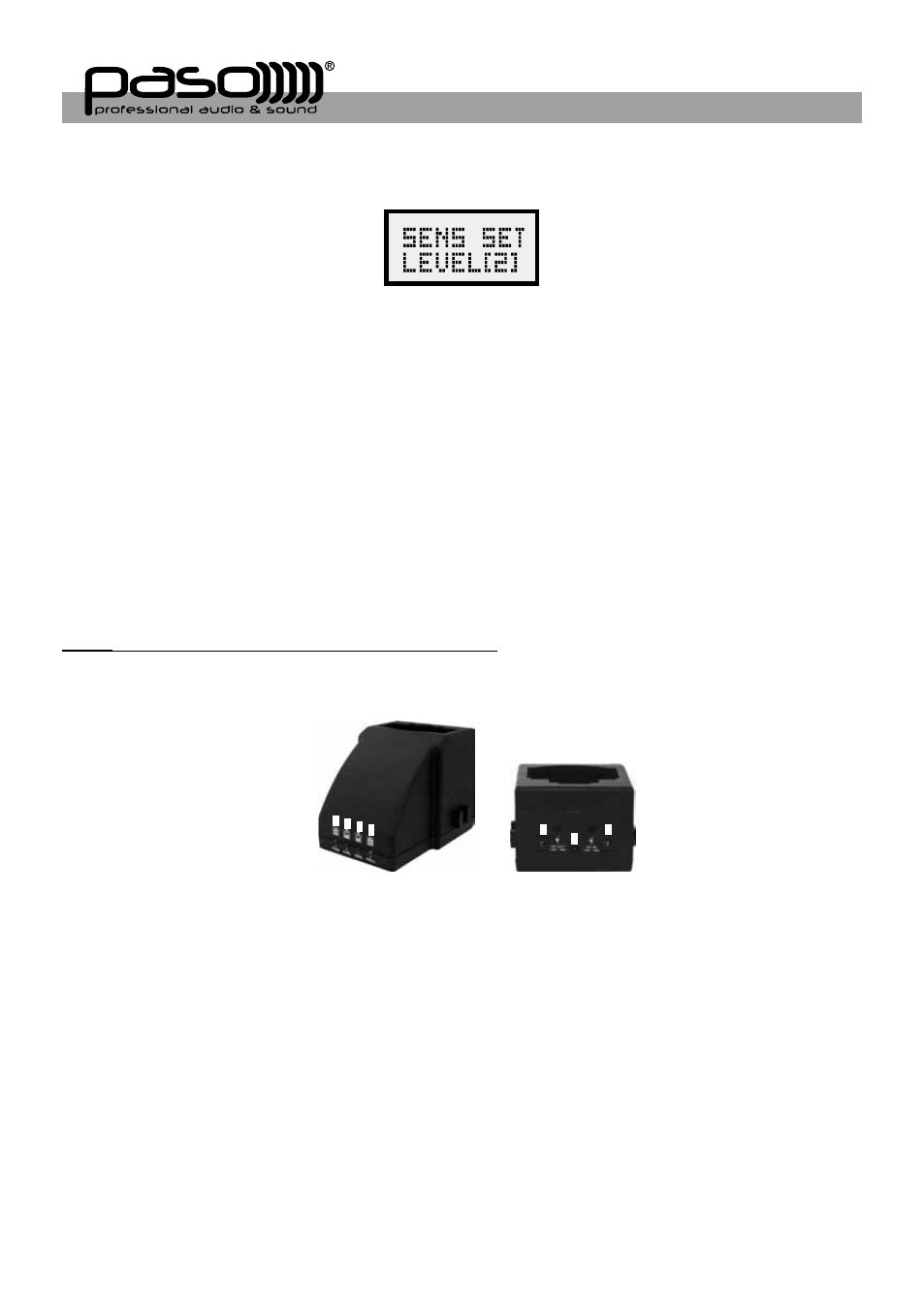
-25-
3. Making changes to Sensitivity Level:
Use UP or DOWN button to go to the SENS SET page.
Press UP or DOWN button to increase or decrease the Sensitivity Level of the transmitter.
The MAX level is 4 and the MIN level is 1.
When a desired sensitivity level has been selected for your application, it will be
automatically saved and stored in the Memory.
Remark : When selecting Sensitivity level, please bear in mind that Level 1 is for close
proximity singing purposes whereas Level 4 is for use of transmitter on tripod mount for
speech purposes. When Level 4 setting is used for close proximity singing, high SPL input
will result in undesirable distortion in the output.
After performing setting changes, you could turn the protective cover 180° in either
direction to block the buttons from being accidentally adjusted.
XC33 battery charger (for handheld and beltpack)
Parts and functions
1.Fully charged
2.Charging
3.Charging (rear)
4.Fully charged (rear)
5.DC input
6.DC output
7.Charging socket (rear)
Charging procedures
1. First, insert rechargeable batteries into the transmitter's battery compartment, and then
turn off this unit.
2.Slot the transmitter in the charger.
3.Use a specified adaptor and connect to the DC IN of the charger.
5.Once dropped in, the charging process will start automatically and the charging indicator
LED(red) will be lighted up.
6.When the battery is fully charged, the charging process will stop automatically and the
charging indicator LED(green) will be lighted up.
7.Compensation charging and control is intelligent. Output short protection is a standard
feature of the charging circuit for your peace of mind operation.
NOTE: If the red LED keeps flashing during the charging process, it indicates the quality of
the batteries is poor or output short. Please change to new battery(s) or ensure the correct
cnnection between the charger & mic and then restart the charging process.
1
3 2
4
5
7
6