Zxt‐120 operations – Remotec ZXT-120 V1.1 User Manual
Page 6
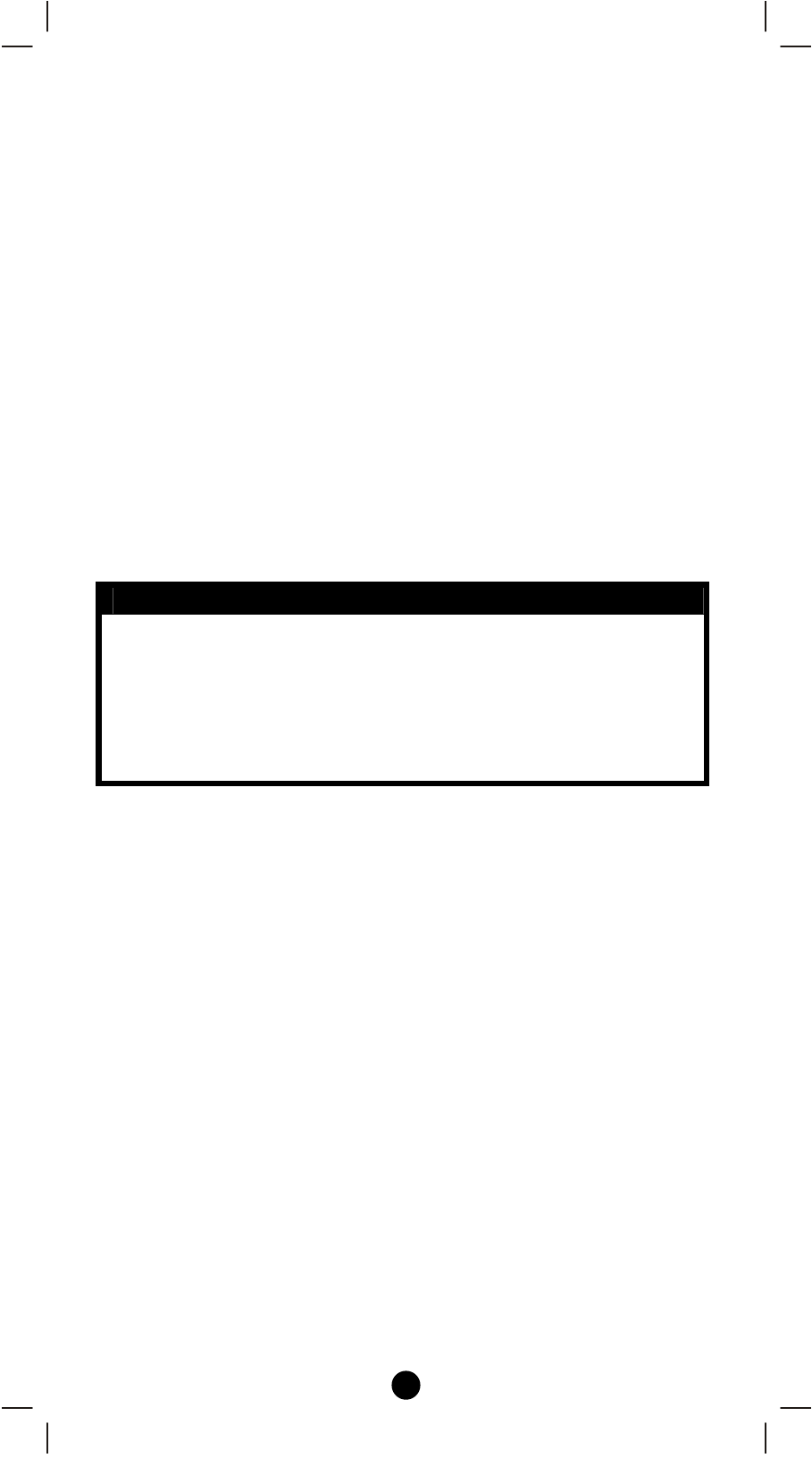
6
ZXT‐120 Operations
Before using the ZXT‐120, please read the [INSTALLATION] if you need
to mount the ZXT‐120 to a wall. Power up the ZXT‐120 by the USB
Power 5Vdc or Dry battery AAA x 3pcs.
• Plug‐in 5Vdc power into the USB socket if operated at Always
Listening mode. Or
• Install 3xAAA batteries if operated at FLiRS mode.
• Please refer to the section of [MOUNTING PROCEDURE].
• Remove the battery cover on the back of your ZXT‐120 battery
chassis.
• Mount the battery cover into the main unit with 2 screws.
• Check the polarity of the batteries and the "+/‐" marks inside the
battery compartment.
• Insert the batteries.
• Push the battery cover and main unit back in place.
L CAUTION (battery and power adaptor safety)
− Use new batteries of the recommended type and size only.
− Never mix used and new batteries together.
− To avoid chemical leaks, remove batteries from the ZXT‐120 if
you do not intend to use the remote for an extended period
of time.
− Dispose of used batteries properly; do not burn or bury them.
(Please carefully read through the following then store the manual for
future reference.)