Zxt‐120 information – Remotec ZXT-120 V1.1 User Manual
Page 9
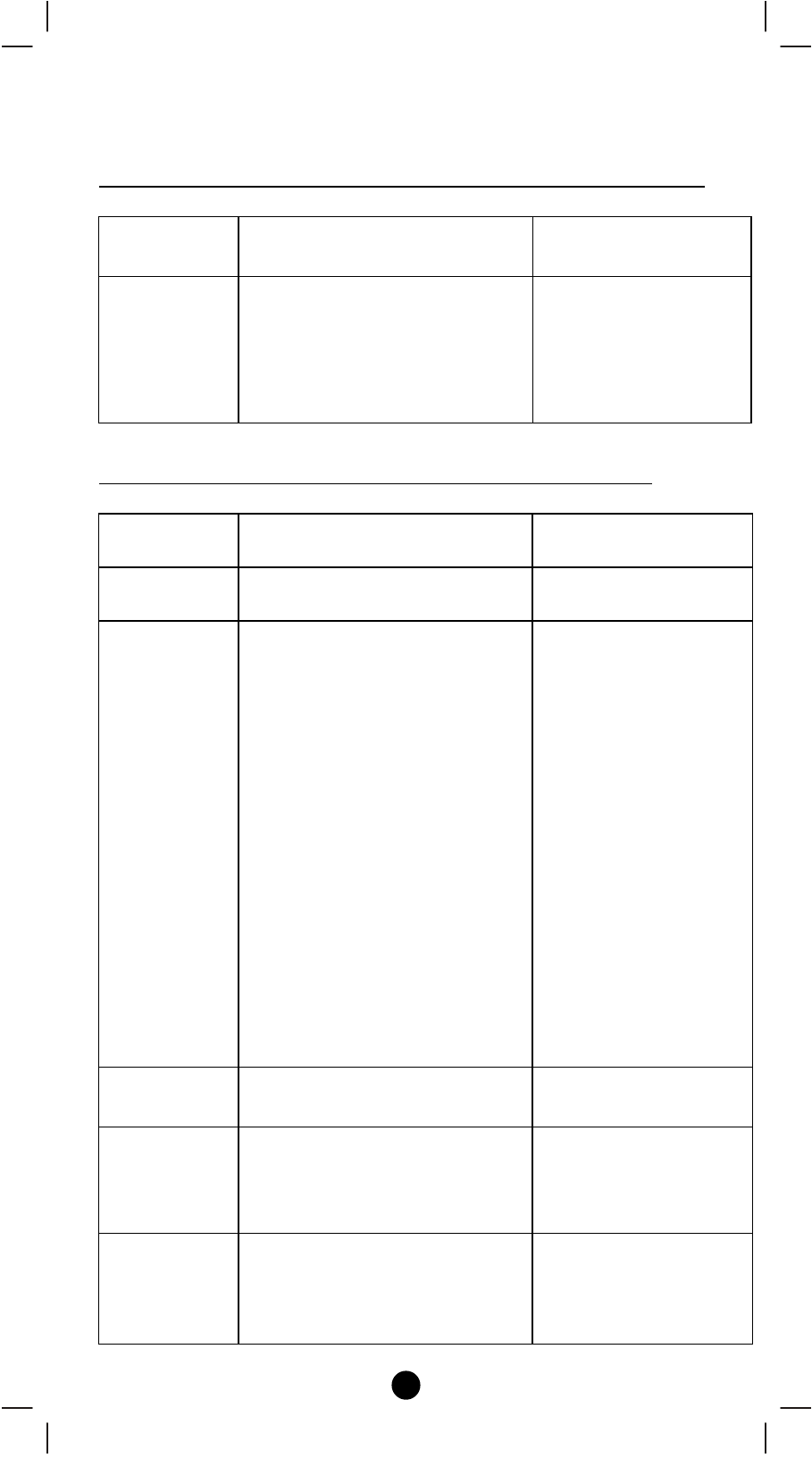
9
ZXT‐120 Information
How to get the NIF “Node Information Frame” on ZXT‐120 (Inclusion)
Step
Setup Key
LED Indication Status
on ZXT‐120
1
Press the PROG button on the
ZXT‐120
• LED flashes once
then stay off
(ZXT‐120 will report
the supported
command class)
Parameter No. and Parameter Value of configuration command
Parameter
Number
Definitions
Parameter Value
25
(0x19)
Indicate a location for IR code
learning and start learning
0‐22
(0x00 – 0x16)
26
(0x1A)
Learning status register
Note:
The status value 0x01 and
0x04 will be reset to 0 when
the ZXT‐120 receive a get
command to this parameter
0x00: Idle ‐ this IR
channel is idle
(default)
0x01: OK ‐ the latest
learning process
successful and
completed
0x02: Learning ‐ the
ZXT‐120 is busy
processing previous
learning request
0x04: Failed ‐ the
latest learning
request failed
27
(0x1B)
IR code number for built‐in
code library
Refer “Code list” for
details
28
(0x1C)
External IR Emitter power
level
0x00: normal power
mode
0xFF: high power
mode (default)
32
(0x20)
Surround IR control
-
to avoid the IR interference
by disabling the
surrounding IR emitter if 2
0x00: disable
Surround IR Emitters
0xFF: enable
Surround IR Emitters