Remotec ZXT-120 V1.6E User Manual
Page 21
Advertising
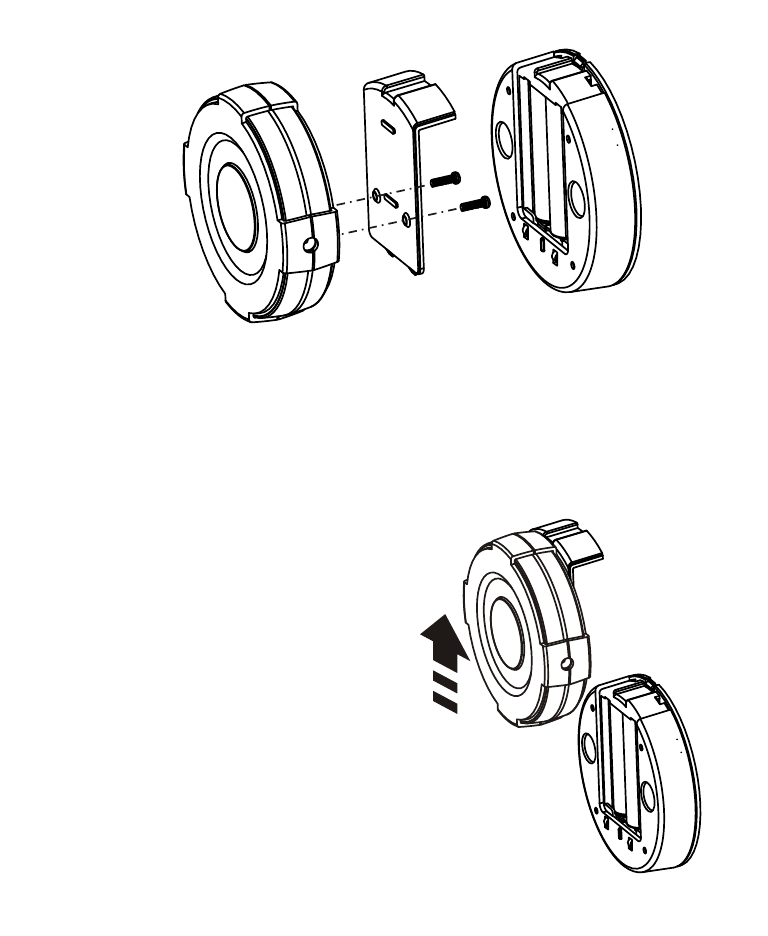
3
. Insert the ZXT-120 key holes onto the two screws mounted to the wall, and then slide
downward to secure in place.
4. After securing the ZXT-120 to the wall, connect the USB Power or batteries and IR
emitter cable to the ZXT-120.
Note 1: Check that the ZXT-120 is firmly secured to the wall.
Note 2: Insert USB plug or batteries and IR emitter cable so that they are firmly
connected to the ZXT-120.
5. When removing the ZXT-120 from the wall,
lift up the ZXT-120, then pull it towards you.
6. Detach the main unit from the battery
chassis by move toward to top position.
20
Advertising