Ir code selection – Remotec ZXT-120 V1.6E User Manual
Page 9
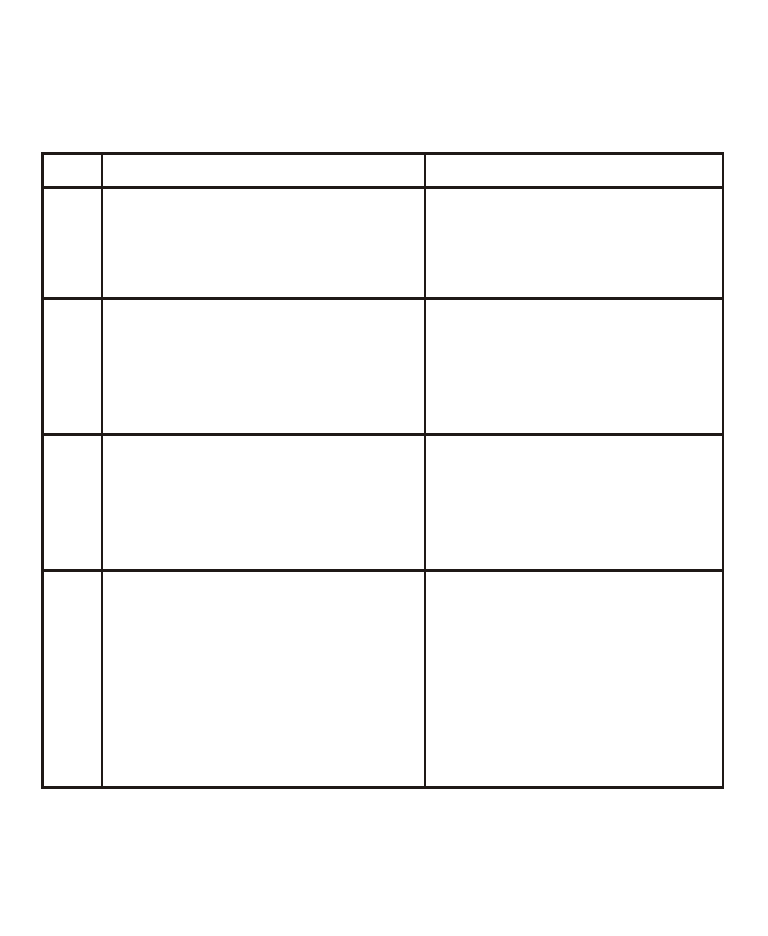
IR Code Selection
ZXT-120 is with built-in IR AC code library, user may select the IR code using
Configuration Command Class.
Step
1
After included ZXT-120 to Z-Wave
controller or Gateway, go to device
setup for configuration on gateway or
controller.
Setup Key
LED Indication Status on ZXT-120
2
Input parameter number "27" and
parameter value (please look up the
code list of ZXT-120 according to your
AC brand). Then complete the
configuration process.
-
LED flashes twice when ZXT-120
receives the configuration setting
3
Press the PROG button on the ZXT-
120. (this step apply when using ZRC-
100 or other portable controller for set
up, if using gateway, user can skip this
step)
-
LED flashes twice when ZXT-120
receives the configuration setting
4
Go back to the control page of ZXT-
120 on the gateway and try the
function such as (cool, temperature set).
If the air conditioner does not respond
to the command you set on Gateway
(Cool, Heat, Auto, Temperature set etc.),
repeat step 2 and 3 to select the next
code on code list.
-
LED flashes once every time it
receives a command from
gateway
8