Sensoray 2246 User Manual
Page 24
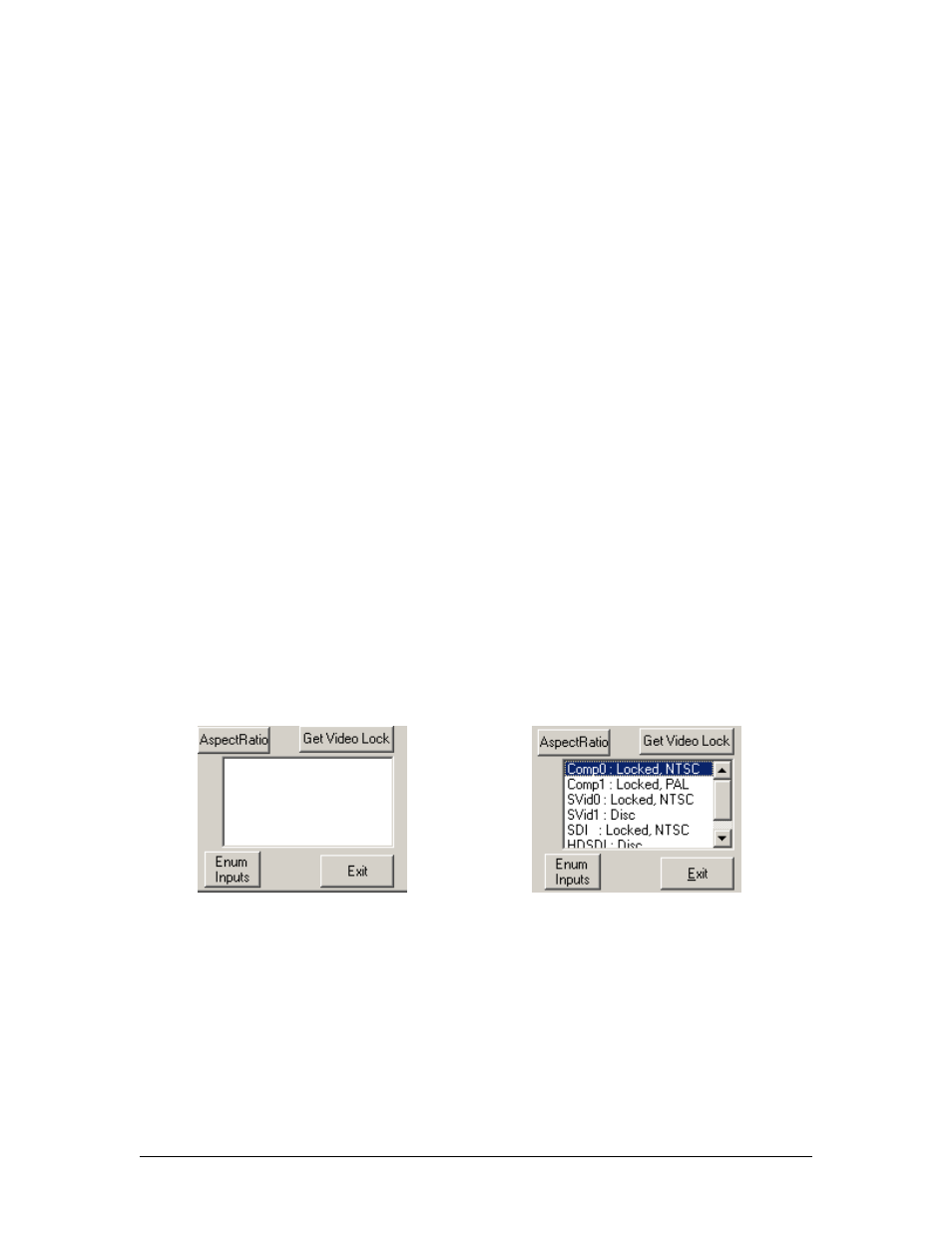
Miscellaneous
SwapWindow
The SwapWindow button showcases the software API’s ability to move the
video clipping window. When video is being displayed, the Demo application
is actually displaying the video to two windows, but is clipping off one of them.
By Pressing the SwapWindow button, the user is toggling the clipping region
from one video/window location to the other.
Aspect Ratio
When pressed, the application toggles whether the Video Mixing Renderer
tries to maintain the original aspect ratio or not.
This setting applied to the displayed video only, and will not affect the
recorded video or snapshot images.
Get Video Lock
When pressed, the video status of the 2246’s current channel is requested. If
the 2246 is locked onto the video signal, a message box indicating ‘Video
Locked’ is displayed. Other wise a message box indicating ‘No Video Input’ is
displayed.
Enum Inputs
When pressed, the each of the video inputs of the 2246 is checks to see
whether a video signal is present and locked. A list is built, and the results are
displayed in the corresponding list box. See Figure 3.
Figure 3
‘Locked’ indicates a valid video signal is detected.
‘Disc’ indicates either an invalid video signal or a disconnected input.
‘Comp0’ through ‘HDSDI’ indicate the various video inputs of the 2246.
24