Storing and recalling programs, Skip step, 16 segment program – Skutt GlassMaster Kiln User Manual
Page 14
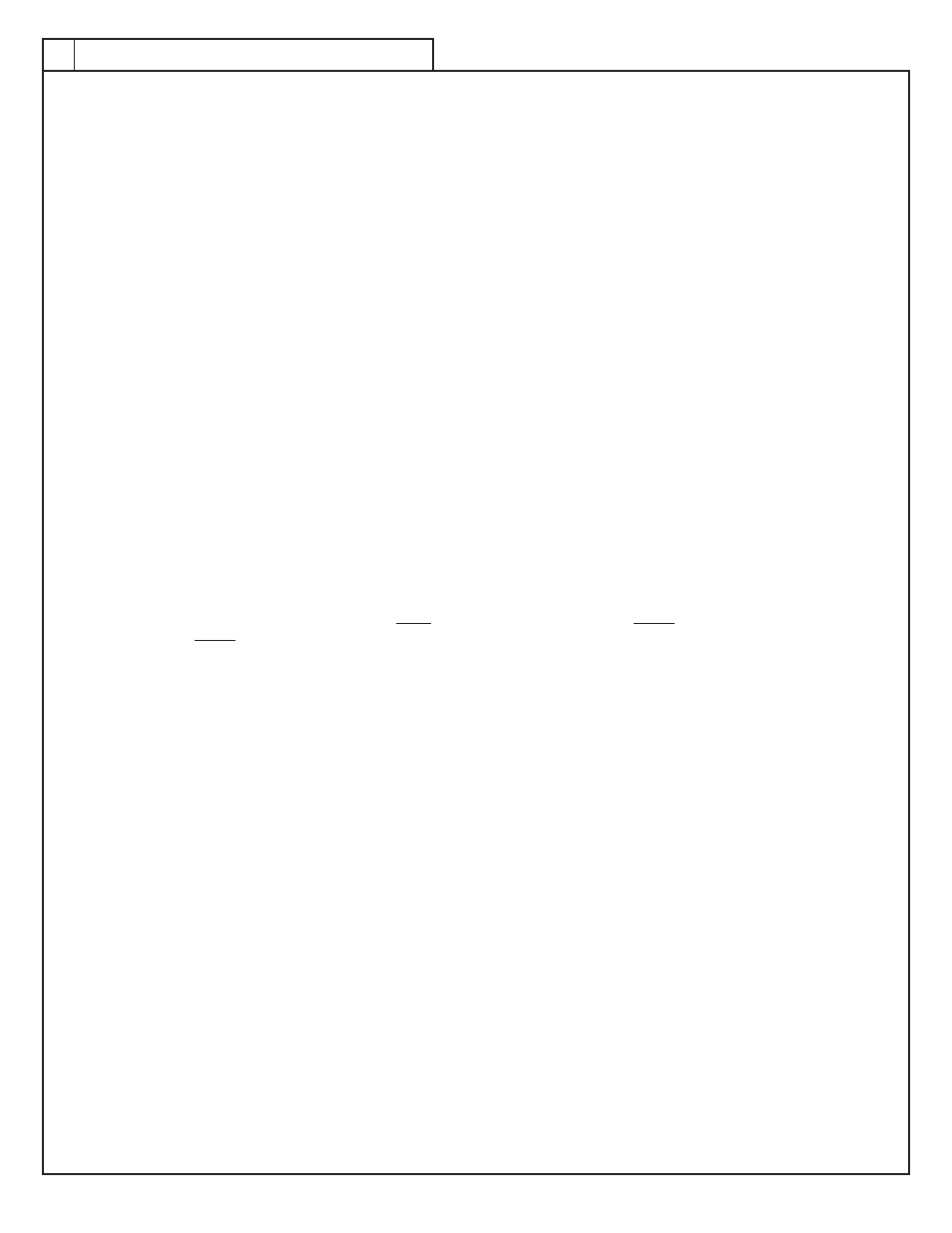
14
14
Storing and Recalling programs.
When inputting a Ramp and Hold Program, the first piece of information that is entered is the “PRG” number. The
program number is a memory location to store programs that you would like to use again in the future. You can store up to 6
programs by assigning them PRG numbers.
It is helpful to keep a list of all the programs that you have stored in memory. If you are entering a new program and
choose a PRG number that already contains a program, you will write over that program. So always be sure to choose a PRG
number which does not contain a program you wish to save.
To recall a program:
1. Press RECALL
2. Enter the PROG (Program) number where your program is stored, then press ENTER.
3. The program is now loaded.
4. Press REVIEW to be sure you have loaded the correct program.
5. Press START to run the program.
Skip Step
It is possible to advance to the next segment of a firing program while it is running in Ramp and Hold Mode and Glass
Fire Mode. This feature is similar to the Anneal Now key however it may be used on any segment of the program not just the
final heating segment. To use this feature press the VIEW key and then promptly press the ENTER key. The display will then read
SKIP. If you press ENTER at this point the program will advance to the next segment of the program. If you do not press ENTER
the program will continue in the current segment.
You will also see values for the “SET P” (Set point) and “bd T” (Board Temperature). These are used more for diagnostic
tools when working with a technician.
16 Segment Program
See “16-S (16 Segment)” on page 17 of the Menu Features Section.
p
roGraMMinG
r
aMp
and
h
old
M
ode