Skutt GlassMaster Kiln User Manual
Page 25
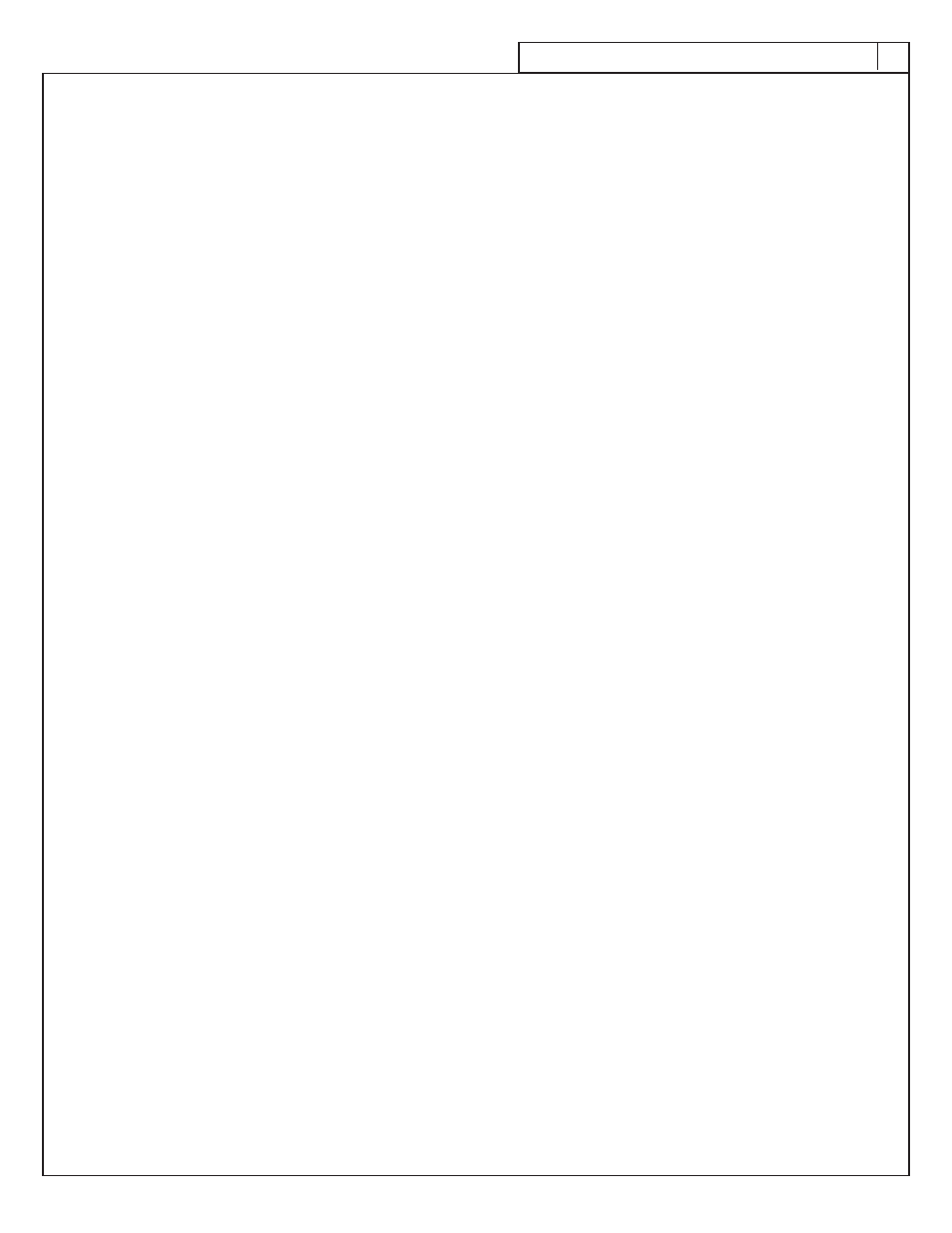
25
25
PROG
A prompt at the beginning of a Ramp/Hold program which allows the programmer to choose a stored program.
Choose a number between 1 and 6 to store or run a program.
rA1, rA2, rA3, rA4, rA5, rA6, rA7 or rA8
The controller is in Ramp/Hold programming mode. The user needs to input an appropriate temperature in °F/hr or
°C/hr for each segment in the profile.
SEGS
(Looks like SE65) The controller is in Ramp/Hold mode. The user needs to enter the total number of segments for the
firing program.
SLOW
The controller is in Glass Fire Mode and is asking for a speed. SLOW represents the slowest speed. If you wish to
select this option press ENTER or press Cycle to advance to the next option.
SLP
The controller is in Glass Fire Mode and is asking for a process. SLP represents Slump. If you wish to select this op-
tion press ENTER or press Cycle to advance to the next option.
SPd
The controller is in Glass Fire mode. The user needs to enter the appropriate speed; slow, medium or fast for this
firing.
STOP
Designates the intentional termination of a program while in operation.
tAC
The controller is in Glass Fire Mode and is asking for a process. tAC represents Tack Fuse. If you wish to select this
option press ENTER or press Cycle to advance to the next option.
WAIT
The kiln has just powered up and is going through initial processing.
flashing temperature
The kiln is off and the display is showing the kiln’s current temperature.
alternating display of time and temperature
The kiln is in a Ramp/Hold firing profile and is in the soak stage. The display is indicating the kiln’s internal tem-
perature and the remaining Hold time for that segment.
decreasing time
The kiln is in a Delay start segment of a Glass Fire or Ramp/Hold mode. The display is showing the remaining time
before the kiln starts to heat.
steady temperature
the kiln is in the ramping stage of either a Glass Fire or Ramp/Hold fire profile. The display is showing the
kiln’s current internal temperature.
decimal point between 10’s and 100’s
Hours.minutes being displayed.
right hand decimal point on in lower right hand corner
Kiln is operating in °C mode. To revert back to °F mode see Menu Features.
d
isplay
M
essaGes