Skutt GlassMaster Kiln User Manual
Page 21
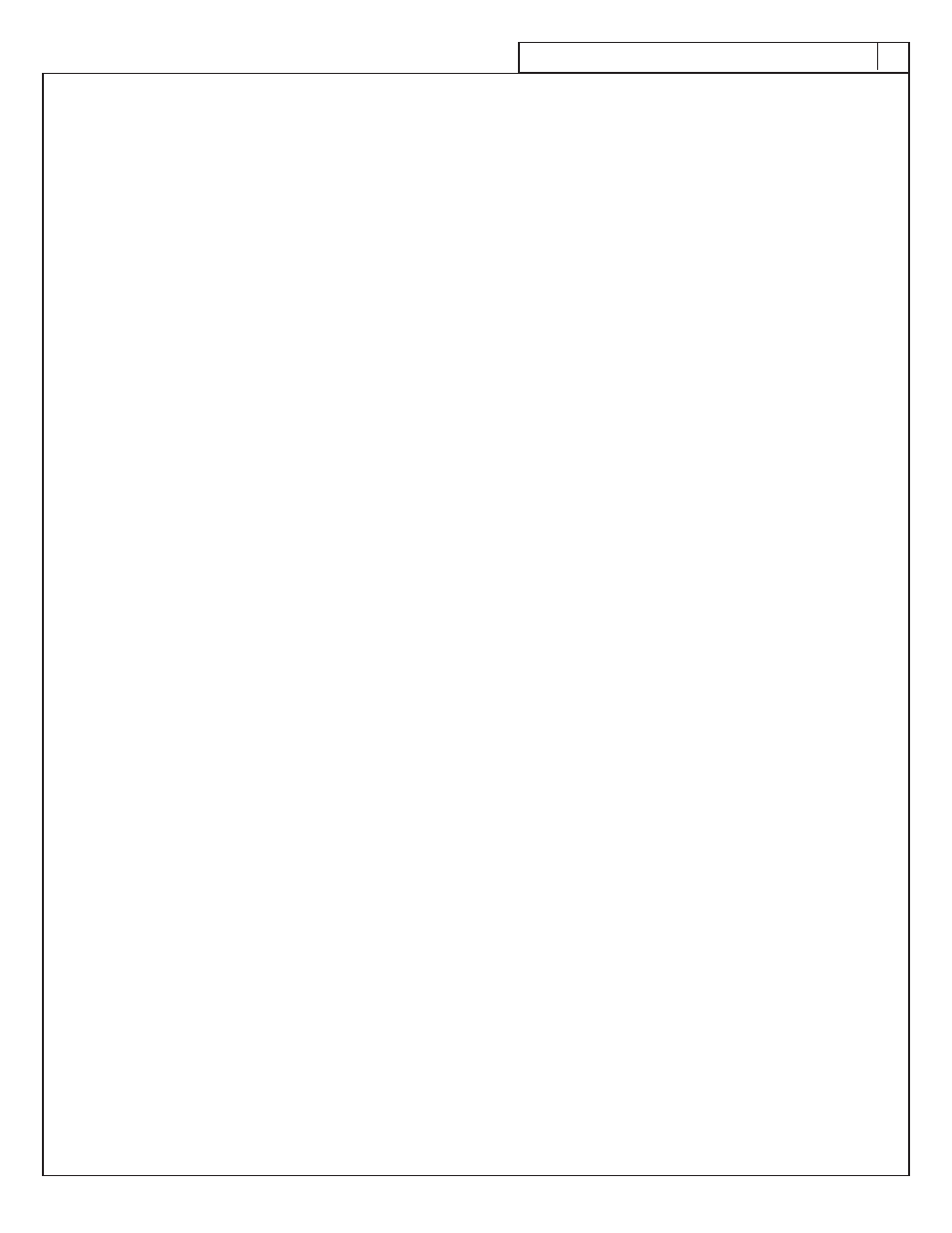
21
21
OUT4 (Output 4 Settings)
There are 3 standard outputs, 1 safety output and one accessory output on your Skutt GlassMaster controller. The
accessory output is designated as Output 4 and can control a number of optional accessories including vents,
alarms and autodialers. Output 4 will cycle these accessories on and off at different times depending on the
program you are running and the way you configure it under the “OUT4” feature setting. There are 5 different
options for OUT4.
Note: “ALR4” is the factory default setting. When you access the Output 4 feature the feature options will appear
in the order listed below. The first option listed is not neccessarily the current setting.
“OP A” (Option A)
When option A is selected Output 4 will turn on during segments 1,2,3 and 6 of a GlassFire Mode program.
Output 4 will not turn on at anytime during a Ramp and Hold Program. This program is designed to vent out
fumes during the beginning of the program and allow for faster cooling from the process temperature down to the
annealing temperature.
“OP b” (Option B)
When option B is selected Output 4 will turn on only during segment 6 of a GlassFire Mode program. This
program is designed to limit a fan from coming on when fusing extremely sensitive large pieces of glass. It will
come on between the process temperature and the annealing temperature to help prevent devitrification.
When a Ramp/Hold program is entered it will ask whether you want the fan (or other accessory) on for each
segment you program. After you enter the hold time for each segment the display will show “FAN” along with the
number of the segment you are programming. Alternately it will flash the current setting, either “OFF” or “ON”. To
change the setting toggle it with the “1” key and press “ENTER” to select that setting.
“OP C” (Option C)
When Option C is selected Output 4 does not come on during any portion of a GlassFire Mode program.
When a Ramp/Hold program is entered it will ask whether you want the fan (or other accessory) on for each
segment you program. After you enter the hold time for each segment the display will show “FAN” along with the
number of the segment you are programming. Alternately it will flash the current setting, either “OFF” or “ON”. To
change the setting toggle it with the “1” key and press “ENTER” to select that setting.
“ALR4” (Alarm 4)
This is the factory default setting. If Output 4 is not being utilized this is the setting that should be selected. This
feature can also control an external alarm or autodialer to initiate if an Error Code is generated or if the internal
temperature of the kiln reaches the temperature programmed for the ALARM setting of the program. To deactivate
the alarm press “ENTER”.
“PCT” (Percent On)
Output 4 can be programmed to be on for a percent of the time output 3 is on. This option is used when output 4
controls floor or lid elements. To ensure output 4 stays off at all times, use this option and set the percentage to zero.
The percent can be set from 0 to 150. There are currently no Skutt Kiln designs that can utilize this feature.
M
enu
f
eaTures